
TeamViewer (32bit)10.0.36244





TeamVieweré uma ferramenta de acesso remoto e colaboração de última geração que facilita a conectividade perfeita entre dispositivos em todo o mundo. Com sua interface amigável e recursos robustos, o TeamViewer se tornou uma solução preferida tanto para indivíduos quanto para empresas.
No seu cerne, o TeamViewer permite que os usuários acessem e controlem dispositivos remotos sem esforço. Quer você precise fornecer suporte técnico a um colega, acessar seu computador de trabalho de casa ou colaborar em um projeto com membros da equipe espalhados pelo mundo, o TeamViewer garante uma conexão segura e eficiente.
Uma das características mais destacadas do TeamViewer é sua compatibilidade entre plataformas, suportando Windows, macOS, Linux e diversos sistemas operacionais móveis. Essa versatilidade o torna uma solução versátil para usuários com preferências de dispositivos variadas.
A segurança é uma prioridade máxima para a TeamViewer, como evidenciado pela sua criptografia de ponta a ponta e opções de autenticação multifator. Os usuários podem sentir-se confiantes de que seus dados e conexões estão protegidos, tornando-se uma escolha ideal tanto para uso pessoal quanto profissional.
Os recursos adicionais do TeamViewer incluem transferência de arquivos, impressão remota e uma função de chat, promovendo comunicação e colaboração sem complicações. Com sua confiabilidade, facilidade de uso e capacidades poderosas, o TeamViewer se tornou uma ferramenta indispensável para quem busca soluções eficientes de acesso remoto e colaboração.
Recursos Principais:
- Acesso Remoto: Controle dispositivos remotamente.
- Compatibilidade entre plataformas: Conecte-se através de diferentes sistemas operacionais.
- Transferência de Arquivos: Compartilhe arquivos facilmente durante as sessões.
- Acesso entre Navegadores: Acesso por meio de vários navegadores web.
- Reuniões e Apresentações: Realize reuniões e apresentações online.
- Transferência Segura de Dados: Criptografa os dados para transferência segura.
- Impressão Remota: Imprima remotamente em impressoras locais.
- Áudio e Vídeo de Alta Qualidade: Suporta áudio e vídeo de qualidade.
- Colaboração Multiusuário: Colaborar com vários usuários.
- Acesso Não Supervisionado: Configure o acesso remoto sem permissão.
- Wake-on-LAN: Acorde um computador remoto.
- Marca Personalizada: Personalize a interface do TeamViewer.
- Integração: Integre com outras aplicações.
- Acesso Móvel: Use aplicativos móveis para acesso remoto.
- Gravação de Sessão: Grave sessões remotas.
O que há de novo
Central setting policies
Master whitelist
Chat history and persistent chat groups
One-click video calls
Add your profile picture
Automatically find nearby contacts
Ultra High Definition - 4K display - support
Greater emphasis on your corporate identity
Real-time session notes
TeamViewer 10 redesign
Computers & Contacts API
Idle session timeout
Service cases in TeamViewer Host
Integration with Dropbox, Google Drive, and more
Whiteboard for remote control
BlackBerry App (Preview)
- Control computers remotely as if you were sitting right in front of them.
- Transfer files in both directions.
- Enjoy the highest security standards: 256 Bit AES Session Encryption, 2048 Bit RSA Key Exchange.
- TeamViewer 10 users can establish remote control connections to TeamViewer version 3 or higher.
- For technical and licensing reasons, a remote control connection in the other direction, i.e. from TeamViewer 9, 8, or older to TeamViewer 10, is not possible. Meetings with version 10 are also accessible for participants with version 7 or higher; however, vice versa is not possible due to the reasons mentioned.
Programa disponível em outras línguas
- Download TeamViewer (32bit)
- Télécharger TeamViewer (32bit)
- Herunterladen TeamViewer (32bit)
- Scaricare TeamViewer (32bit)
- ダウンロード TeamViewer (32bit)
- Descargar TeamViewer (32bit)
Avaliações dos usuários
Classificação do Usuário
Licença:
Grátis
Requisitos:
Windows All
Idiomas:
Multi-languages
Tamanho:
7.3MB
Editor:
Atualizado:
Dec 2, 2014
limpo
Reporte o software
Última Versão
Versões Antigas
Software do Desenvolvedor
Níveis de Segurança
Para evitar qualquer dano potencial ao seu dispositivo e garantir a segurança dos seus dados e privacidade, nossa equipe verifica cada vez que um novo arquivo de instalação é carregado em nossos servidores ou vinculado a um servidor remoto e revisa periodicamente o arquivo para confirmar ou atualizar seu status. Com base nessa verificação, definimos os seguintes níveis de segurança para quaisquer arquivos que possam ser baixados.
 limpo
limpo
É altamente provável que este programa de software seja seguro.
Analisamos arquivos e URLs associados a este programa de software em mais de 60 dos principais serviços de antivírus do mundo; nenhuma possível ameaça foi encontrada. E não há software de terceiros incluído.
 Aviso
Aviso
Este programa é sustentado por publicidade e pode oferecer a instalação de programas de terceiros que não são necessários. Estes podem incluir uma barra de ferramentas, mudança da sua página inicial, motor de busca padrão ou instalação de outros programas de terceiros. Estes podem ser falsos positivos e aconselhamos nossos usuários a terem cuidado ao instalar e usar este software.
 Desabilitado
Desabilitado
Este software não está mais disponível para download. É altamente provável que este programa de software seja malicioso ou tenha problemas de segurança ou outros motivos.
Enviar um relatório
Obrigada!
Seu relatório foi enviado.
Vamos revisar sua solicitação e tomar as medidas apropriadas.
Por favor, observe que você não receberá uma notificação sobre qualquer ação tomada devido a este relatório. Pedimos desculpas por qualquer inconveniente que isso possa causar.
Agradecemos sua ajuda em manter nosso site limpo e seguro.

 Download gratuito
Download gratuito 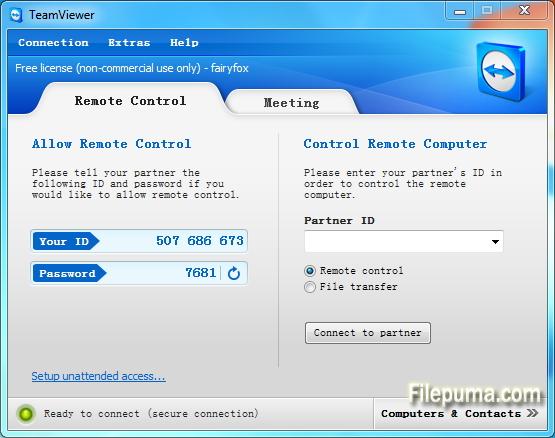

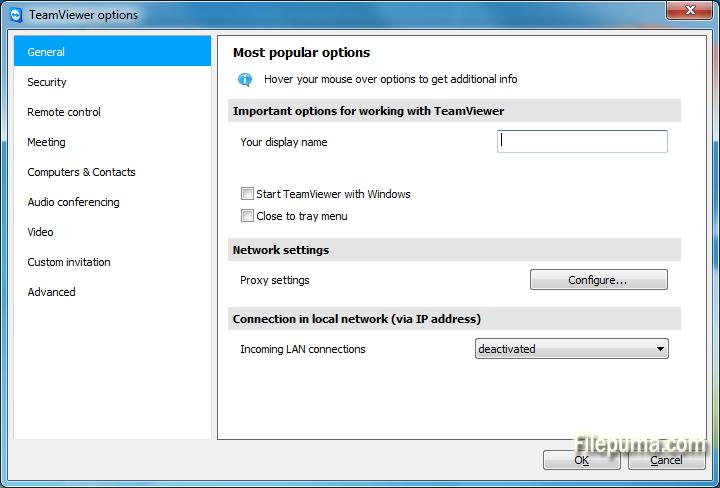
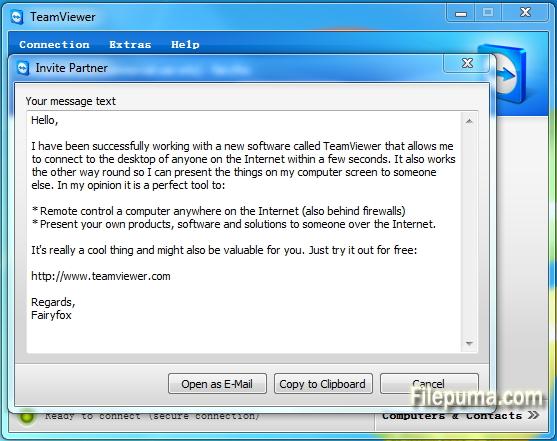

 TeamViewer (32bit) 15.62.4
TeamViewer (32bit) 15.62.4 TeamViewer Portable 15.58.4
TeamViewer Portable 15.58.4 TeamViewer (64bit) 15.62.4
TeamViewer (64bit) 15.62.4 UltraVNC (64bit) 1.4.3.6
UltraVNC (64bit) 1.4.3.6 UltraVNC (32bit) 1.4.3.6
UltraVNC (32bit) 1.4.3.6