
TOWeb5.07





TOWebソフトを使用すると、初心者でも専門家でも、数分でウェブサイトを作成および維持することができます。
TOWebを使えば、たった5つのステップでウェブサイトを作成できます。トピックからウェブサイトを作成し、独自のビジュアルアイデンティティを与え、オプションを選択して、どのホスティングサービスでも公開することができます。特に、TOWebには統合された画像編集ツールがあり、画像のトリミング、ボーダー効果の適用、テキストや変形を行うことができます。また、検索エンジンでのウェブサイトの参照を最適化するためのアドバイスと必要なツールも提供されています。
すべての高度な機能がワンクリックで利用でき、明確なガイダンスに従うだけで、サイトが成功裏に完成します。
新着情報
- Websites stored in directories with any single quote, double quote or equal sign in their path were blocking TOWeb (“Not Responding” error in title bar)
- Topic titles with html formatting (colors, underscored chars,...) where creating barely legible filenames when not defined (REMINDER: if you change frequently the title of your pages you should set yourself their filename under “Topics > Search Engine Optimization> Page filename” so that your generated pages always keep the same filename thereafter even if you change their titles)
- In
a Topic screen, the “Meta
” and “Meta <description>” labels are now displayed in red when the text entered in these fields do not have the recommended length (10 to 70 characters for <title> and less than 150 characters for <description>)</li> <li>Publishing “changes only” was not working on very large sites containing thousands of pages, the site was always entirely republished</li> <li>The “confirmed” option of an order form field (like the email or a custom field) was not displaying any confirmation field and was blocking the order process when activate</li> <li>Some product pages of catalogs were not published when the blogs option and/or the share buttons were used</li> <li>Depending on web browsers, comments posted in blogs might not used the maximum limit set in Settings > i-Services > Blog but be systematically limited to 50 characters</li> <li>Introductory texts for catalogs and albums were no longer editable after adding file icons and icons were no longer displayed. To be able to re-edit your intro you must add the same icon file into another text of the same page like for instance inside the footer or fatfooter and then click the “Reload page” button ( <img alt="" src="http://www.lauyan.com/en/_media/img/sq_icon/reload.png" kesrc="http://www.lauyan.com/en/_media/img/sq_icon/reload.png" /> )</li> <li>ALT texts on pictures were not working correctly on albums</li> <li>When creating a product catalog from image files (1 image = 1 product) it is now possible to check an option to create products with no temporary descriptive texts</li> <li>In a form field label, using invalid ((NAME)) (with spaces, accents, …) made the topic impossible to edit</li> <li>RSS file could have been not readable depending on the content of paragraphs/topics added to the feed</li> <li>The unsubscribe links were broken in the messages sent from “Options > Notify your contacts”. Now the messages are sent in HTML format so you can include HTML tags such as <b>words in bold</b> in your messages</li> </ul>
他の言語で利用可能なプログラム
ユーザーレビュー
ユーザー評価
ライセンス:
無料
要件:
Windows XP/ Vista/ Windows 7/ Windows 8
言語:
English
サイズ:
24.1MB
出版社:
更新しました:
Jul 21, 2013
クリーン
ソフト報告
最新版
旧バージョン
開発者のソフトウェア
セキュリティレベル
お使いのデバイスの潜在的な損害を避け、データとプライバシーの安全性を確保するために、私たちのチームは新しいインストールファイルがサーバーにアップロードされるかリモートサーバーにリンクされるたびに確認し、定期的にファイルをレビューしてその状態を確認または更新しています。この確認に基づいて、ダウンロード可能なファイルに対して次のセキュリティレベルを設定します。
 クリーン
クリーン
このソフトウェアプログラムはクリーンである可能性が高いです。
このソフトウェアプログラムに関連するファイルやURLを、世界の主要な60以上のウイルス対策サービスでスキャンしましたが、脅威は見つかりませんでした。また、サードパーティのソフトウェアはバンドルされていません。
 警告
警告
このプログラムは広告に支えられており、不要なサードパーティのプログラムをインストールすることを提案する場合があります。これにはツールバー、ホームページの変更、デフォルトの検索エンジンの変更、または他のパーティのプログラムのインストールが含まれる場合があります。これらは誤検出の場合があり、このソフトウェアをインストールおよび使用する際には注意するようにユーザーにアドバイスしています。
 無効
無効
このソフトウェアはもうダウンロードできません。このソフトウェアが悪意のあるものであるか、セキュリティの問題があるか、その他の理由がある可能性が非常に高いです。
報告書を提出してください
ありがとう!
あなたの報告書が送信されました。
ご依頼を確認し、適切な対応をいたします。
本報告に基づく措置について通知は行われませんのでご注意ください。ご不便をおかけして申し訳ありません。
私たちのウェブサイトを清潔で安全に保つためのご協力に感謝します。

 無料ダウンロード
無料ダウンロード 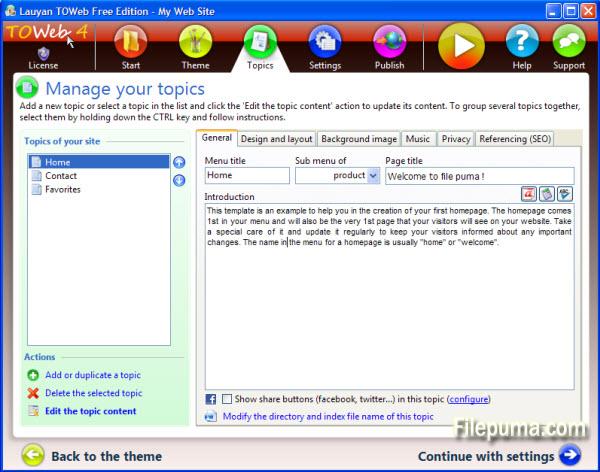
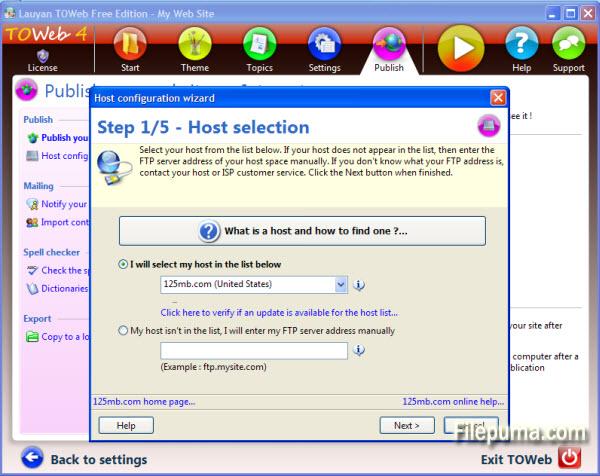
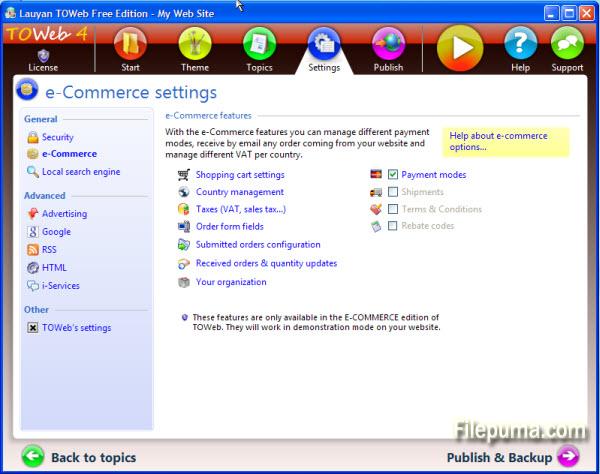
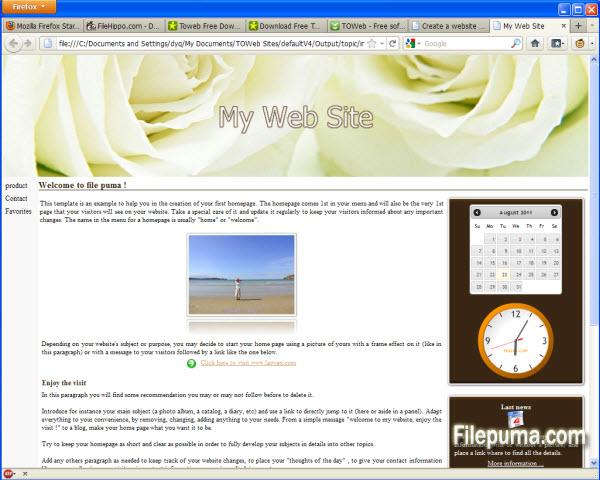

 TOWeb 6.18
TOWeb 6.18 Web Page Maker 3.22
Web Page Maker 3.22 Sitoo Web 2010
Sitoo Web 2010 TopStyle 5.0.0.108
TopStyle 5.0.0.108