
TeamViewer (32bit)15.4.4445.0





チームビューア世界中のデバイス間でシームレスな接続を可能にする最先端のリモートアクセスおよびコラボレーションツールです。使いやすいインターフェースと強力な機能を備えたTeamViewerは、個人や企業にとって不可欠なソリューションとなっています。
基本的に、TeamViewer はユーザーがリモートデバイスに簡単にアクセスし、操作することを可能にします。 同僚に技術サポートを提供する必要がある場合でも、自宅から作業用コンピューターにアクセスする必要がある場合でも、世界中に散らばったチームメンバーとプロジェクトに協力する必要がある場合でも、TeamViewer は安全で効率的な接続を保証します。
TeamViewerの目立つ特徴の一つは、Windows、macOS、Linux、さまざまなモバイルオペレーティングシステムをサポートするクロスプラットフォーム互換性です。この多様性により、異なるデバイスの好みを持つユーザーにとって万能なソリューションとなります。
セキュリティはTeamViewerにとって最優先事項であり、エンドツーエンドの暗号化や多要素認証オプションによって証明されています。ユーザーは自分のデータと接続が保護されていることに自信を持つことができ、個人利用とプロフェッショナル利用の両方に最適な選択肢となります。
TeamViewerの追加機能には、ファイル転送、リモート印刷、チャット機能が含まれており、円滑なコミュニケーションとコラボレーションを促進します。信頼性、使いやすさ、強力な機能により、TeamViewerは効率的なリモートアクセスとコラボレーションソリューションを求める人々にとって不可欠なツールとなっています。
主な特徴:
- リモートアクセス:遠隔でデバイスを操作する。
- クロスプラットフォームの互換性: 異なるオペレーティングシステム間で接続します。
- ファイル転送:セッション中にファイルを簡単に共有できます。
- クロスブラウザーアクセス: さまざまなウェブブラウザーを通じてアクセス。
- 会議とプレゼンテーション:オンライン会議やプレゼンテーションを行う。
- 安全なデータ転送:データを暗号化して安全に転送します。
- リモート印刷:ローカルプリンタにリモートで印刷。
- 高品質のオーディオとビデオをサポートします。
- マルチユーザーコラボレーション:複数のユーザーと共同作業を行う。
- 無人アクセス: 許可なしでリモートアクセスを設定します。
- Wake-on-LAN:リモートコンピュータを起動させる。
- カスタムブランディング: TeamViewerインターフェースをブランド化する。
- 統合: 他のアプリケーションと統合する。
- モバイルアクセス:リモートアクセスにモバイルアプリを使用してください。
- セッション録画: リモートセッションを録画します。
新着情報
- New features:
- Control TeamViewer Pilot usage and access rights throughout your organization using rules you configure within the Management Console.
- The possibility to send key combinations such as [Alt]+[Tab] or [Windows]+[R] is now available!
- When connecting from Linux to Windows, it's now possible to transmit various key combinations: switching the applications on Windows by using [Alt]+[Tab], opening the run command with [Windows]+[R], and so on.
- The MSI installer now offers the possibility to import the *.tvopt format which is generated when exporting options from a TeamViewer client. The import of a '.reg file is still possible.
- You can no longer start a direct file transfer to a remote system with restricted folder permissions (like macOS 10.15) without allowing full disk access in advance to prevent the client from becoming unresponsive. Within the session you need at least the possibility to view and control the remote screen on restricted systems.
- You can now also copy screenshots within a session from the Snip & Sketch tool and paste them on the other side of the connection.
- A new MSI parameter called "SETTINGSFILE" has been introduced, which allows to specify a path to a *.tvopt option file. This means that the option file no longer has to be located next to the MSI installer as it used to be when using IMPORTREGFILE. This new parameter replaces IMPORTREGFILE.
- Android devices that are not supported by ARCore can now connect to an augmented reality session. The session will run in compatibility mode (2D).
- You can now record augmented reality sessions and save them for documentation and training.
- You can now see the fingerprint of your partner's device in the log files.
- Improvements:
- Usability improvement for the status bar: the connection status is now also displayed at the bottom of the Computers & Contacts list.
- Bug fixes:
- Fixed a copy & paste bug that prevented copying an image from a Windows computer and pasting it to a macOS or Linux computer.
- Fixed a bug where a file transfer would sometimes get stuck if a job within the queue was aborted.
- Fixed a bug that caused some tabs to be missing from the TeamViewer window after start.
- Fixed a bug that caused a black screen after switching to a second monitor, until the mouse was moved.
他の言語で利用可能なプログラム
- Download TeamViewer (32bit)
- Télécharger TeamViewer (32bit)
- Herunterladen TeamViewer (32bit)
- Scaricare TeamViewer (32bit)
- Descargar TeamViewer (32bit)
- Baixar TeamViewer (32bit)
ユーザーレビュー
ユーザー評価
ライセンス:
無料
要件:
Windows All
言語:
Multi-languages
サイズ:
26.03 MB
出版社:
更新しました:
Mar 24, 2020
クリーン
ソフト報告
最新版
旧バージョン
セキュリティレベル
お使いのデバイスの潜在的な損害を避け、データとプライバシーの安全性を確保するために、私たちのチームは新しいインストールファイルがサーバーにアップロードされるかリモートサーバーにリンクされるたびに確認し、定期的にファイルをレビューしてその状態を確認または更新しています。この確認に基づいて、ダウンロード可能なファイルに対して次のセキュリティレベルを設定します。
 クリーン
クリーン
このソフトウェアプログラムはクリーンである可能性が高いです。
このソフトウェアプログラムに関連するファイルやURLを、世界の主要な60以上のウイルス対策サービスでスキャンしましたが、脅威は見つかりませんでした。また、サードパーティのソフトウェアはバンドルされていません。
 警告
警告
このプログラムは広告に支えられており、不要なサードパーティのプログラムをインストールすることを提案する場合があります。これにはツールバー、ホームページの変更、デフォルトの検索エンジンの変更、または他のパーティのプログラムのインストールが含まれる場合があります。これらは誤検出の場合があり、このソフトウェアをインストールおよび使用する際には注意するようにユーザーにアドバイスしています。
 無効
無効
このソフトウェアはもうダウンロードできません。このソフトウェアが悪意のあるものであるか、セキュリティの問題があるか、その他の理由がある可能性が非常に高いです。
報告書を提出してください
ありがとう!
あなたの報告書が送信されました。
ご依頼を確認し、適切な対応をいたします。
本報告に基づく措置について通知は行われませんのでご注意ください。ご不便をおかけして申し訳ありません。
私たちのウェブサイトを清潔で安全に保つためのご協力に感謝します。

 無料ダウンロード
無料ダウンロード 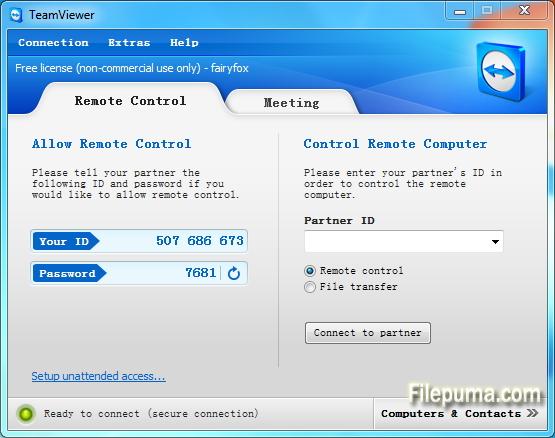

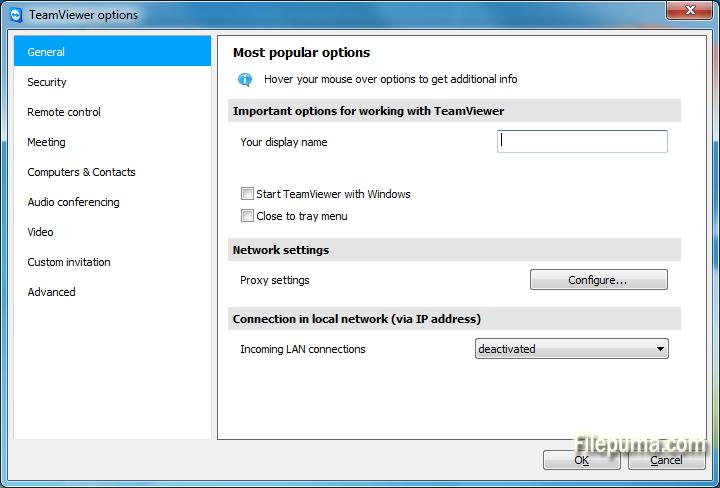
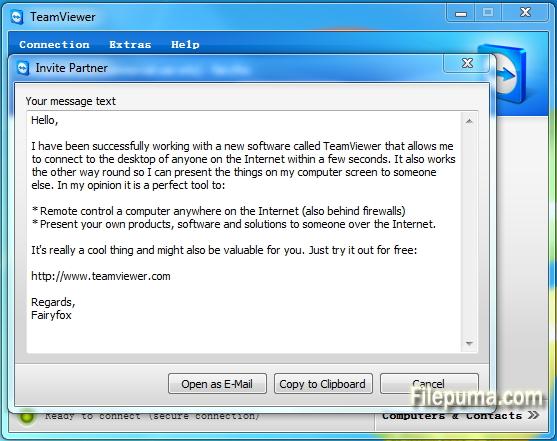

 TeamViewer (32bit) 15.62.4
TeamViewer (32bit) 15.62.4 TeamViewer Portable 15.58.4
TeamViewer Portable 15.58.4 TeamViewer (64bit) 15.62.4
TeamViewer (64bit) 15.62.4 UltraVNC (64bit) 1.4.3.6
UltraVNC (64bit) 1.4.3.6 UltraVNC (32bit) 1.4.3.6
UltraVNC (32bit) 1.4.3.6