
Audacity (32bit)2.0.6





大胆不敵Audacityは、録音、編集、および音声ファイルの操作のために幅広い強力な機能を提供する人気のオープンソースの音声編集ソフトウェアです。使いやすいインターフェースと豊富なツールを備えているため、Audacityは音声愛好家、ミュージシャン、およびポッドキャスターの定番の選択肢となっています。
Audacityの主な特徴の一つは、マイクやライン入力、さらにはコンピュータの再生音など、複数のソースから音声を録音できる能力です。これにより、ナレーション、インタビュー、音楽パフォーマンスの録音に最適です。また、ユーザーはWAV、MP3、FLACなど様々な音声ファイル形式をインポートおよびエクスポートすることができ、異なる音声ニーズに対して非常に汎用性があります。
Audacityは、オーディオセグメントのカット、コピー、ペーストを含む多数の編集ツールを提供しており、ピッチ、スピード、音量の調整も可能です。ユーザーはまた、イコライゼーション、リバーブ、ノイズリダクションなどのさまざまなオーディオエフェクトを適用して、音質を向上させることができます。さらに、Audacityはマルチトラック編集をサポートしており、ユーザーが複数のオーディオトラックを同時に操作して、より複雑なオーディオプロジェクトに取り組むことができます。
さらに、Audacityは、スペクトログラム表示、波形表示、およびオーディオメータリングを含む強力な分析ツールセットを提供し、正確なオーディオ編集とマスタリングを支援します。また、プラグインや拡張機能をサポートしており、その機能をさらに拡張することができます。
Audacityは、録音、編集、および音声ファイルの分析のために幅広い機能を提供する強力で多機能なオーディオ編集ソフトウェアです。そのユーザーフレンドリーなインターフェイス、充実したツール、およびオープンソースの性質により、オーディオ愛好者やプロフェッショナルの間で人気のある選択肢となっています。
主な特徴:
- マルチトラック録音
- 編集ツール(切り取り、コピー、貼り付け、トリム、削除)
- エフェクトとフィルター(イコライゼーション、ノイズリダクションなど)
- 周波数内容を視覚化するためのスペクトログラムビュー
- オーディオエフェクトのリアルタイムプレビュー
- 機能拡張のためのプラグインサポート
- 複数のファイルに効果を適用するためのバッチ処理
- アクセシビリティ機能(キーボードショートカット、スクリーンリーダーサポート)
- インターフェイスと設定のカスタマイズ可能性。
新着情報
- Redesigned, searchable Keyboard Preferences with Tree, Name and Key views.
- Edit Menu: "Cut" and "Delete" are now in the top level of the menu.
- Transport Menu now includes "Play/Stop" and "Play/Stop and Set Cursor" (use Keyboard Preferences to create shortcuts for "Play" and "Stop").
- Tracks Menu now includes "Mix and Render to New Track".
- Track Drop-Down Menu now has Move Track To Top and Move Track To Bottom.
- New right-click menu choice "Delete Label" to remove single labels.
- "Snap To" now offers choice of snap to the "closest" or "prior" position. Note: the previous "Snap To On" keyboard shortcut will no longer work.
- "Snap To" settings are now independent for each project.
- Truncate Silence: redesigned with simpler option "Truncate Detected Silence" to shorten to the specified length without compressing silence.
- VST effects: New "Settings" dialog lets you specify buffer size (for faster processing) and enable buffer delay compensation (to prevent inserted silence). Compensation may cause a crash in a few plug-ins.
- VST effects now support standard FXP presets.
- LV2 effects are now supported on all platforms (textual interface only).
- Import or export using FFmpeg now requires FFmpeg 1.2 or later (or libav 0.8 or later). For recommended downloads of recent FFmpeg please visit http://manual.audacityteam.org/o/man/faq_installation_and_plug_ins.html#ffdown.
- New Tamil translation (largely complete).
- (Windows) FLAC exports can now exceed 2 GB in size.
- (OS X) Easier Audacity installation using the DMG: drag the Audacity folder to the /Applications shortcut.
- (Linux) Self-compiled builds of Audacity now search for system LADSPA effects in /usr/lib/ladspa.
- Region Restore did not restore the region after using Preferences.
- Dragging selections with the keyboard or Selection Toolbar digits was very slow.
- (Windows) Help > About Audacity crashed when run in Magyar language.
- (OS X) Some full and reduced Menu Bar items were not translated.
- (OS X and Linux) Fixed various interface crashes.
Effects:
- Reverb and Paulstretch were missing from Chains.
- Analyze > Contrast could report very inaccurate rms levels.
- Noise Removal: Attack and decay times were half as long as set.
- (OS X and Linux) Nyquist effects ran much more slowly than on Windows.
- Click or drag on the Timeline after Loop Play continued to loop.
- Transcription Toolbar did not play slower than 0.1x speed.
- (Linux) Audacity did not build if python 2 was not available.
他の言語で利用可能なプログラム
- Download Audacity (32bit)
- Télécharger Audacity (32bit)
- Herunterladen Audacity (32bit)
- Scaricare Audacity (32bit)
- Descargar Audacity (32bit)
- Baixar Audacity (32bit)
ユーザーレビュー
ユーザー評価
ライセンス:
無料
要件:
Windows 2000/ XP/ Vista/ Windows 7/ Windows 8
言語:
Multi-languages
サイズ:
21.8MB
出版社:
更新しました:
Sep 30, 2014
クリーン
ソフト報告
最新版
旧バージョン
セキュリティレベル
お使いのデバイスの潜在的な損害を避け、データとプライバシーの安全性を確保するために、私たちのチームは新しいインストールファイルがサーバーにアップロードされるかリモートサーバーにリンクされるたびに確認し、定期的にファイルをレビューしてその状態を確認または更新しています。この確認に基づいて、ダウンロード可能なファイルに対して次のセキュリティレベルを設定します。
 クリーン
クリーン
このソフトウェアプログラムはクリーンである可能性が高いです。
このソフトウェアプログラムに関連するファイルやURLを、世界の主要な60以上のウイルス対策サービスでスキャンしましたが、脅威は見つかりませんでした。また、サードパーティのソフトウェアはバンドルされていません。
 警告
警告
このプログラムは広告に支えられており、不要なサードパーティのプログラムをインストールすることを提案する場合があります。これにはツールバー、ホームページの変更、デフォルトの検索エンジンの変更、または他のパーティのプログラムのインストールが含まれる場合があります。これらは誤検出の場合があり、このソフトウェアをインストールおよび使用する際には注意するようにユーザーにアドバイスしています。
 無効
無効
このソフトウェアはもうダウンロードできません。このソフトウェアが悪意のあるものであるか、セキュリティの問題があるか、その他の理由がある可能性が非常に高いです。
報告書を提出してください
ありがとう!
あなたの報告書が送信されました。
ご依頼を確認し、適切な対応をいたします。
本報告に基づく措置について通知は行われませんのでご注意ください。ご不便をおかけして申し訳ありません。
私たちのウェブサイトを清潔で安全に保つためのご協力に感謝します。

 無料ダウンロード
無料ダウンロード 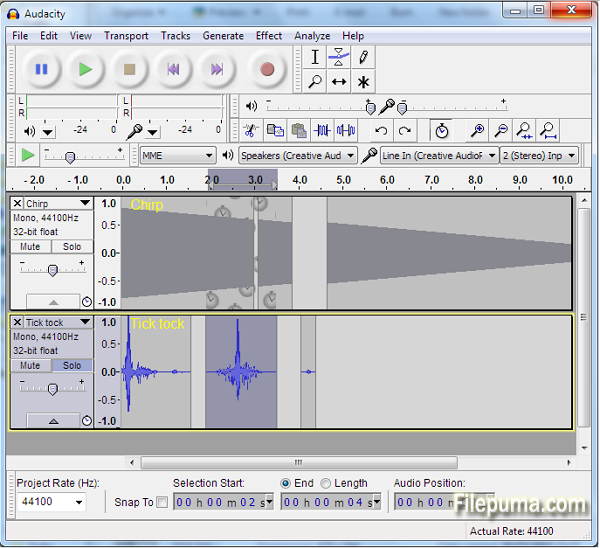
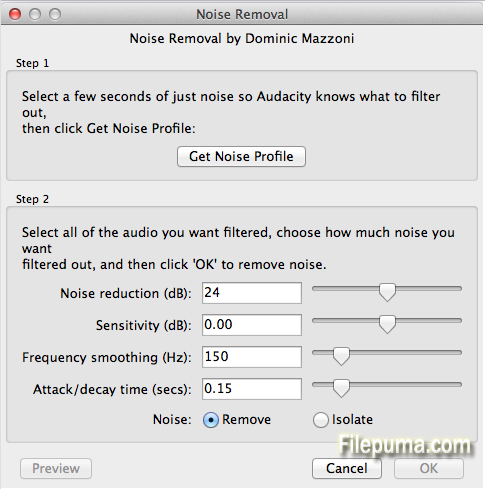
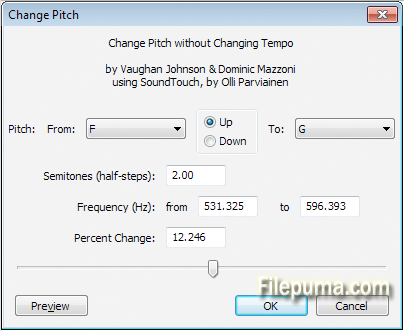
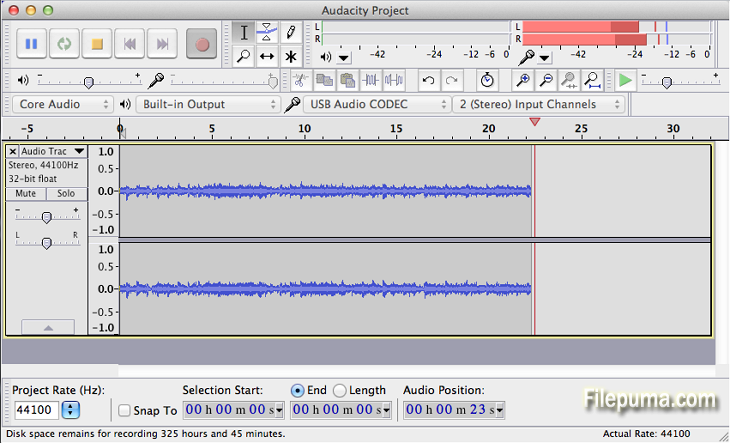

 Audacity (32bit) 3.7.1
Audacity (32bit) 3.7.1 Audacity (64bit) 3.7.1
Audacity (64bit) 3.7.1 HandBrake 1.9.0
HandBrake 1.9.0 HD Video Converter Factory Pro 27.8
HD Video Converter Factory Pro 27.8 Free HD Video Converter 15.0
Free HD Video Converter 15.0