
Q-Dir (64bit)11.78





Q-Dir is a versatile and efficient file manager for Windows that allows users to easily navigate and organize their files and folders. With its intuitive interface and robust features, Q-Dir is an essential tool for anyone who works with a large number of files and folders on a regular basis.
One of the most notable features of Q-Dir is its ability to display multiple file windows at once. Users can view up to four different folders simultaneously, allowing them to easily compare and move files between different locations. This is particularly useful for tasks such as copying or moving files between different folders, or for comparing files with similar names.
Q-Dir also includes a range of customization options, allowing users to adjust the layout, color scheme, and other settings to suit their preferences. The program supports a wide range of file formats, including images, videos, documents, and archives, and includes built-in support for common file operations such as copying, moving, renaming, and deleting.
In addition to its file management features, Q-Dir also includes a range of tools for system maintenance and optimization. Users can access tools for disk cleanup, file shredding, and registry optimization, among other tasks. This makes Q-Dir a valuable all-in-one tool for keeping your computer running smoothly and efficiently.
Q-Dir is a powerful and flexible file manager that offers a range of features and tools for organizing and managing your files and folders. Whether you're a casual user or a power user, Q-Dir is a great choice for anyone looking for a fast, reliable, and easy-to-use file management solution.
Key Features:
- Multi-pane interface for viewing multiple folders at once.
- Drag and drop support for easy file management.
- Tabbed interface for quick navigation between folders.
- Customizable views for personalized file organization.
- Built-in file preview for quick file checking.
- Filter and search functions for easy file location.
- Access to system folders for advanced file management.
Program available in other languages
- Télécharger Q-Dir (64bit)
- Herunterladen Q-Dir (64bit)
- Scaricare Q-Dir (64bit)
- ダウンロード Q-Dir (64bit)
- Descargar Q-Dir (64bit)
- Baixar Q-Dir (64bit)
User Reviews
User Rating
License:
Free
Requirements:
Windows All
Languages:
Multi-languages
Size:
1.39 MB
Publisher:
Updated:
Sep 13, 2024
Clean
Report Software
Latest Version
Old Versions
Developer's Software
Security Levels
To avoid any potential harm to your device and ensure the security of your data and privacy, our team checks every time a new installation file is uploaded to our servers or linked to a remote server and periodically reviews the file to confirm or update its status. Based on this checking, we set the following security levels for any downloadable files.
 Clean
Clean
It is highly likely that this software program is clean.
We scanned files and URLs associated with this software program in more than 60 of the world's leading antivirus services; no possible threats were found. And there is no third-party softwarebundled.
 Warning
Warning
This program is advertising supported and may offer to install third-party programs that are not required. These may include a toolbar, changing your homepage, default search engine, or installing other party programs. These could be false positives, and our users are advised to be careful when installing and using this software.
 Disabled
Disabled
This software is no longer available for download. It is highly likely that this software program is malicious or has security issues or other reasons.
Submit a Report
Thank you!
Your report has been sent.
We will review your request and take appropriate action.
Please note that you will not receive a notification about anyaction taken dueto this report.We apologize for anyinconvenience this may cause.
We appreciate your help in keeping our website clean and safe.

 Free Download
Free Download 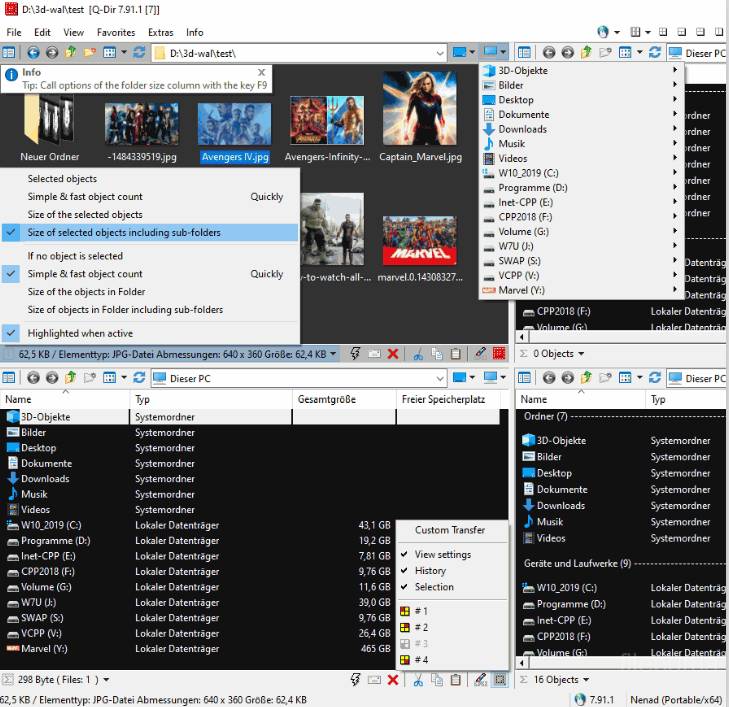
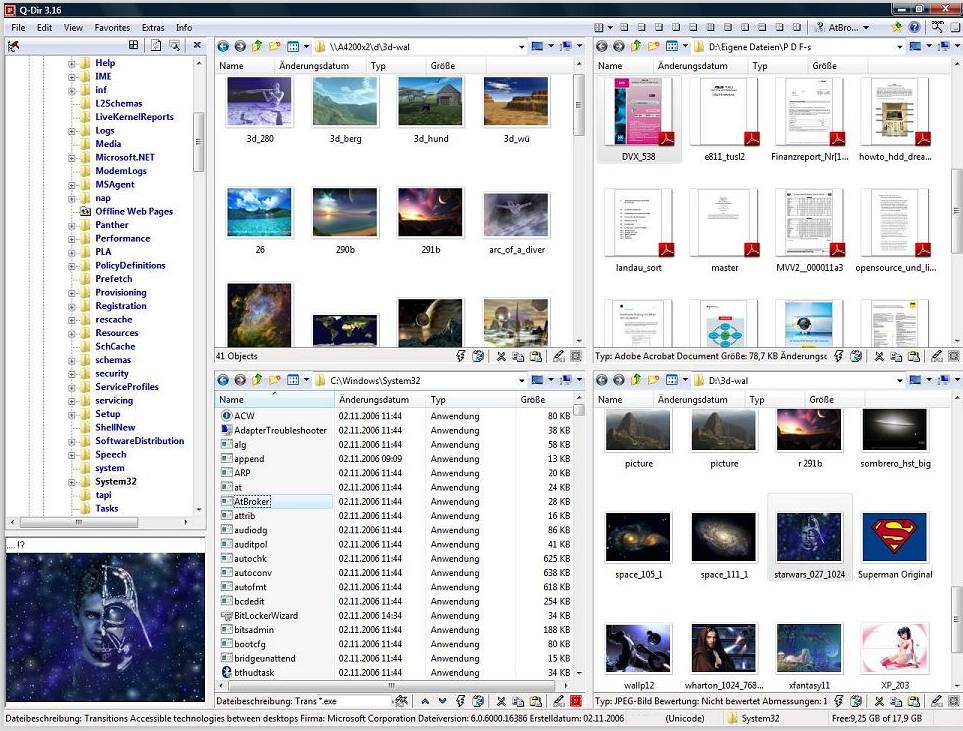
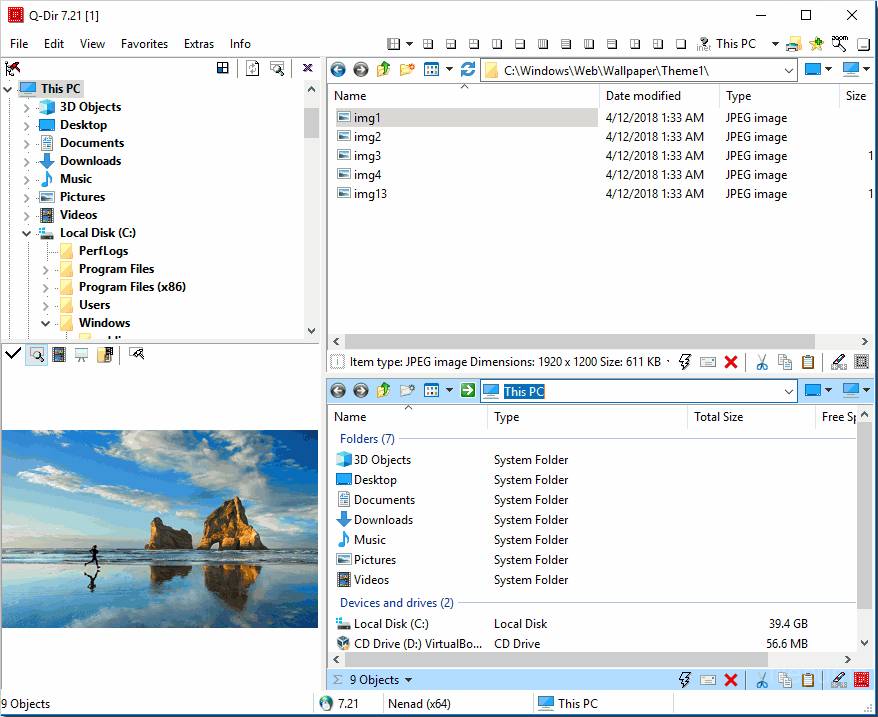

 Q-Dir (32bit) 11.95
Q-Dir (32bit) 11.95 Q-Dir (64bit) 11.95
Q-Dir (64bit) 11.95 MeinPlatz (32bit) 8.38
MeinPlatz (32bit) 8.38 MeinPlatz (64bit) 8.38
MeinPlatz (64bit) 8.38 DesktopOK (64bit) 11.49
DesktopOK (64bit) 11.49 DesktopOK (32bit) 11.49
DesktopOK (32bit) 11.49 NewFileTime (32bit) 7.41
NewFileTime (32bit) 7.41 NewFileTime (64bit) 7.41
NewFileTime (64bit) 7.41 ProcessKO (64bit) 6.44
ProcessKO (64bit) 6.44 ProcessKO (32bit) 6.44
ProcessKO (32bit) 6.44 CrystalDiskInfo 9.5.0
CrystalDiskInfo 9.5.0 Update Detector 6.64.0.64
Update Detector 6.64.0.64 Defraggler 2.22.995
Defraggler 2.22.995 Recuva 1.54.120
Recuva 1.54.120 EaseUS Data Recovery Wizard Free 19.2.5.0
EaseUS Data Recovery Wizard Free 19.2.5.0