
Office Timeline8.2.1.0





Office Timeline is a powerful software tool designed to help users create visually appealing timelines and Gantt charts quickly and efficiently. Ideal for professionals, project managers, and teams, Office Timeline integrates seamlessly with Microsoft PowerPoint, allowing users to present project schedules and milestones in a visually engaging format.
With its user-friendly interface, Office Timeline enables users to input project data easily, customizing timelines with various styles, colors, and layouts. This flexibility makes it suitable for a range of applications, from project planning to status reports and presentations. Users can choose from pre-designed templates or create timelines from scratch, ensuring that every project’s unique needs are met.
One of the standout features of Office Timeline is its ability to update timelines automatically as project details change, saving time and reducing the risk of errors. The software also supports collaboration, making it easy for teams to share and edit timelines in real-time.
Whether you're working on a small project or managing a complex portfolio, Office Timeline enhances clarity and communication, helping stakeholders understand project progress at a glance. Overall, it is an essential tool for anyone looking to streamline project management and improve visual communication in their presentations.
Key Features:
- User-Friendly Interface: Easy-to-use with drag-and-drop functionality, making it accessible for all skill levels.
- Customizable Templates: A variety of pre-designed templates to choose from, which can be tailored to fit specific project needs.
- Integration with Microsoft Office: Seamlessly integrates with PowerPoint and Excel, allowing for easy updates and presentations.
- Timeline Visualization: Allows users to create detailed and visually engaging timelines to represent project schedules and milestones.
- Gantt Chart Creation: Enables the creation of Gantt charts for a clear view of project timelines, task durations, and dependencies.
- Dynamic Data Linking: Supports linking data from Excel to keep timelines automatically updated.
- Multiple Formats: Options to export timelines in various formats, including PowerPoint, PDF, and image files.
- Collaboration Tools: Facilitates collaboration by allowing team members to contribute and edit timelines.
- Customizable Styles: Users can adjust colors, fonts, and shapes to align with branding or personal preferences.
- Milestone Tracking: Highlights important milestones and deadlines within project timelines.
Program available in other languages
- Télécharger Office Timeline
- Herunterladen Office Timeline
- Scaricare Office Timeline
- ダウンロード Office Timeline
- Descargar Office Timeline
- Baixar Office Timeline
User Reviews
User Rating
License:
Free Trial
Requirements:
Windows 7/ Windows 8/ Windows 10/ Windows 11
Languages:
Multi-languages
Size:
113.91 MB
Publisher:
Updated:
Nov 1, 2024
Clean
Report Software
Latest Version
Old Versions
Developer's Software
Security Levels
To avoid any potential harm to your device and ensure the security of your data and privacy, our team checks every time a new installation file is uploaded to our servers or linked to a remote server and periodically reviews the file to confirm or update its status. Based on this checking, we set the following security levels for any downloadable files.
 Clean
Clean
It is highly likely that this software program is clean.
We scanned files and URLs associated with this software program in more than 60 of the world's leading antivirus services; no possible threats were found. And there is no third-party softwarebundled.
 Warning
Warning
This program is advertising supported and may offer to install third-party programs that are not required. These may include a toolbar, changing your homepage, default search engine, or installing other party programs. These could be false positives, and our users are advised to be careful when installing and using this software.
 Disabled
Disabled
This software is no longer available for download. It is highly likely that this software program is malicious or has security issues or other reasons.
Submit a Report
Thank you!
Your report has been sent.
We will review your request and take appropriate action.
Please note that you will not receive a notification about anyaction taken dueto this report.We apologize for anyinconvenience this may cause.
We appreciate your help in keeping our website clean and safe.

 Free Trial
Free Trial 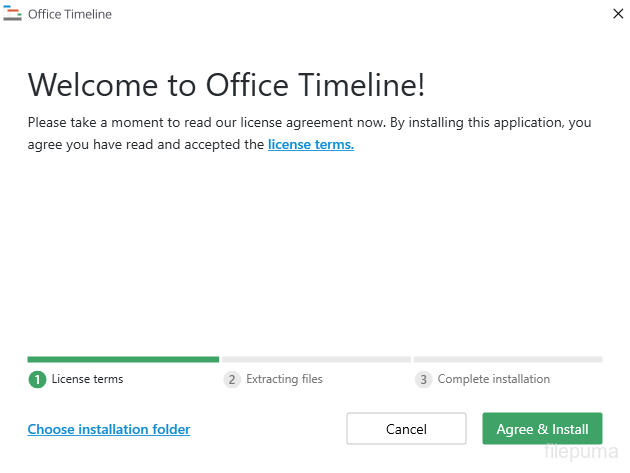
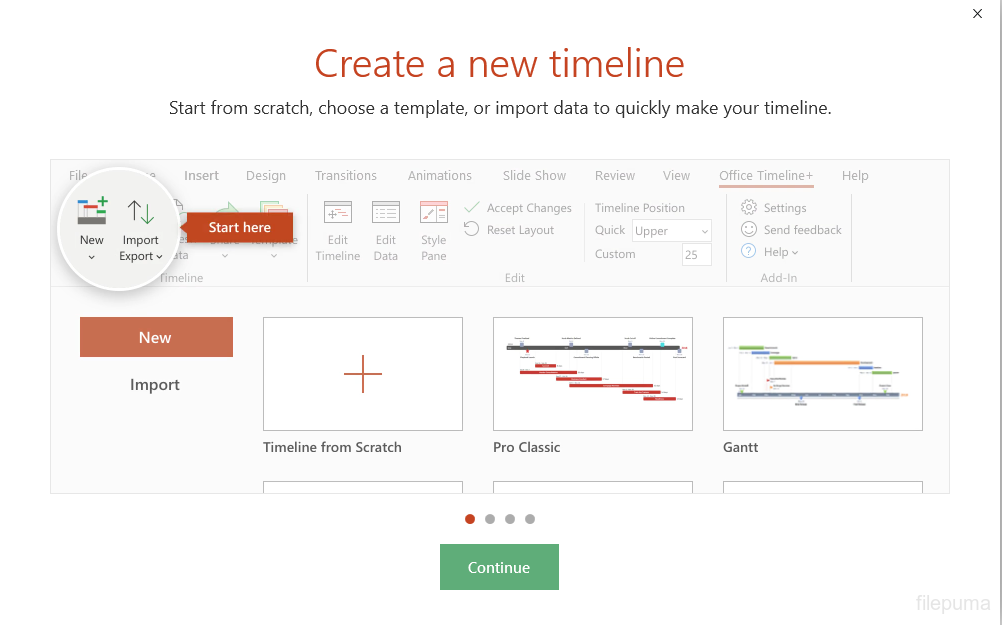
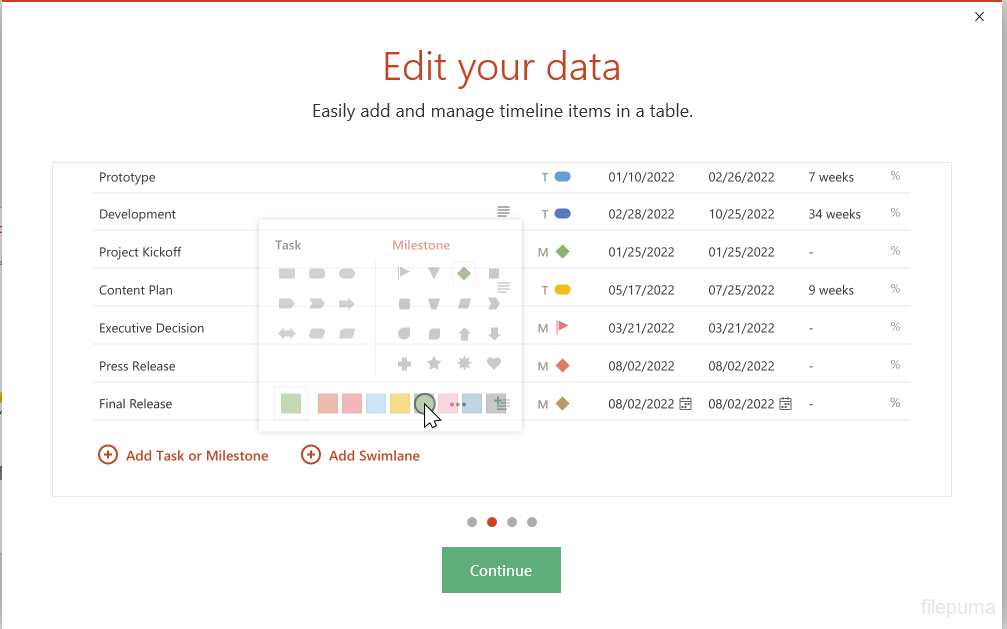
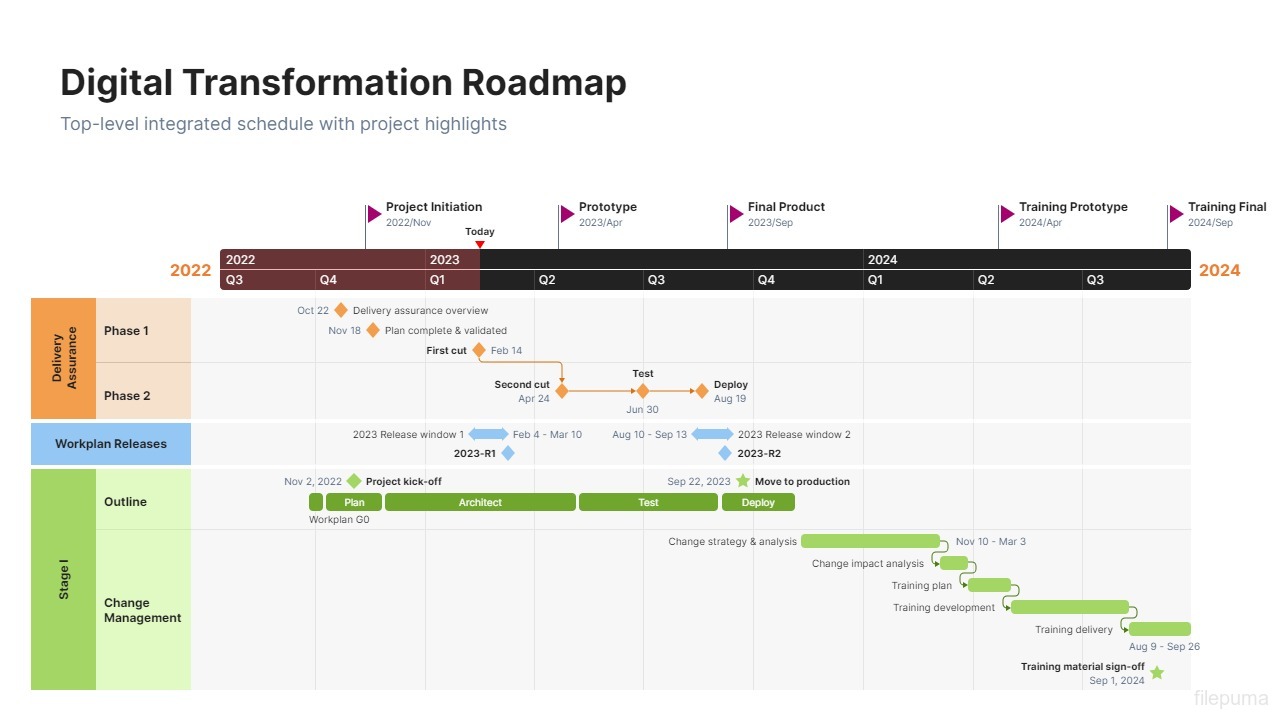
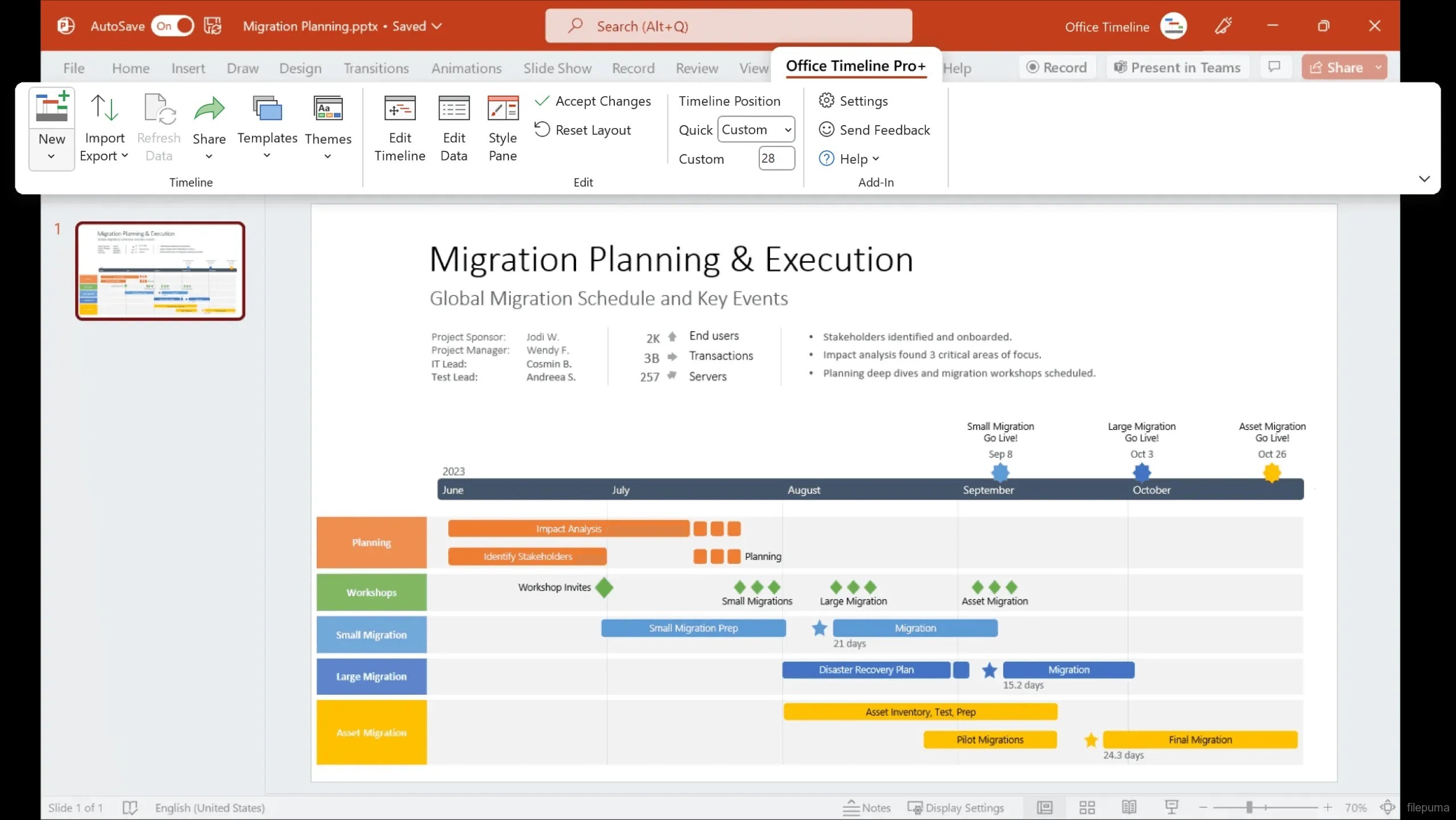

 Office Timeline 8.5.0
Office Timeline 8.5.0 LibreOffice (64bit) 24.8.4
LibreOffice (64bit) 24.8.4 Foxit PDF Reader 2024.4.0.27683
Foxit PDF Reader 2024.4.0.27683 Calibre (64bit) 7.24.0
Calibre (64bit) 7.24.0 LibreOffice (32bit) 24.8.4
LibreOffice (32bit) 24.8.4 Evernote 10.124.6
Evernote 10.124.6