
NotePad++ (64bit)8.7.1





Notepad++ is a popular source code and text editor for Windows that provides advanced features for developers, programmers, and general users alike. With over 20 years of development history, Notepad++ has become a powerful tool for editing text files and writing code efficiently.
One of the key features of Notepad++ is its support for syntax highlighting, which makes it easy to read and understand code written in various programming languages. It has built-in support for over 50 programming languages, including C++, Java, Python, HTML, CSS, and more. This helps developers easily identify and fix syntax errors in their code.
Notepad++ also supports multiple tabs, allowing users to work on multiple files simultaneously, making it ideal for multitasking. Additionally, it has a powerful search and replace feature that supports regular expressions, making it easy to find and replace text or code across multiple files or within a single file.
Another notable feature of Notepad++ is its extensive plugin system, which allows users to extend its functionality. There are numerous plugins available for Notepad++ that offer additional features, such as code completion, FTP synchronization, code snippets, and more.
Notepad++ also has a minimalist and customizable user interface, making it easy to tailor the editor to suit individual preferences. It supports a wide range of encoding formats, making it versatile for handling different types of text files.
Notepad++ is a popular choice among developers, programmers, and other users who work with text files and source code on Windows platforms due to its rich feature set and ease of use.
Key Features:
- Syntax highlighting for over 80 languages
- Multiple document editing with tabbed interface
- Powerful search and replace with regular expression support
- Auto-completion for programming languages
- Macro recording for task automation
- Customizable interface with themes and shortcuts
- Plugins support for extended functionality
- Lightweight and fast performance
- Unicode support for different languages
- Regular expression support for advanced text manipulation
Program available in other languages
- Télécharger NotePad++ (64bit)
- Herunterladen NotePad++ (64bit)
- Scaricare NotePad++ (64bit)
- ダウンロード NotePad++ (64bit)
- Descargar NotePad++ (64bit)
- Baixar NotePad++ (64bit)
User Reviews
User Rating
License:
Free
Requirements:
Windows XP 64 / Vista 64 / Windows 7 64 / Windows 8 64 / Windows 10 64/ Windows 11 64
Languages:
Multi-languages
Size:
6.31 MB
Publisher:
Updated:
Nov 5, 2024
Clean
Report Software
Latest Version
Old Versions
Security Levels
To avoid any potential harm to your device and ensure the security of your data and privacy, our team checks every time a new installation file is uploaded to our servers or linked to a remote server and periodically reviews the file to confirm or update its status. Based on this checking, we set the following security levels for any downloadable files.
 Clean
Clean
It is highly likely that this software program is clean.
We scanned files and URLs associated with this software program in more than 60 of the world's leading antivirus services; no possible threats were found. And there is no third-party softwarebundled.
 Warning
Warning
This program is advertising supported and may offer to install third-party programs that are not required. These may include a toolbar, changing your homepage, default search engine, or installing other party programs. These could be false positives, and our users are advised to be careful when installing and using this software.
 Disabled
Disabled
This software is no longer available for download. It is highly likely that this software program is malicious or has security issues or other reasons.
Submit a Report
Thank you!
Your report has been sent.
We will review your request and take appropriate action.
Please note that you will not receive a notification about anyaction taken dueto this report.We apologize for anyinconvenience this may cause.
We appreciate your help in keeping our website clean and safe.

 Free Download
Free Download 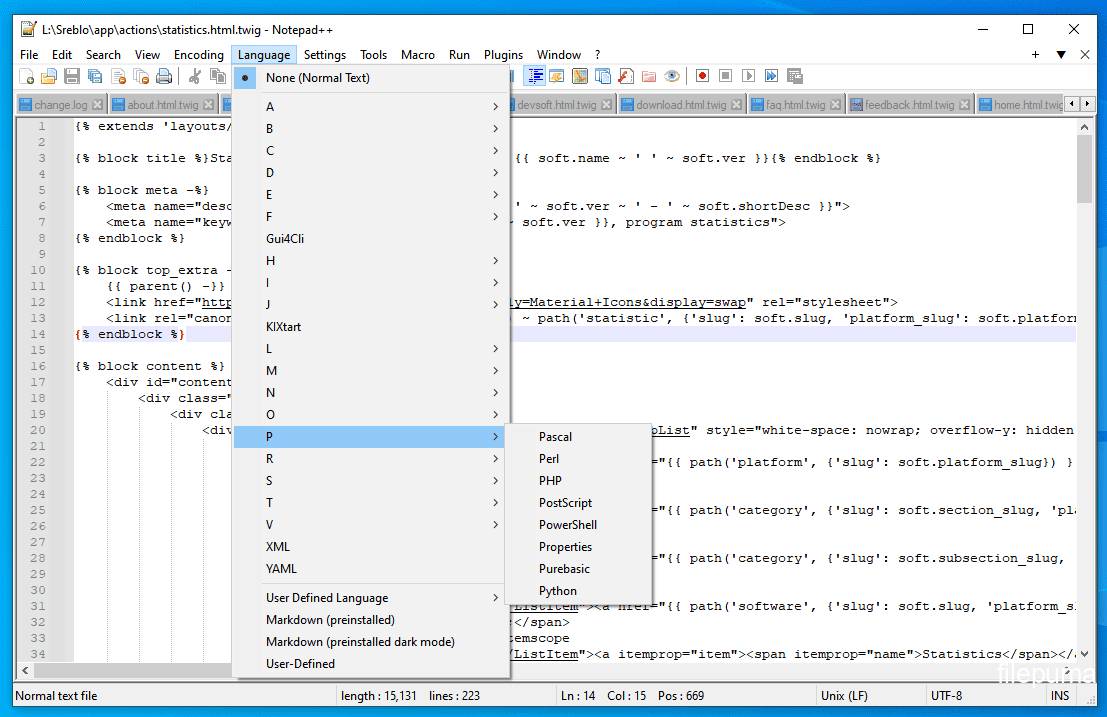
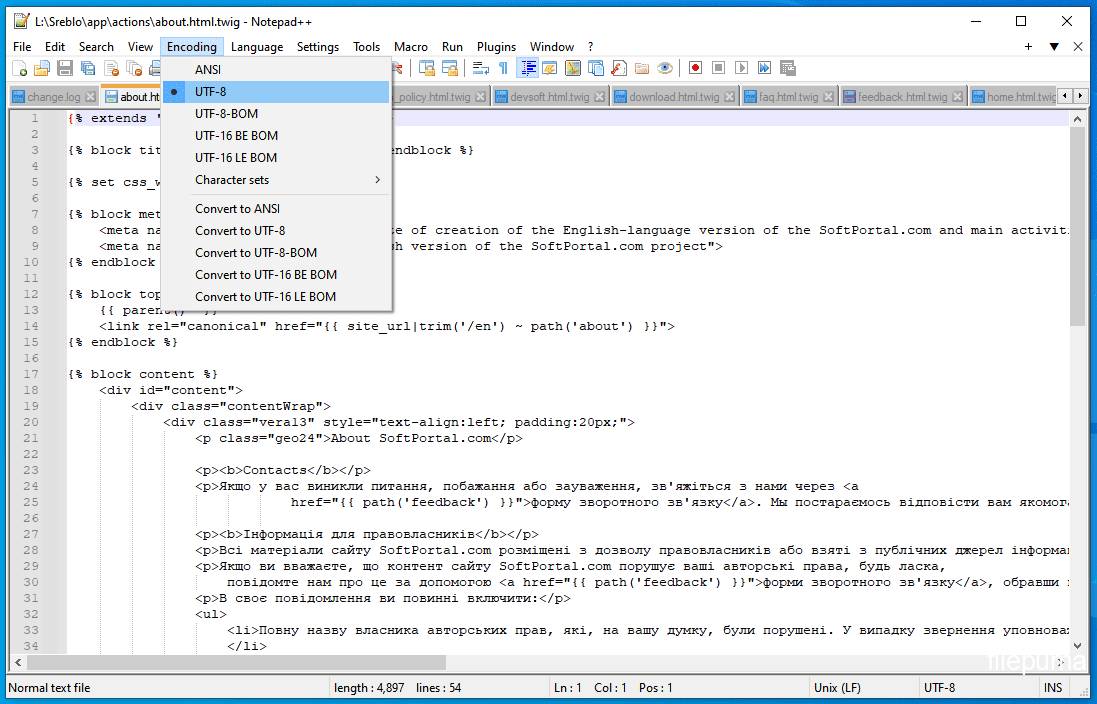
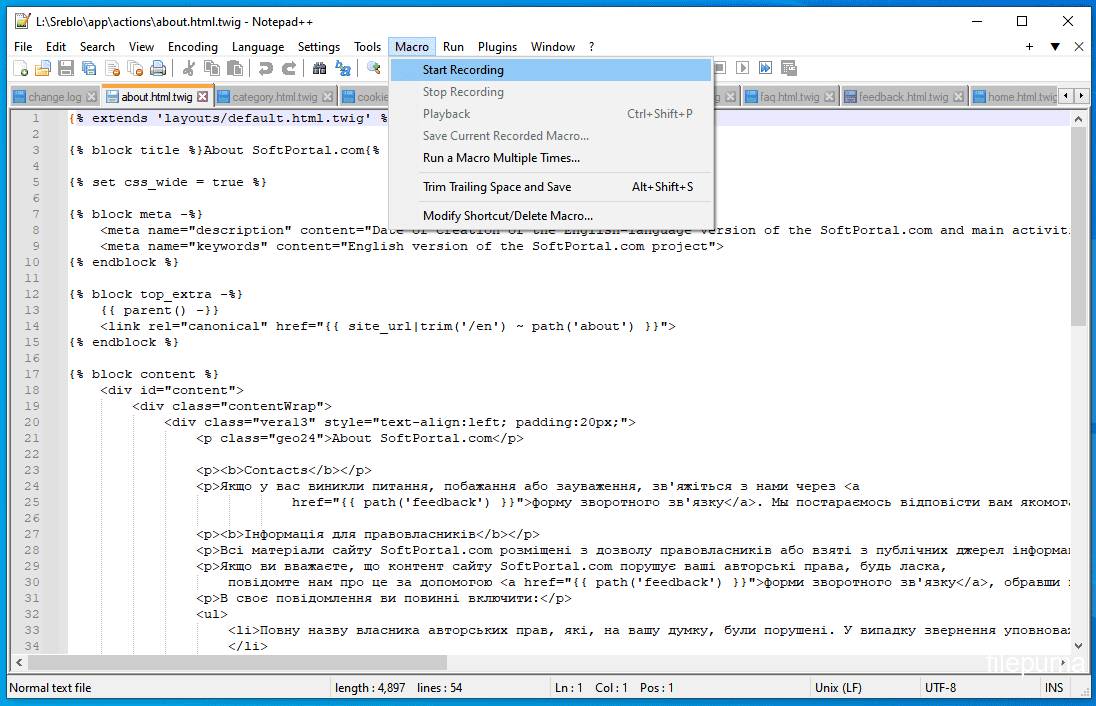


 NotePad++ (32bit) 8.7.9
NotePad++ (32bit) 8.7.9 NotePad++ (64bit) 8.7.9
NotePad++ (64bit) 8.7.9 UltraEdit (64bit) 31.3.0.13
UltraEdit (64bit) 31.3.0.13 UltraEdit (32bit) 31.0.0.44
UltraEdit (32bit) 31.0.0.44 EmEditor Professional (64bit) 25.0.1
EmEditor Professional (64bit) 25.0.1