
MyPhoneExplorer2.0.0





MyPhoneExplorer is a versatile and powerful mobile phone management software that facilitates seamless synchronization, management, and control of Android smartphones from a computer. Developed by FJ Software Development, this application has gained widespread popularity for its user-friendly interface and extensive range of features.
One of the key features of MyPhoneExplorer is its ability to synchronize various data between an Android device and a computer. Users can effortlessly synchronize contacts, calendars, messages, call logs, and even multimedia files such as music, photos, and videos. This ensures that all important data is backed up and accessible across devices.
Additionally, MyPhoneExplorer allows users to manage their phone directly from their computer. This includes sending and receiving text messages, managing contacts and their details, installing and uninstalling applications, and organizing files on the device. The application also offers a screen mirroring feature, enabling users to view their phone's screen on their computer and control it remotely.
Moreover, MyPhoneExplorer ensures data security and privacy during synchronization by using encryption methods. It supports multiple connection options, including USB, Wi-Fi, and Bluetooth, providing flexibility and convenience for users.
In summary, MyPhoneExplorer is an indispensable tool for Android users seeking efficient and comprehensive management of their smartphones through their computers.
Key Features:
- Manage contacts, messages, and apps on your Android device from your computer.
- Keep contacts, calendar events, and notes synchronized between your phone and computer.
- Organize, move, and access files on your Android phone through your computer.
- Back up and restore your phone's data effortlessly.
- Control your Android device remotely for convenient use.
- Handle text messages and messaging apps seamlessly.
- View call logs and make calls directly from your computer.
- Connect your Android phone to your computer via Wi-Fi or USB.
- Customize the software to your liking.
- Keep your tasks and to-do lists organized and accessible.
- Organize and synchronize your notes for easy retrieval.
Program available in other languages
- Télécharger MyPhoneExplorer
- Herunterladen MyPhoneExplorer
- Scaricare MyPhoneExplorer
- ダウンロード MyPhoneExplorer
- Descargar MyPhoneExplorer
- Baixar MyPhoneExplorer
User Reviews
User Rating
License:
Free
Requirements:
Windows XP/ Vista/ Windows 7/ Windows 8
Languages:
Multi-languages
Size:
19.31 MB
Publisher:
Updated:
Dec 23, 2022
Clean
Report Software
Latest Version
Old Versions
Developer's Software
Security Levels
To avoid any potential harm to your device and ensure the security of your data and privacy, our team checks every time a new installation file is uploaded to our servers or linked to a remote server and periodically reviews the file to confirm or update its status. Based on this checking, we set the following security levels for any downloadable files.
 Clean
Clean
It is highly likely that this software program is clean.
We scanned files and URLs associated with this software program in more than 60 of the world's leading antivirus services; no possible threats were found. And there is no third-party softwarebundled.
 Warning
Warning
This program is advertising supported and may offer to install third-party programs that are not required. These may include a toolbar, changing your homepage, default search engine, or installing other party programs. These could be false positives, and our users are advised to be careful when installing and using this software.
 Disabled
Disabled
This software is no longer available for download. It is highly likely that this software program is malicious or has security issues or other reasons.
Submit a Report
Thank you!
Your report has been sent.
We will review your request and take appropriate action.
Please note that you will not receive a notification about anyaction taken dueto this report.We apologize for anyinconvenience this may cause.
We appreciate your help in keeping our website clean and safe.

 Free Download
Free Download 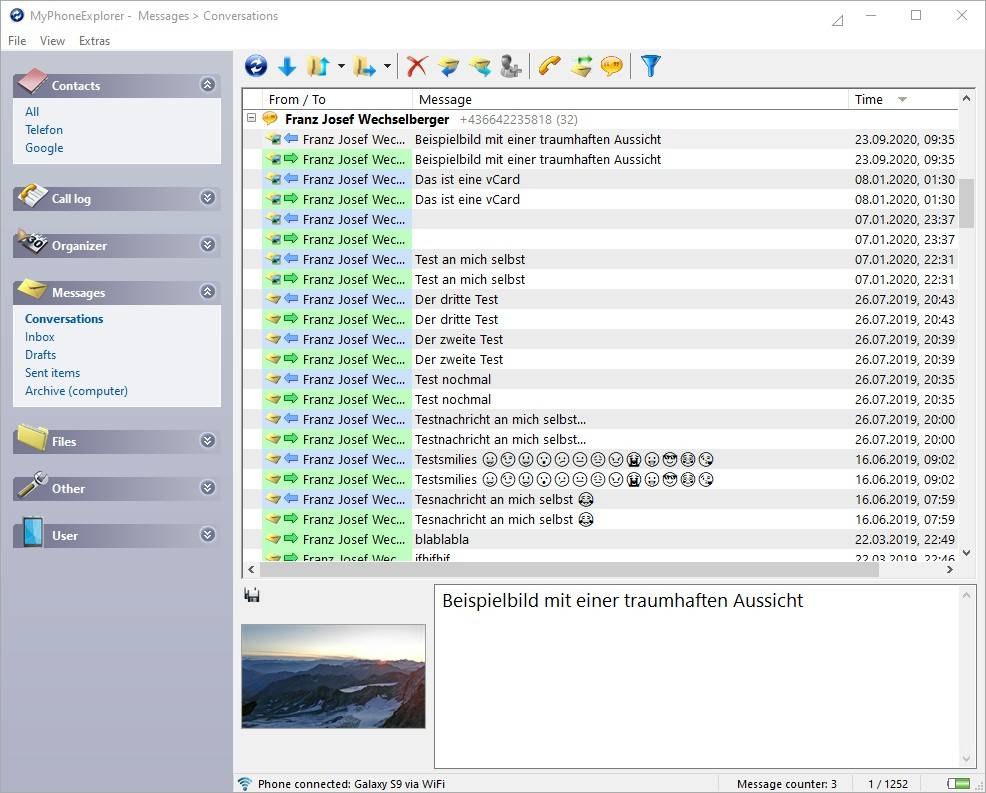
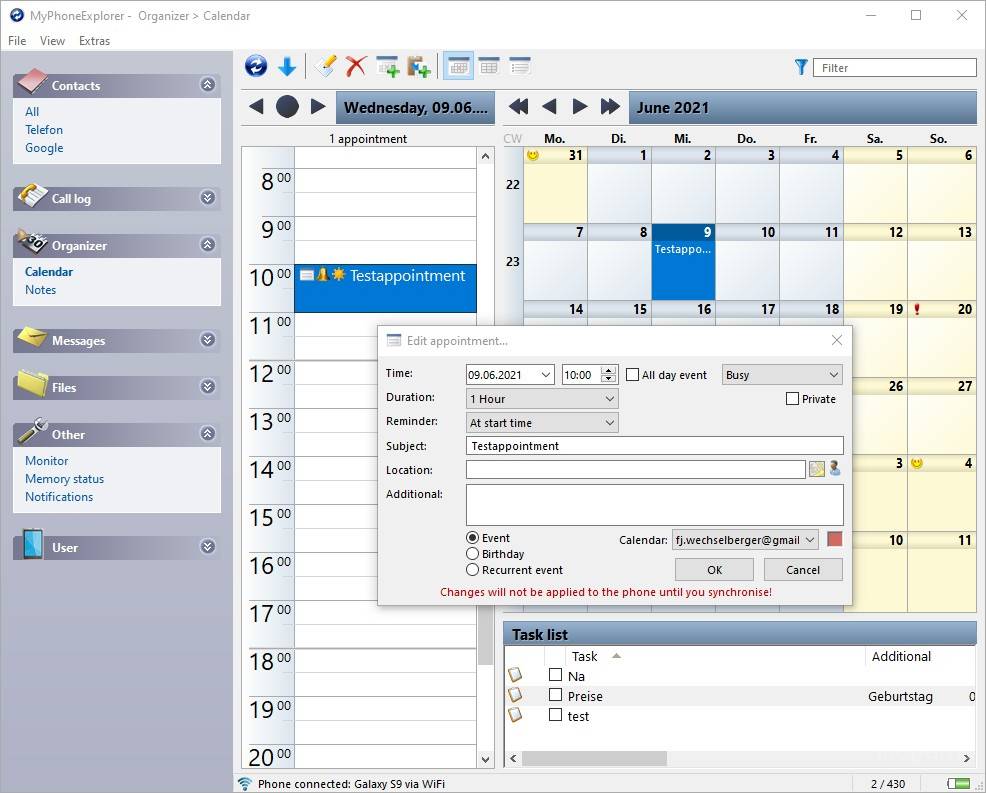
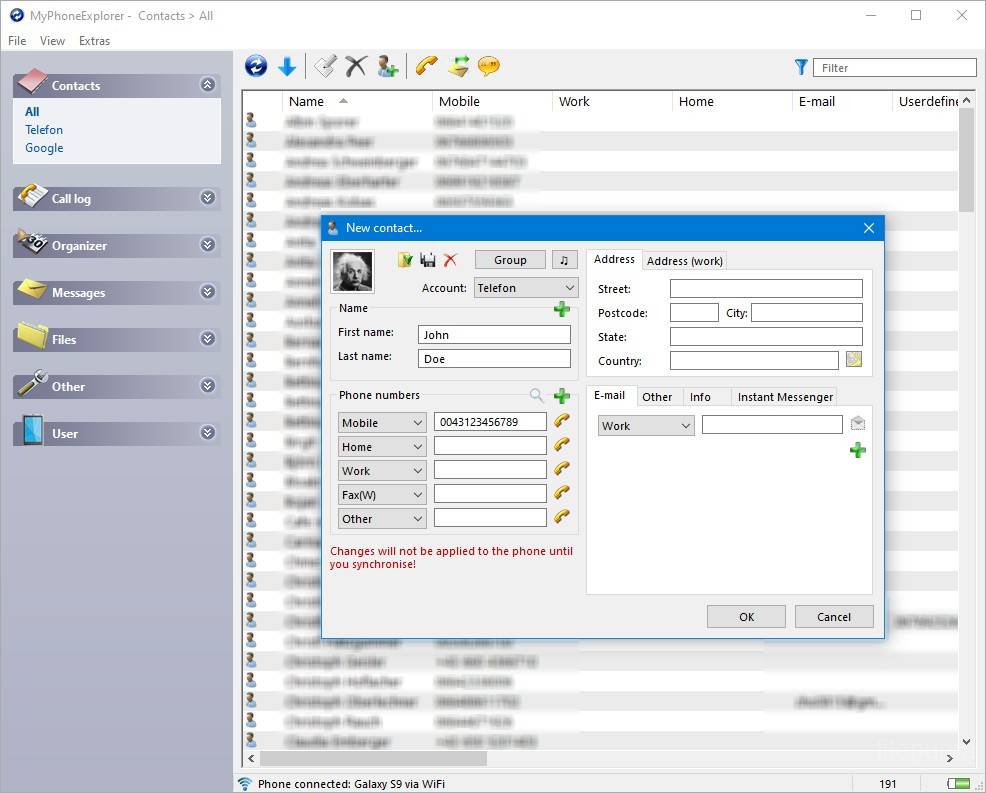
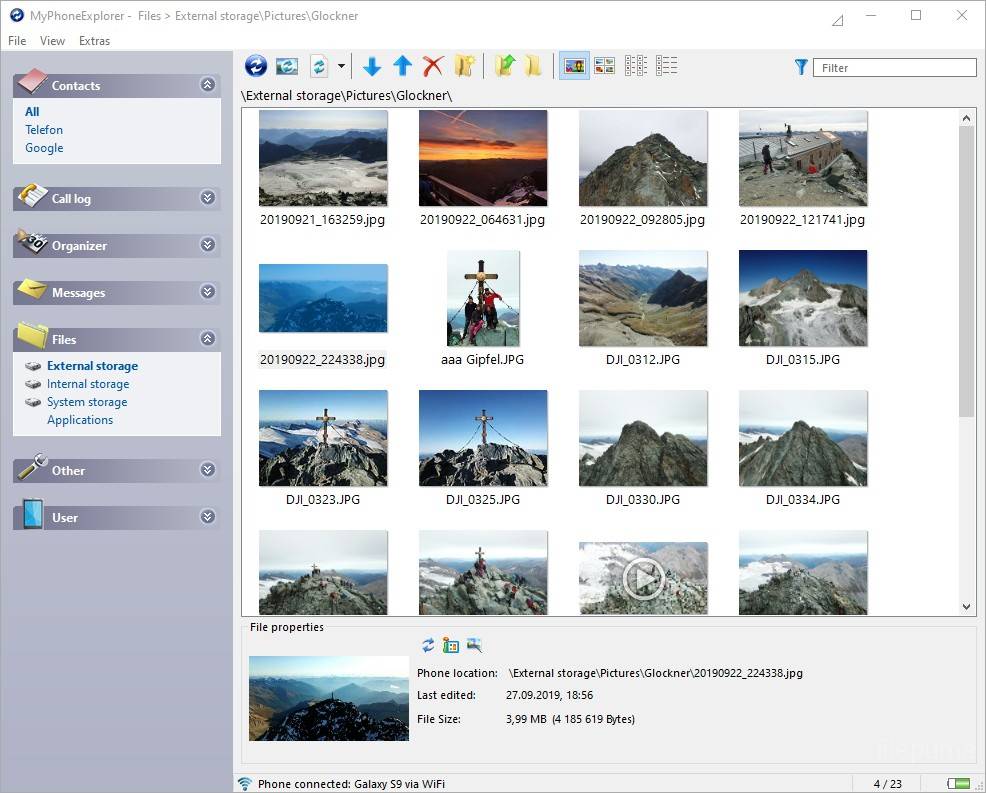

 MyPhoneExplorer 2.3.0
MyPhoneExplorer 2.3.0 Samsung Kies 3.2.16084
Samsung Kies 3.2.16084 z3x shell 4.8.3
z3x shell 4.8.3 Kingo Android ROOT 1.5.3.3086
Kingo Android ROOT 1.5.3.3086 AnyTrans 8.9.13
AnyTrans 8.9.13