
MiniTool Partition Wizard Free Edition10.0





MiniTool Partition Wizard Free is a popular partition management software that allows users to manage their hard disk partitions easily and efficiently. The software offers a variety of features, including partition resizing, moving, copying, deleting, formatting, and merging.
With MiniTool Partition Wizard Free, users can also convert their disk partitions from one file system to another, without losing data. It also supports dynamic disk management, allowing users to resize, extend, and move dynamic volumes.
MiniTool Partition Wizard Free is a comprehensive partition management tool that offers a wide range of features for both novice and advanced users. Its intuitive interface and powerful capabilities make it a valuable tool for anyone looking to manage their hard drive partitions effectively.
Key Features:
- Partition Management: The software allows you to create, resize, move, format, delete, and recover partitions on your hard drive.
- Disk Management: It enables you to manage disk space usage, check file system integrity, and convert disk partition style between MBR and GPT.
- Data Protection: The software includes features like data recovery, disk cloning, and disk backup to help safeguard your data.
- Easy to Use: The user-friendly interface and step-by-step wizards make partitioning and disk management tasks easy to perform even for novice users.
- Free: MiniTool Partition Wizard Free is available as a free download, providing users with a powerful partition manager at no cost.
What's New
New Functions:
- Copy MBR disk to GPT disk, including system disk
- Convert system disk from MBR to GPT
- Create, format, delete, copy, label, wipe exFAT partition and more
- View GPT disk partition properties, including Partition Type ID and Partition ID
- Change Partition Type ID on GPT disk
- Brand new Boot Media Builder based on WINPE
- Support HD resolution (4K,5K)
- Brand new UI
Improved Functions:
- Allow users to change partition size and location on destination disk by inputting values during disk copy
- Support two OS migration modes, including copy system required partition only and copy the entire system disk
- Offer GB and TB unit in the interfaces of Create Partition, Move/Resize Partition and Split Partition
Program available in other languages
- Télécharger MiniTool Partition Wizard Free Edition
- Herunterladen MiniTool Partition Wizard Free Edition
- Scaricare MiniTool Partition Wizard Free Edition
- ダウンロード MiniTool Partition Wizard Free Edition
- Descargar MiniTool Partition Wizard Free Edition
- Baixar MiniTool Partition Wizard Free Edition
User Reviews
User Rating
License:
Free
Requirements:
Windows XP/ Vista/ Windows 7/ Windows 8/ XP 64/ Vista 64/ Windows 7 64/ Windows 8 64
Languages:
English
Size:
49.3MB
Publisher:
Updated:
Feb 15, 2017
Clean
Report Software
Latest Version
 MiniTool Partition Wizard Free Edition 13.5
MiniTool Partition Wizard Free Edition 13.5
Old Versions
 MiniTool Partition Wizard Free Edition 13.0
MiniTool Partition Wizard Free Edition 13.0
 MiniTool Partition Wizard Free Edition 12.9
MiniTool Partition Wizard Free Edition 12.9
 MiniTool Partition Wizard Free Edition 12.8
MiniTool Partition Wizard Free Edition 12.8
 MiniTool Partition Wizard Free Edition 12.7
MiniTool Partition Wizard Free Edition 12.7
 MiniTool Partition Wizard Free Edition 12.5
MiniTool Partition Wizard Free Edition 12.5
 MiniTool Partition Wizard Free Edition 12.3
MiniTool Partition Wizard Free Edition 12.3
 MiniTool Partition Wizard Free Edition 12.1
MiniTool Partition Wizard Free Edition 12.1
 MiniTool Partition Wizard Free Edition 11.6
MiniTool Partition Wizard Free Edition 11.6
Security Levels
To avoid any potential harm to your device and ensure the security of your data and privacy, our team checks every time a new installation file is uploaded to our servers or linked to a remote server and periodically reviews the file to confirm or update its status. Based on this checking, we set the following security levels for any downloadable files.
 Clean
Clean
It is highly likely that this software program is clean.
We scanned files and URLs associated with this software program in more than 60 of the world's leading antivirus services; no possible threats were found. And there is no third-party softwarebundled.
 Warning
Warning
This program is advertising supported and may offer to install third-party programs that are not required. These may include a toolbar, changing your homepage, default search engine, or installing other party programs. These could be false positives, and our users are advised to be careful when installing and using this software.
 Disabled
Disabled
This software is no longer available for download. It is highly likely that this software program is malicious or has security issues or other reasons.
Submit a Report
Thank you!
Your report has been sent.
We will review your request and take appropriate action.
Please note that you will not receive a notification about anyaction taken dueto this report.We apologize for anyinconvenience this may cause.
We appreciate your help in keeping our website clean and safe.

 Free Download
Free Download 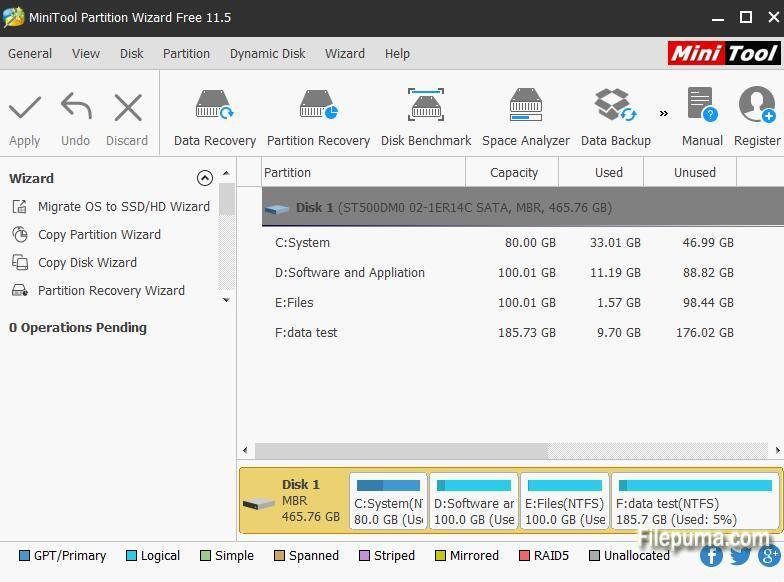
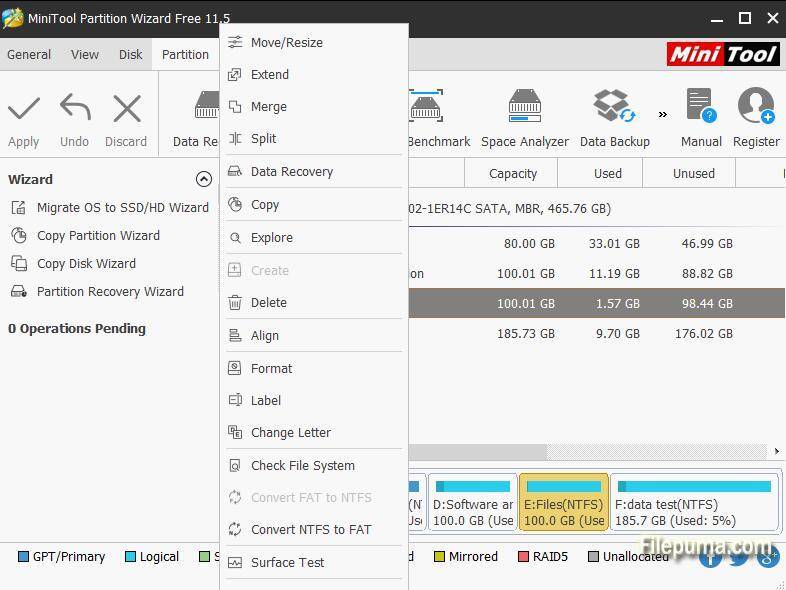
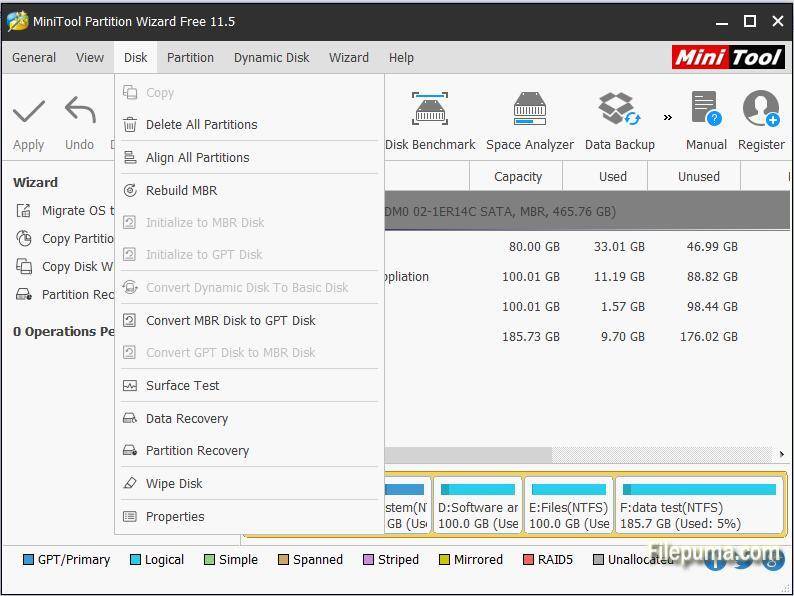
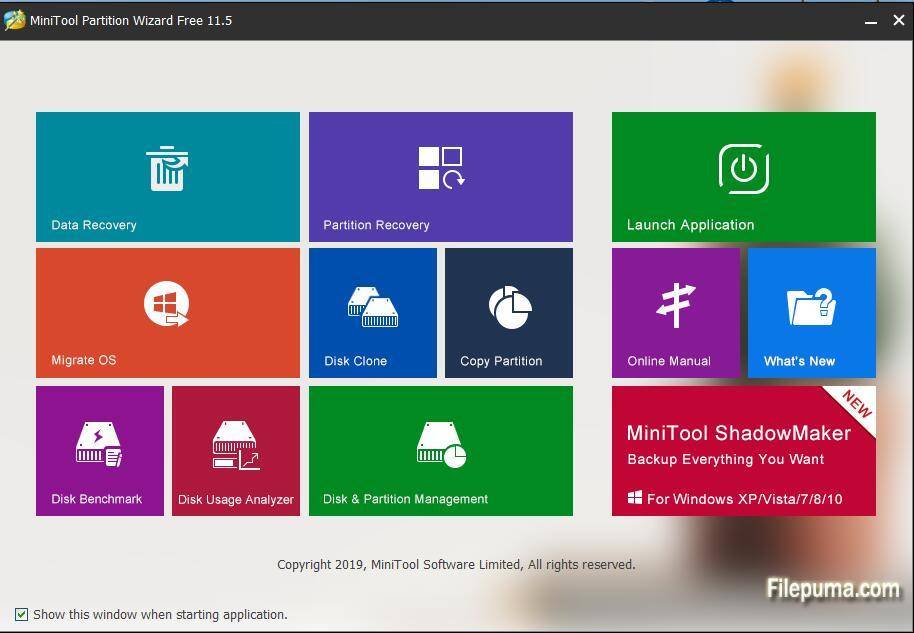
 Get Pro
Get Pro 
 MiniTool Power Data Recovery 12.7
MiniTool Power Data Recovery 12.7 MiniTool Partition Wizard Free Edition 13.5
MiniTool Partition Wizard Free Edition 13.5 MiniTool Video Converter 4.5.0
MiniTool Video Converter 4.5.0 MiniTool ShadowMaker Free 4.8
MiniTool ShadowMaker Free 4.8 MiniTool MovieMaker 8.4.0
MiniTool MovieMaker 8.4.0 MiniTool Mobile Recovery for Android Free 1.0.1
MiniTool Mobile Recovery for Android Free 1.0.1 MiniTool Mobile Recovery for iOS 1.4.0.1
MiniTool Mobile Recovery for iOS 1.4.0.1 MiniTool PDF Editor 2.0.5
MiniTool PDF Editor 2.0.5 MiniTool System Booster 1.0.1.194
MiniTool System Booster 1.0.1.194 Glary Utilities 6.35.0.39
Glary Utilities 6.35.0.39 Glary Utilities Pro 6.35.0.39
Glary Utilities Pro 6.35.0.39 Driver Booster 13.1.0.171
Driver Booster 13.1.0.171 PrivaZer 4.0.115
PrivaZer 4.0.115