
Glary Disk Explorer6.0.1.2





Glary Disk Explorer give you the power to organize your data and to see how the data occupies your hard disk. By using Glary Disk Explorer you can easily and quickly free up additional space on your disk when needed. Just select the Drive or folder to see which files are taking up the most of your hard drive space.
Scan your disk and show you all the wasted space graphically, then let you know where to start cleaning up. Search all local drives and individual drives, looking for large files/folders that may contain smaller files, or even folders with multiple levels of nesting. Quickly filter the specified file types in the current list, such as: video, music, documents, pictures, compressed files.
This free tool uses a pie chart to graphically display the space occupied by the project on your computer. You can also view detailed information about each file and directory, and filter the results by file extension.
Identifying space pigs helps you decide which items to keep or delete. If the file is no longer in use, Glary Disk Explorer allows you to delete it or send it to the recycle bin. You can analyze internal and external hard drives.
The GUI looks simple and provides access to an explorer-like panel that allows you to browse the entire contents of folders stored on your computer. If you click on a folder, the utility automatically displays its content and size information in the main window. Glary Disk Explorer gives you the possibility to hide multiple elements from view, although the layout does not look crowded, and it does not look chaotic when all these elements are activated.
Key Features:
- Organize your file types
- Catalog your storage devices
- Analyzes both internal and external hard drives
- Return a graphical overview
- Support show folder used space
- Support Explorer and show all files browsering mode.
- After the analysis is complete, you can see the file used space is displayed as a percentage.
- Fast analyse all local drives and individual drivers on your computer.
What's New
Version 6.0.1.2
- Optimized Disk Analysis: optimized the scanning algorithm to enhance user experience
- Optimized interface display to improve user experience
- Minor bug fixes
Program available in other languages
- Télécharger Glary Disk Explorer
- Herunterladen Glary Disk Explorer
- Scaricare Glary Disk Explorer
- ダウンロード Glary Disk Explorer
- Descargar Glary Disk Explorer
- Baixar Glary Disk Explorer
User Reviews
User Rating
License:
Free
Requirements:
Windows All
Languages:
Multi-languages
Size:
8.13 MB
Publisher:
Updated:
Nov 29, 2023
Clean
Report Software
Latest Version
Old Versions
Developer's Software
Security Levels
To avoid any potential harm to your device and ensure the security of your data and privacy, our team checks every time a new installation file is uploaded to our servers or linked to a remote server and periodically reviews the file to confirm or update its status. Based on this checking, we set the following security levels for any downloadable files.
 Clean
Clean
It is highly likely that this software program is clean.
We scanned files and URLs associated with this software program in more than 60 of the world's leading antivirus services; no possible threats were found. And there is no third-party softwarebundled.
 Warning
Warning
This program is advertising supported and may offer to install third-party programs that are not required. These may include a toolbar, changing your homepage, default search engine, or installing other party programs. These could be false positives, and our users are advised to be careful when installing and using this software.
 Disabled
Disabled
This software is no longer available for download. It is highly likely that this software program is malicious or has security issues or other reasons.
Submit a Report
Thank you!
Your report has been sent.
We will review your request and take appropriate action.
Please note that you will not receive a notification about anyaction taken dueto this report.We apologize for anyinconvenience this may cause.
We appreciate your help in keeping our website clean and safe.

 Free Download
Free Download 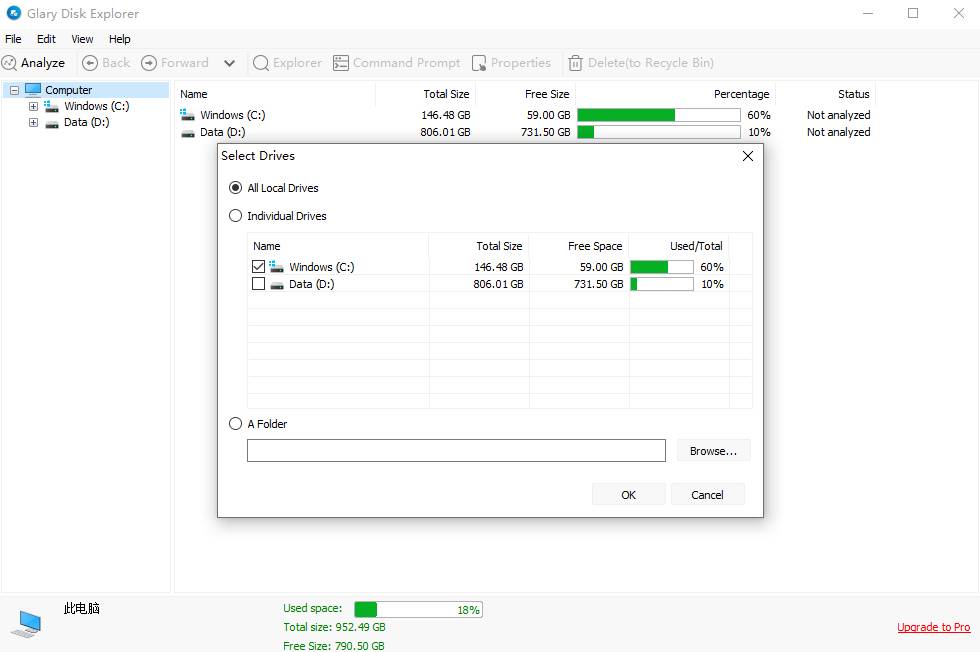

 Glary Utilities 6.35.0.39
Glary Utilities 6.35.0.39 Registry Repair 6.0.1.18
Registry Repair 6.0.1.18 Glary Undelete 5.0.1.25
Glary Undelete 5.0.1.25 Quick Search 6.0.1.21
Quick Search 6.0.1.21 Disk SpeedUp 6.0.1.10
Disk SpeedUp 6.0.1.10 Glary Utilities Pro 6.35.0.39
Glary Utilities Pro 6.35.0.39 Absolute Uninstaller 6.0.1.18
Absolute Uninstaller 6.0.1.18 Quick Startup 6.0.1.17
Quick Startup 6.0.1.17 Security Process Explorer 1.6
Security Process Explorer 1.6 Glary Disk Cleaner 6.0.1.38
Glary Disk Cleaner 6.0.1.38 CCleaner 7.03
CCleaner 7.03 Driver Booster 13.1.0.171
Driver Booster 13.1.0.171 CrystalDiskInfo 9.7.2
CrystalDiskInfo 9.7.2