
Defraggler2.19.982





Defraggler, developed by CCleaner, is a powerful defragmentation tool for Windows systems. Unlike built-in defragmentation utilities, Defraggler offers more control and flexibility in optimizing your computer's performance. It allows users to selectively defragment individual files, folders, or entire drives, ensuring faster access and improved overall system speed.
Key features include a user-friendly interface that displays a visual representation of fragmented files, making it easy to identify and prioritize defragmentation tasks. Defraggler also supports scheduled defragmentation, enabling users to automate optimization processes for convenience.
Moreover, Defraggler is lightweight and compatible with all modern versions of Windows, making it accessible to a wide range of users. Whether you're a casual user looking to speed up your PC or a tech enthusiast wanting detailed control over file optimization, Defraggler provides the tools needed to maintain peak system performance effortlessly.
Download Defraggler today from the official CCleaner website to experience faster file access and smoother computing. Unlock the full potential of your Windows PC with Defraggler's advanced defragmentation capabilities.
Key Features:
- Selective File Defragmentation: Defrag specific files for targeted performance improvements.
- Visual Drive Map: See fragmented files at a glance for easier optimization.
- Scheduled Optimization: Automate regular disk maintenance for convenience.
- Quick Defragmentation: Speed up system optimization with rapid defrag options.
- Multi-Language Support: Available in various languages for global accessibility.
- SSD Optimization: Enhance SSD performance and longevity with Trim support.
- Portable Version: Use without installation via a USB drive for flexibility.
What's New
- Added move Files or Folders to end of drive.
- Improved SSD Optimize and Quick Optimize.
- Added new scriptable /CHECKERRORS parameter to check drive for errors.
- Added option to disable auto Benchmark after Defrag.
- Improved localization support.
- Minor GUI improvements.
- Minor bug fixes.
Program available in other languages
- Télécharger Defraggler
- Herunterladen Defraggler
- Scaricare Defraggler
- ダウンロード Defraggler
- Descargar Defraggler
- Baixar Defraggler
User Reviews
User Rating
License:
Free
Requirements:
Windows XP/ Vista/ Windows 7/ Windows 8/ XP 64/ Vista 64/ Windows 7 64/ Windows 8 64
Languages:
Multi-languages
Size:
4.3MB
Publisher:
Updated:
Mar 11, 2015
Clean
Report Software
Latest Version
Old Versions
Developer's Software
Security Levels
To avoid any potential harm to your device and ensure the security of your data and privacy, our team checks every time a new installation file is uploaded to our servers or linked to a remote server and periodically reviews the file to confirm or update its status. Based on this checking, we set the following security levels for any downloadable files.
 Clean
Clean
It is highly likely that this software program is clean.
We scanned files and URLs associated with this software program in more than 60 of the world's leading antivirus services; no possible threats were found. And there is no third-party softwarebundled.
 Warning
Warning
This program is advertising supported and may offer to install third-party programs that are not required. These may include a toolbar, changing your homepage, default search engine, or installing other party programs. These could be false positives, and our users are advised to be careful when installing and using this software.
 Disabled
Disabled
This software is no longer available for download. It is highly likely that this software program is malicious or has security issues or other reasons.
Submit a Report
Thank you!
Your report has been sent.
We will review your request and take appropriate action.
Please note that you will not receive a notification about anyaction taken dueto this report.We apologize for anyinconvenience this may cause.
We appreciate your help in keeping our website clean and safe.

 Free Download
Free Download 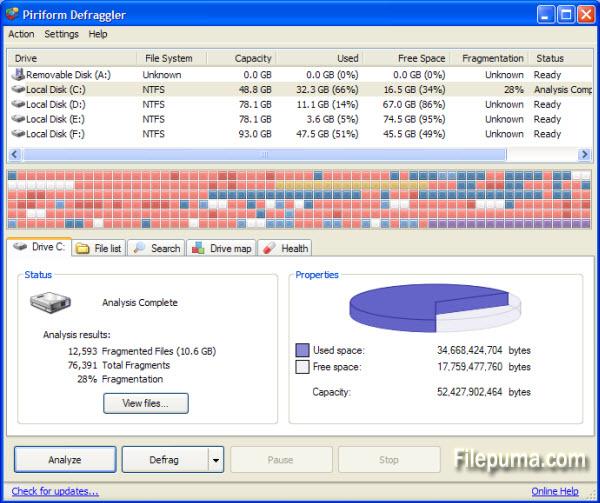

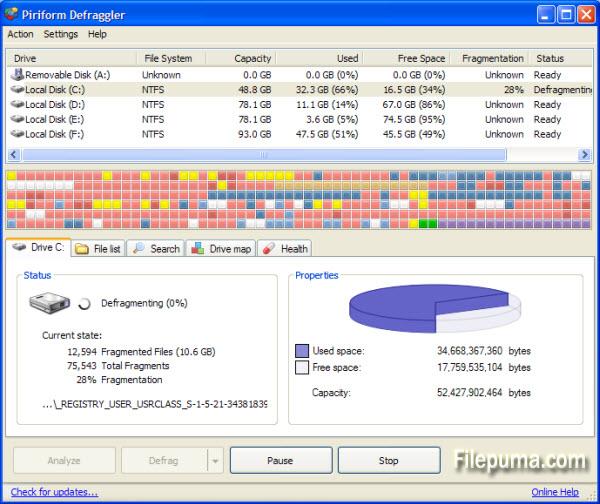

 Recuva 1.54.120
Recuva 1.54.120 CCleaner 7.00
CCleaner 7.00 Defraggler 2.22.995
Defraggler 2.22.995 Speccy 1.33.75
Speccy 1.33.75 CCleaner Pro 7.00
CCleaner Pro 7.00 CCleaner Browser 140.0.32231.210
CCleaner Browser 140.0.32231.210 CrystalDiskInfo 9.7.2
CrystalDiskInfo 9.7.2 Update Detector 6.64.0.64
Update Detector 6.64.0.64 EaseUS Data Recovery Wizard Free 19.4.0
EaseUS Data Recovery Wizard Free 19.4.0