
Comodo BackUp4.4.1.23





Comodo BackUp is a comprehensive data protection and recovery solution designed to safeguard your valuable digital assets. Developed by Comodo Group, a leading cybersecurity company, Comodo BackUp offers users a user-friendly and efficient way to protect and manage their important files and documents.
With Comodo BackUp, users can easily create scheduled or on-demand backups of their data, ensuring that critical information is secure and easily recoverable in the event of data loss or system failure. The software employs advanced encryption algorithms to guarantee the confidentiality and integrity of your backed-up files.
One notable feature of Comodo BackUp is its versatility, allowing users to store their backups on various storage options, including local drives, external devices, and cloud storage services. This flexibility ensures that users have multiple layers of redundancy to prevent data loss.
The intuitive and user-friendly interface of Comodo BackUp makes it accessible to both novice and experienced users. The software's automated scheduling and incremental backup capabilities further enhance its efficiency, reducing the time and resources required for regular data protection tasks.
In summary, Comodo BackUp is a reliable and feature-rich solution for individuals and businesses seeking a robust backup and recovery tool. Its combination of security, flexibility, and ease of use makes it a valuable asset in maintaining the integrity and accessibility of your digital information.
Key Features:
- Data Backup and Restore: Supports the creation and restoration of backups for important files and data.
- Scheduled Backups: Allows users to set up automatic backups on a regular schedule.
- Incremental and Differential Backups: Offers options for incremental and differential backups, saving storage space.
- Compression and Encryption: Supports compression of backup data for space efficiency and provides encryption options to protect sensitive data.
- Email Notifications: Users can receive email notifications regarding the status of backup processes.
- Versioning: Provides versioning features, enabling users to restore previous file versions.
- Cloud Backup: Options for storing backups in the cloud, providing an offsite backup solution.
- Intuitive User Interface: User-friendly interface for easy configuration and management of backup tasks.
- Selective Backup: Users can choose specific files, folders, or data types to include or exclude in their backup sets.
- System Imaging: May include system imaging features, allowing the creation of an image of the entire system for comprehensive backup and recovery.
Program available in other languages
- Télécharger Comodo BackUp
- Herunterladen Comodo BackUp
- Scaricare Comodo BackUp
- ダウンロード Comodo BackUp
- Descargar Comodo BackUp
- Baixar Comodo BackUp
User Reviews
User Rating
License:
Free
Requirements:
Windows 2003/ 2008/ XP SP2/ Vista/ Windows 7/ Windows 8
Languages:
English
Size:
21.4MB
Publisher:
Updated:
Oct 8, 2014
 Warning
Warning
Report Software
Developer's Software
Security Levels
To avoid any potential harm to your device and ensure the security of your data and privacy, our team checks every time a new installation file is uploaded to our servers or linked to a remote server and periodically reviews the file to confirm or update its status. Based on this checking, we set the following security levels for any downloadable files.
 Clean
Clean
It is highly likely that this software program is clean.
We scanned files and URLs associated with this software program in more than 60 of the world's leading antivirus services; no possible threats were found. And there is no third-party softwarebundled.
 Warning
Warning
This program is advertising supported and may offer to install third-party programs that are not required. These may include a toolbar, changing your homepage, default search engine, or installing other party programs. These could be false positives, and our users are advised to be careful when installing and using this software.
 Disabled
Disabled
This software is no longer available for download. It is highly likely that this software program is malicious or has security issues or other reasons.
Submit a Report
Thank you!
Your report has been sent.
We will review your request and take appropriate action.
Please note that you will not receive a notification about anyaction taken dueto this report.We apologize for anyinconvenience this may cause.
We appreciate your help in keeping our website clean and safe.

 Free Download
Free Download 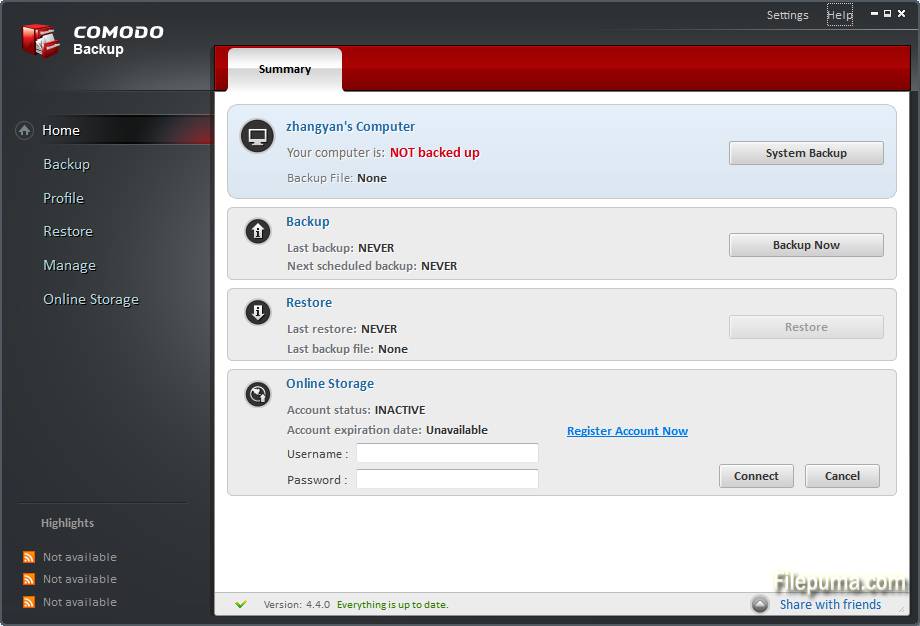
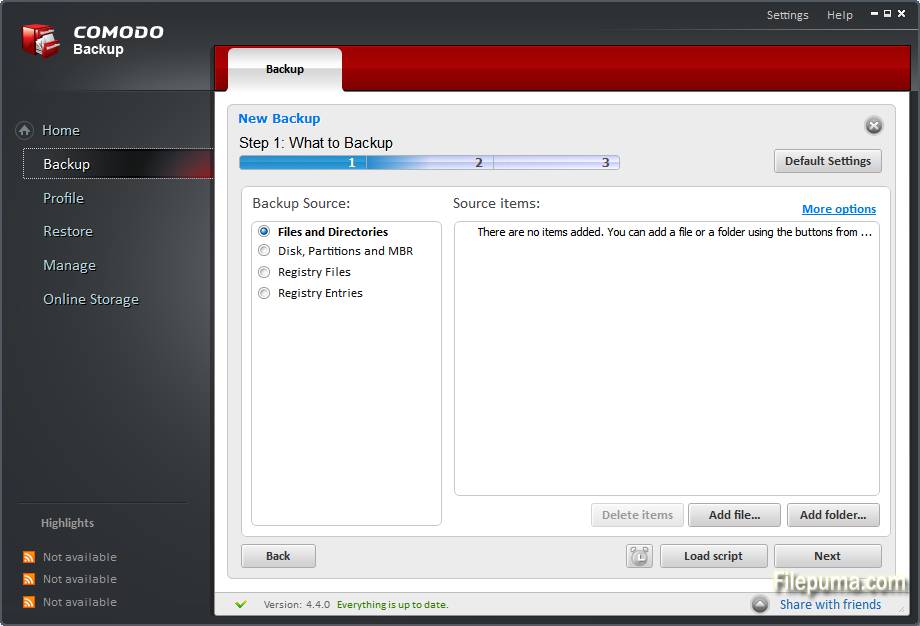
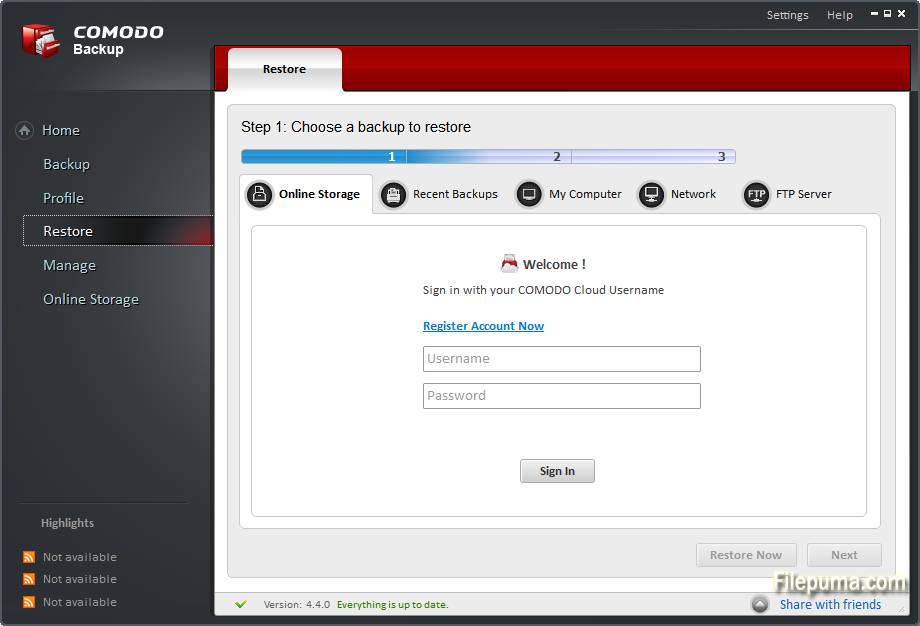



 Comodo Antivirus 12.2.2.8012
Comodo Antivirus 12.2.2.8012 Comodo Internet Security 12.3.4.8162
Comodo Internet Security 12.3.4.8162 WinRAR (64bit) 7.11
WinRAR (64bit) 7.11 7-Zip (64bit) 24.09
7-Zip (64bit) 24.09 WinRAR (32bit) 7.01
WinRAR (32bit) 7.01 7-Zip (32bit) 24.09
7-Zip (32bit) 24.09 Google Drive 106.0.4.0
Google Drive 106.0.4.0