
AVS Media Player5.2.2.140





AVS Media Player is a versatile multimedia software that provides users with a seamless and enjoyable media playback experience. With a wide range of supported formats and advanced features, it has become a popular choice among media enthusiasts.
One of the key highlights of AVS Media Player is its extensive format support. Whether it's videos, audio files, or even DVDs, the software can handle a variety of formats, including popular ones like MP4, AVI, MKV, MP3, and WAV, among others. This ensures that users can play their media files without worrying about compatibility issues.
The user interface of AVS Media Player is intuitive and user-friendly, making it easy for both novice and experienced users to navigate. The software provides essential playback controls, such as play, pause, stop, and volume adjustment, as well as a timeline for easy seeking within the media file. Additionally, users can also create and manage playlists to organize their media library effectively.
AVS Media Player also offers several advanced features to enhance the media playback experience. It includes options for adjusting audio and video settings, allowing users to customize parameters like brightness, contrast, saturation, and audio equalizer settings to suit their preferences. Furthermore, the software supports multi-channel audio playback, ensuring immersive sound quality for movies and music.
Another notable feature of AVS Media Player is its ability to capture screenshots during playback. This comes in handy when users want to capture specific frames or scenes from a video or save album covers from audio files. The captured screenshots can be saved in various image formats, enabling easy sharing and further editing if desired.
AVS Media Player is a reliable and feature-rich multimedia software that caters to the diverse needs of users. With its extensive format support, user-friendly interface, advanced playback options, and screenshot capture feature, it offers a comprehensive solution for enjoying media files effortlessly.
Key Features:
- Cross-platform compatibility
- Extensive media format support
- Customizable interface
- Advanced playback controls
- Streaming capabilities
- Audio and video effects
- Subtitle support
- Playlist management
Program available in other languages
- Télécharger AVS Media Player
- Herunterladen AVS Media Player
- Scaricare AVS Media Player
- ダウンロード AVS Media Player
- Descargar AVS Media Player
- Baixar AVS Media Player
User Reviews
User Rating
License:
Free
Requirements:
Windows XP/ Vista/ Windows 7/ Windows 8/ Windows 10
Languages:
English
Size:
105.26 MB
Publisher:
Online Media Technologies Ltd.
Updated:
Oct 18, 2020
Clean
Report Software
Latest Version
Old Versions
Developer's Software
Security Levels
To avoid any potential harm to your device and ensure the security of your data and privacy, our team checks every time a new installation file is uploaded to our servers or linked to a remote server and periodically reviews the file to confirm or update its status. Based on this checking, we set the following security levels for any downloadable files.
 Clean
Clean
It is highly likely that this software program is clean.
We scanned files and URLs associated with this software program in more than 60 of the world's leading antivirus services; no possible threats were found. And there is no third-party softwarebundled.
 Warning
Warning
This program is advertising supported and may offer to install third-party programs that are not required. These may include a toolbar, changing your homepage, default search engine, or installing other party programs. These could be false positives, and our users are advised to be careful when installing and using this software.
 Disabled
Disabled
This software is no longer available for download. It is highly likely that this software program is malicious or has security issues or other reasons.
Submit a Report
Thank you!
Your report has been sent.
We will review your request and take appropriate action.
Please note that you will not receive a notification about anyaction taken dueto this report.We apologize for anyinconvenience this may cause.
We appreciate your help in keeping our website clean and safe.

 Free Download
Free Download 

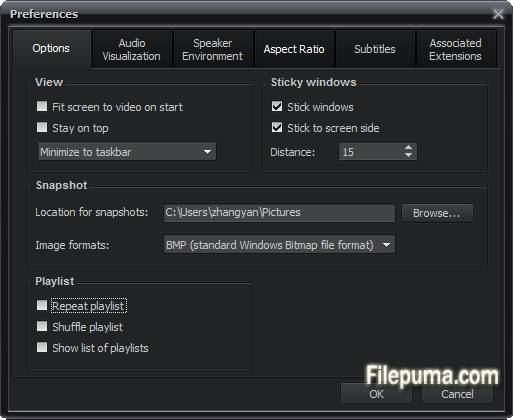


 AVS Video Converter 14.1.4.3
AVS Video Converter 14.1.4.3 AVS Video Editor 11.1.4.3
AVS Video Editor 11.1.4.3 AVS Media Player 6.1.4.3
AVS Media Player 6.1.4.3 AVS Audio Converter 11.1.4.3
AVS Audio Converter 11.1.4.3 AVS Audio Editor 11.1.4.3
AVS Audio Editor 11.1.4.3 AVS Image Converter 7.1.4.3
AVS Image Converter 7.1.4.3 AVS Document Converter 4.3.2.273
AVS Document Converter 4.3.2.273 AVS Photo Editor 3.3.4.175
AVS Photo Editor 3.3.4.175 AVS Video ReMaker 8.1.4.3
AVS Video ReMaker 8.1.4.3 VLC Media Player (64bit) 3.0.21
VLC Media Player (64bit) 3.0.21 VLC Media Player (32bit) 3.0.21
VLC Media Player (32bit) 3.0.21 iTunes (64bit) 12.13.9.1
iTunes (64bit) 12.13.9.1 Spotify 1.2.79.411
Spotify 1.2.79.411 AIMP 5.40.2700
AIMP 5.40.2700