
Keepass2.29





KeePass is a highly secure and popular open-source password manager used to store and manage passwords, usernames, and other sensitive information in a secure manner. It was developed by Dominik Reichl and is available for various platforms, including Windows, macOS, Linux, and mobile devices.
One of KeePass's key features is its robust security. It employs strong encryption algorithms (e.g., AES, Twofish) to safeguard stored data, ensuring that only authorized users with the master password can access their passwords. The master password serves as the primary key to unlock the encrypted database.
KeePass provides a user-friendly interface, allowing users to organize their passwords in a structured manner using folders and categories. Additionally, it offers password generation tools, helping users create complex and unique passwords to enhance security.
The software enables users to quickly search for specific passwords and offers features like auto-type, which allows automatic filling of login forms for websites and applications. KeePass also supports plugins, extending its functionality and making it customizable to meet individual needs.
Moreover, KeePass emphasizes portability and accessibility by allowing users to store their encrypted password database on various storage mediums, such as local drives, USB drives, or cloud storage. This allows users to access their passwords from different devices while maintaining security and privacy.
Overall, KeePass is a reliable and secure password management solution that helps users keep their sensitive information organized and protected.
Key Features:
- Secure Password Storage: Safely store and manage passwords.
- Strong Encryption: Uses advanced encryption for data security.
- Master Password & Keyfile: Access database with a strong master password and optional key file.
- Two-Factor Authentication (2FA): Provides an extra layer of security.
- Auto-Type Functionality: Automates entering usernames and passwords.
- Password Generator: Creates strong, random passwords.
- Organize Passwords: Categorize passwords into groups and subgroups.
- Search & Filter: Quickly find specific entries.
- Custom Fields: Add extra information to entries.
- Attachments: Securely attach files to password entries.
- Security Features: Offers additional security options.
- Cross-Platform: Accessible on various operating systems.
- Plugins & Extensions: Extend functionality with additional features.
- Import & Export: Import/export passwords easily.
- Database Synchronization: Sync the database across devices securely.
What's New
- Added high resolution icons.
- Added support for high resolution custom icons.
- Added option in the proxy configuration dialog to use the user's default credentials (provided by the system).
- {FIREFOX} placeholder: if no regular Firefox is installed, KeePass now looks for Firefox ESR.
- {PICKCHARS} placeholder: the Conv-Fmt option now supports all combinations of '0', 'A', 'a' and '?'; '?' skips a combobox item.
- Added {BEEP X Y} auto-type command (where X is the frequency in hertz and Y the duration in milliseconds).
- Added optional 'Attachments (Count)' entry list column.
- Added Ctrl+Insert shortcut as alternative for Ctrl+C in the entry list of the main window.
- Added shortcut keys for 'Copy Entries' (Ctrl+Shift+C) and 'Paste Entries' (Ctrl+Shift+V).
- Added some access keys in various dialogs.
- In the field reference dialog, the field in which the reference will be inserted is now selected as source field by default.
- Added UUID uniqueness check.
- Added support for importing Passphrase Keeper 2.60 HTML files (in addition to the already supported 2.50 and 2.70 formats).
- The path of the local configuration file can now be changed using the '-cfg-local:' command line parameter.
- Plugins can now access the KeePass resources (images, icons, etc.) through the IPluginHost interface.
- Added a few workarounds for external window manipulations before the main window has been fully constructed.
- Added workaround for .NET gradient drawing bug; 'Blue Carbon' dialog banners are now drawn correctly on high DPI.
- Added workaround for Mono file version information block generation bug.
- KPScript: added 'EstimateQuality' command (to estimate the quality of a specified password).
- All KeePass program binaries are now digitally signed (thanks to Certum/Unizeto).
Improvements / Changes:
- In the master key creation dialog, the 'Create' and 'Browse' buttons are now disabled when a key provider is selected.
- Changed behavior of the 'Use system proxy settings' option (KeePass now directly gets the system proxy settings, not the .NET default proxy settings).
- Improved focus restoration after closing the character picking dialog.
- Removed 'O' and 'C' access keys from 'OK' and 'Cancel' buttons (instead, press Enter for 'OK' and Esc for 'Cancel').
- Improved remembering of splitter positions.
- Improved assignments of check mark images to menu items.
- Improved behavior when synchronizing a local EFS-encrypted database file with a local database file.
- On Unix-like systems, hot key boxes now show 'External' instead of 'None'.
- Various code optimizations.
- Minor other improvements.
Bugfixes:
- AltGr+E (i.e. Ctrl+Alt+E) does not focus the quick search box anymore.
Program available in other languages
- Télécharger Keepass
- Herunterladen Keepass
- Scaricare Keepass
- ダウンロード Keepass
- Descargar Keepass
- Baixar Keepass
User Reviews
User Rating
License:
Free
Requirements:
Windows All
Languages:
Multi-languages
Size:
2.9MB
Publisher:
Updated:
Apr 14, 2015
Clean
Report Software
Latest Version
Old Versions
Developer's Software
Security Levels
To avoid any potential harm to your device and ensure the security of your data and privacy, our team checks every time a new installation file is uploaded to our servers or linked to a remote server and periodically reviews the file to confirm or update its status. Based on this checking, we set the following security levels for any downloadable files.
 Clean
Clean
It is highly likely that this software program is clean.
We scanned files and URLs associated with this software program in more than 60 of the world's leading antivirus services; no possible threats were found. And there is no third-party softwarebundled.
 Warning
Warning
This program is advertising supported and may offer to install third-party programs that are not required. These may include a toolbar, changing your homepage, default search engine, or installing other party programs. These could be false positives, and our users are advised to be careful when installing and using this software.
 Disabled
Disabled
This software is no longer available for download. It is highly likely that this software program is malicious or has security issues or other reasons.
Submit a Report
Thank you!
Your report has been sent.
We will review your request and take appropriate action.
Please note that you will not receive a notification about anyaction taken dueto this report.We apologize for anyinconvenience this may cause.
We appreciate your help in keeping our website clean and safe.

 Free Download
Free Download 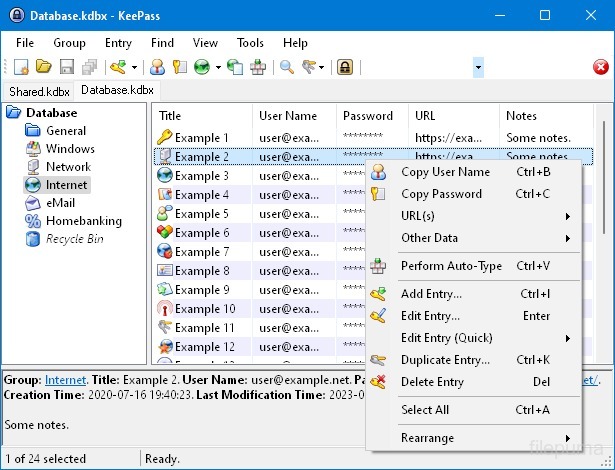
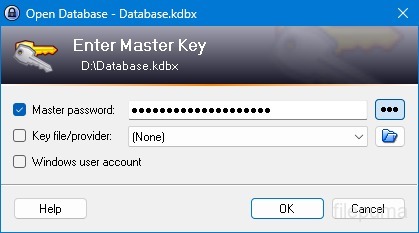
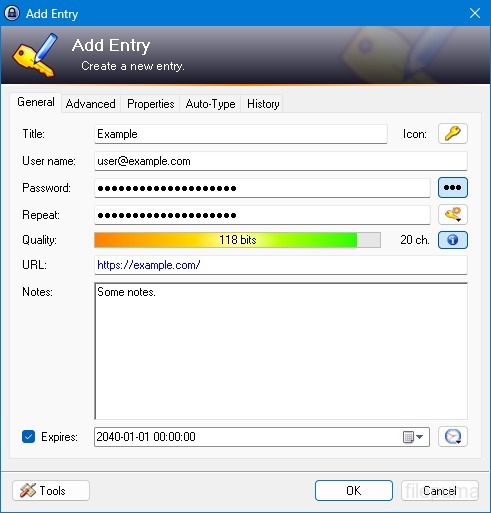
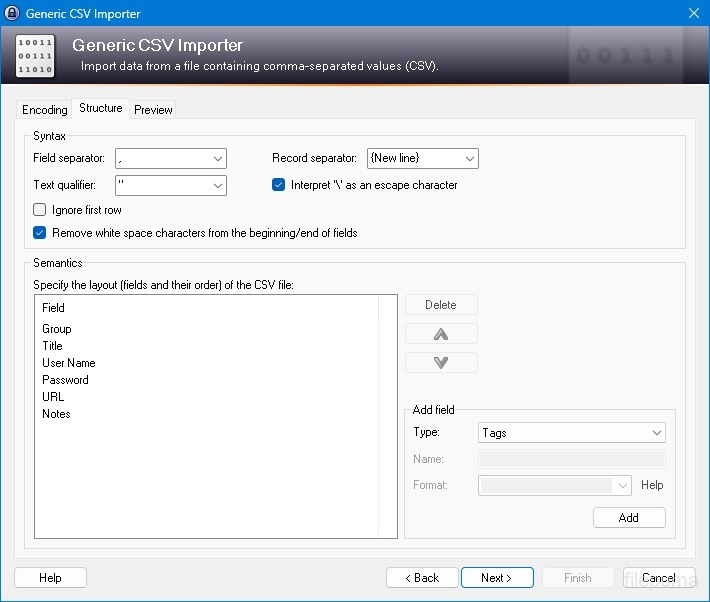
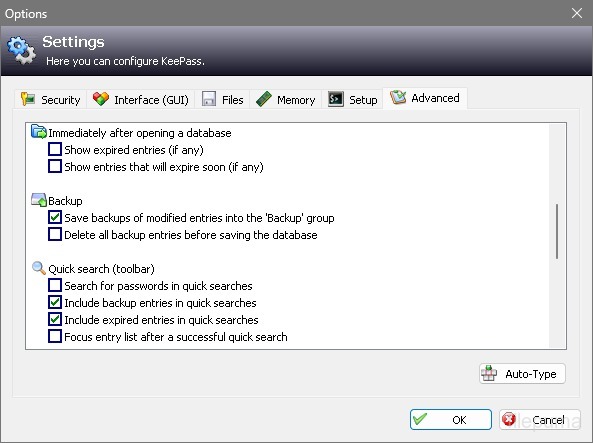


 Keepass 2.58
Keepass 2.58 RoboForm 9.6.6
RoboForm 9.6.6 Dashlane 6.2508.0
Dashlane 6.2508.0 1Password 8.10.68
1Password 8.10.68