
IrfanView (32bit)4.36





IrfanView is a popular and versatile image viewer and editor for Windows. It was developed by Irfan Skiljan in 1996 and has since become one of the most widely used image viewers in the world.
One of the key features of IrfanView is its ability to support a wide range of file formats. It can open and display images in over 100 different file types, including popular formats such as JPEG, PNG, GIF, and BMP. Additionally, it can play videos and audio files, making it a useful multimedia tool.
IrfanView also includes a variety of editing tools, such as the ability to crop, resize, and adjust color levels. It also includes basic image manipulation tools like blur, sharpen, and rotate. For more advanced editing, IrfanView offers a wide range of plugins that can be downloaded and installed to extend the functionality of the software.
In addition to its editing capabilities, IrfanView also offers a number of useful features for managing and organizing images. It can create slideshows, batch process images, and create contact sheets. It also has a built-in image converter that allows users to quickly convert files between different formats.
IrfanView is a powerful and user-friendly image viewer and editor that offers a wide range of features and capabilities. Whether you're a professional photographer or just someone who wants to view and edit images on their computer, IrfanView is a great tool to have in your software arsenal.
Key Features:
- Image viewing for various file formats.
- Basic image editing tools such as crop, rotate, and resize.
- Batch conversion of multiple images to different file formats at once.
- Large collection of third-party plug-ins to extend its capabilities.
- Built-in screen capture tool to capture screenshots of your desktop or active window.
- Customizable slideshows with speed, transition effects, and other settings.
What's New
- New Lossless JPG Dialog option: Rebuild EXIF-Thumbnail
- Update of EXIF-Thumbnail on JPG-Lossless-Crop
- Option to Edit EXIF date/time (Options menu or Thumbnails window for batch mode)
- Improved color accuracy in "Decrease color depth" function
- Added "Best quality" option in "Decrease color depth" dialog (Thanks to Kornel Lesinski!)
- New (Freeware) PlugIn for DWG format - thanks to BabaCAD-Software guys!
- New feature: Replace Color (Image menu and Advanced Batch dialog)
- New feature: Create tiled image (Image menu)
- New effects PlugIn: Filter Sandbox (Image->Effects menu, JewelScript, thanks to Stefan Kuhn!)
- Option to invert single color channels only (Image menu)
- New Edit menu option: Show Grid (see also Properties->Editing for cell size)
- New Slideshow Burning PlugIn for WinXP SP3 or later (Thanks to Eric Haddan!)
- New display options added: Fit small image side to window/desktop
- Profiles option added to Batch Rename dialog
- New Advanced Batch dialog option: Set new image size in MegaPixels
- New options for Fine Rotation effect: Keep old image size and background
- New feature in Color Corrections dialog: Change White Balance
- New effect in "Image->Add border/frame" dialog: Inside fading frame
- New Thumbnails menu: Extract pages from selected multipage files
- New Add Text dialog effect: Filled outline text (Thanks to Wong Shao Voon)
- Negative and Grayscale menus can work on selections
- Improved selection handling with large zooms
- Updated Icons-Plugin (bigger/nicer icons, thanks to Florian Kilzer)
- New hotkeys: CTRL + SHIFT + left/right arrow: Fine rotation, 0.10 deg
- New hotkeys: CTRL + SHIFT + up/down arrow: Fine rotation, 0.05 deg
- Batch-Scan dialog: some placeholders can be used for the filename (help file)
- New text placeholders to add $ and | characters (see help file)
- New (admin) INI file option: Set save formats in Save-As dialog (see FAQs)
- New hotkey for slideshow mode: SHIFT + Z = show all or portrait/landscape images
- Hotkey: G = stop or resume GIF/ANI animation (browse frames/pages if stopped)
- DCX/ANI loading bug fixed (reported by FuzzMyApp, thanks!)
- FPX bug fixed (reported by Secunia/Krystian Kloskowski, thanks!)
- Added reading support for 32-bit (96 BPP) TIF images
- New command line option: /multipdf (same syntax as /multitif)
- Several PlugIns are changed/updated, please install the newest versions
Program available in other languages
- Télécharger IrfanView (32bit)
- Herunterladen IrfanView (32bit)
- Scaricare IrfanView (32bit)
- ダウンロード IrfanView (32bit)
- Descargar IrfanView (32bit)
- Baixar IrfanView (32bit)
User Reviews
User Rating
License:
Free
Requirements:
Windows All
Languages:
Multi-languages
Size:
1.8MB
Publisher:
Updated:
Jun 27, 2013
Clean
Report Software
Latest Version
Old Versions
Security Levels
To avoid any potential harm to your device and ensure the security of your data and privacy, our team checks every time a new installation file is uploaded to our servers or linked to a remote server and periodically reviews the file to confirm or update its status. Based on this checking, we set the following security levels for any downloadable files.
 Clean
Clean
It is highly likely that this software program is clean.
We scanned files and URLs associated with this software program in more than 60 of the world's leading antivirus services; no possible threats were found. And there is no third-party softwarebundled.
 Warning
Warning
This program is advertising supported and may offer to install third-party programs that are not required. These may include a toolbar, changing your homepage, default search engine, or installing other party programs. These could be false positives, and our users are advised to be careful when installing and using this software.
 Disabled
Disabled
This software is no longer available for download. It is highly likely that this software program is malicious or has security issues or other reasons.
Submit a Report
Thank you!
Your report has been sent.
We will review your request and take appropriate action.
Please note that you will not receive a notification about anyaction taken dueto this report.We apologize for anyinconvenience this may cause.
We appreciate your help in keeping our website clean and safe.

 Free Download
Free Download 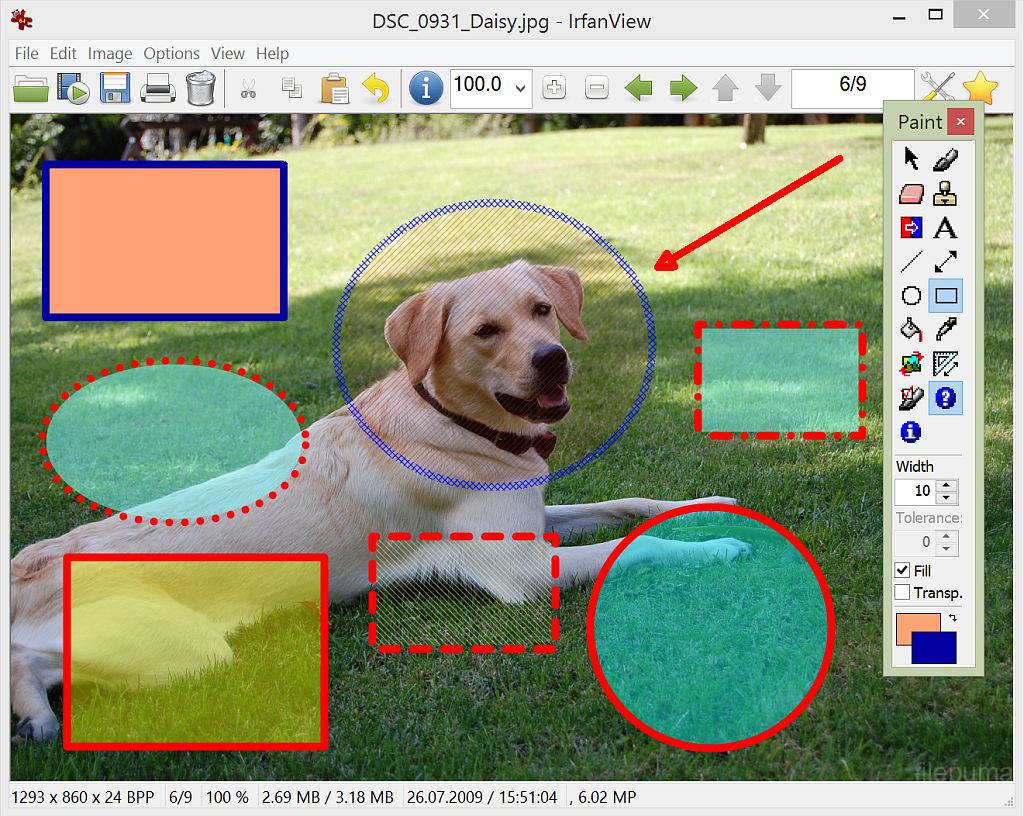
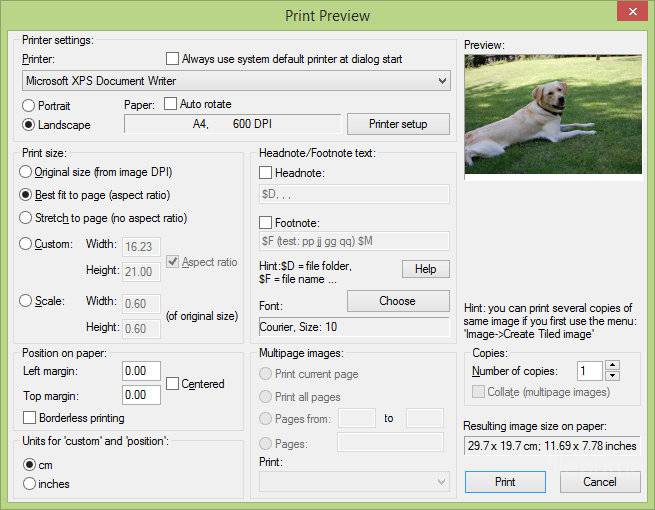
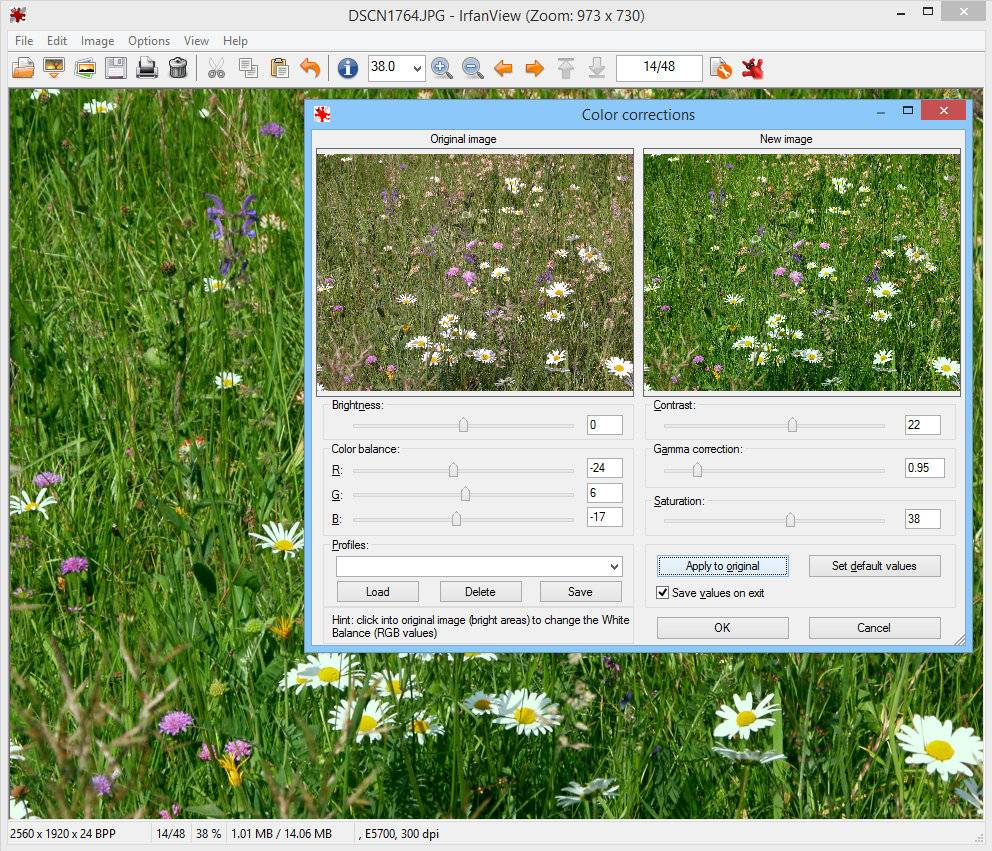


 IrfanView (32bit) 4.70
IrfanView (32bit) 4.70 IrfanView (64bit) 4.70
IrfanView (64bit) 4.70 Paint.NET 5.1.7
Paint.NET 5.1.7 XnView 2.52.1
XnView 2.52.1 FastStone Image Viewer 7.9
FastStone Image Viewer 7.9 Picasa 3.9 Build 141 259
Picasa 3.9 Build 141 259