
Google Chrome has a lot of useful features that you should be using. Not only does it have a supercharged bookmarks manager for improved organization, but its built-in password manager keeps you safe and secure, too.
But if you ask me, Chrome has one specific feature that really comes in handy, especially if you’re the kind of person who opens a million different tabs or if you have a really slow computer that lags and crashes. I’m talking about Chrome’s Task Manager feature.
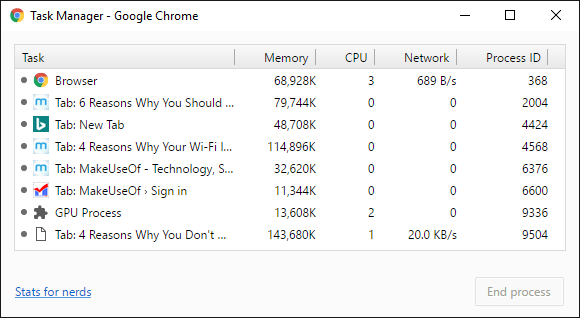
To open it, simply press Shift + Esc. Here are three ways it can come in handy and why you should think about using it:
- It shows you how much RAM and CPU each tab is using.This is good for diagnosing memory leaks, CPU hogs, and figuring out when a website is hogging resources and bogging down your computer.
- It shows you active extensions. This can be useful when you suspect that a certain extension is using too many resources and slowing down your system.
- It lets you kill individual tabs. This is super useful when a certain tab is frozen and unresponsive to clicking the “X” on the tab. Instead, pop open the Task Manager and click “End Process”!
In fact, if you want to become a Chrome power user, you really have to master the built-in Task Manager because it will prove useful on so many occasions. It’s one of the reasons why Chrome beats all of the other major browsers.

Leave a Reply