Web browsing has become an indispensable part of our daily lives. Whether for work, entertainment, or staying connected, the efficiency and speed of our web browsers significantly impact our online experiences. Among the plethora of options available, Google Chrome, Firefox, Opera, Vivaldi, Maxthon, and Brave stand out as leading contenders. In this comprehensive review, we delve into various strategies and techniques to optimize these browsers for maximum speed and performance.
Google Chrome has long dominated the browser market with its sleek interface and robust performance. However, its resource-intensive nature can sometimes lead to sluggishness, especially on lower-end devices. To boost Chrome’s speed, consider the following tips:
- Disable Unnecessary Extensions: Extensions can significantly impact Chrome’s performance. Remove or disable unnecessary extensions to streamline browser operations.
- Clear Cache Regularly: Accumulated cache data can slow down browsing speed. Periodically clear cache and cookies to ensure optimal performance.
- Enable Hardware Acceleration: Utilize Chrome’s hardware acceleration feature to offload certain tasks to your GPU, thereby enhancing overall browsing speed.
- Update Chrome: Ensure your browser is always up to date to benefit from the latest performance enhancements and security patches.
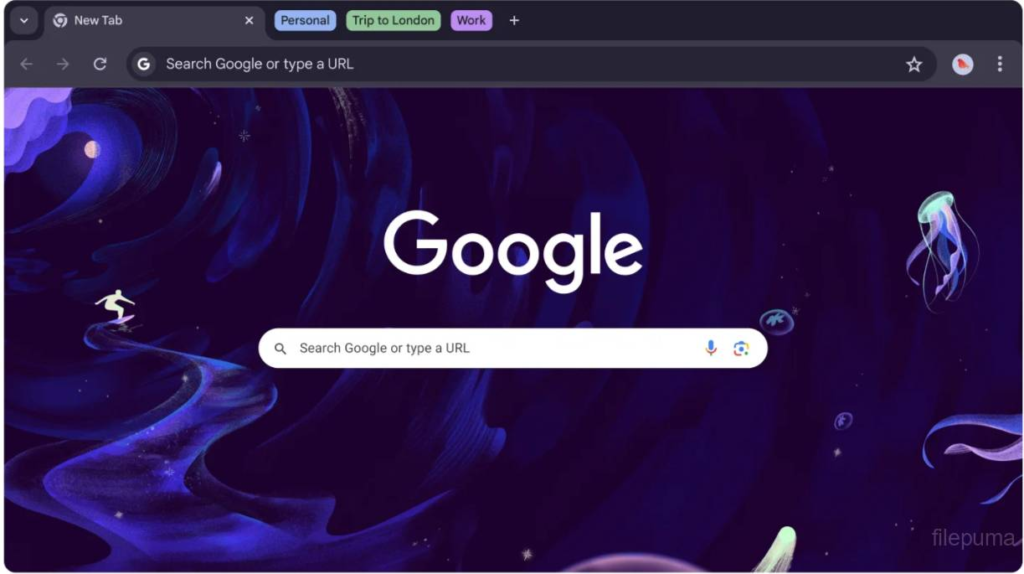
Firefox has earned a loyal following for its customizable interface and commitment to privacy. To turbocharge your Firefox browsing experience, consider the following optimizations:
- Utilize Multi-Process Architecture: Firefox’s multi-process architecture divides tasks among separate processes, preventing one slow-loading tab from affecting the entire browser. Ensure this feature is enabled for smoother performance.
- Limit Concurrent Connections: Adjust Firefox’s settings to limit the number of concurrent connections, preventing overload and improving browsing speed, especially on slower networks.
- Opt for Lightweight Themes: While Firefox supports a wide range of themes and extensions, opt for lightweight options to minimize resource usage and maximize speed.
- Tweak About:Config Settings: Explore Firefox’s about:config settings to fine-tune various parameters, such as pipelining and cache size, to optimize performance according to your preferences.
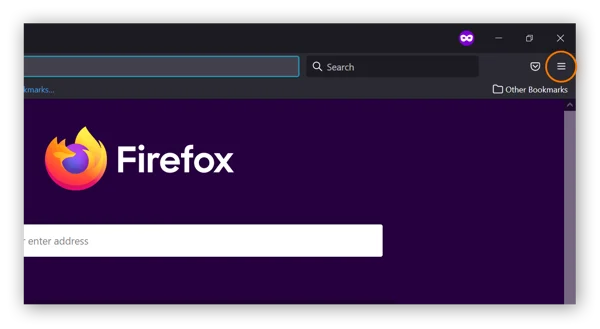
Opera stands out for its innovative features and built-in tools designed to enhance productivity and speed. To unleash Opera’s full potential, consider the following optimizations:
- Utilize Opera Turbo: Opera Turbo compresses web pages, reducing data usage and speeding up browsing, particularly on slower connections. Enable this feature in settings for faster loading times.
- Explore Built-in Ad Blocker and VPN: Opera offers a built-in ad blocker and VPN, which not only enhance privacy but also contribute to faster page loading by eliminating intrusive elements and optimizing network routes.
- Enable Tab Hibernation: Opera’s tab hibernation feature suspends inactive tabs, conserving system resources and improving overall browser responsiveness.
- Experiment with Workspaces: Opera’s workspace feature allows you to organize tabs into separate workspaces, reducing clutter and improving navigation speed.
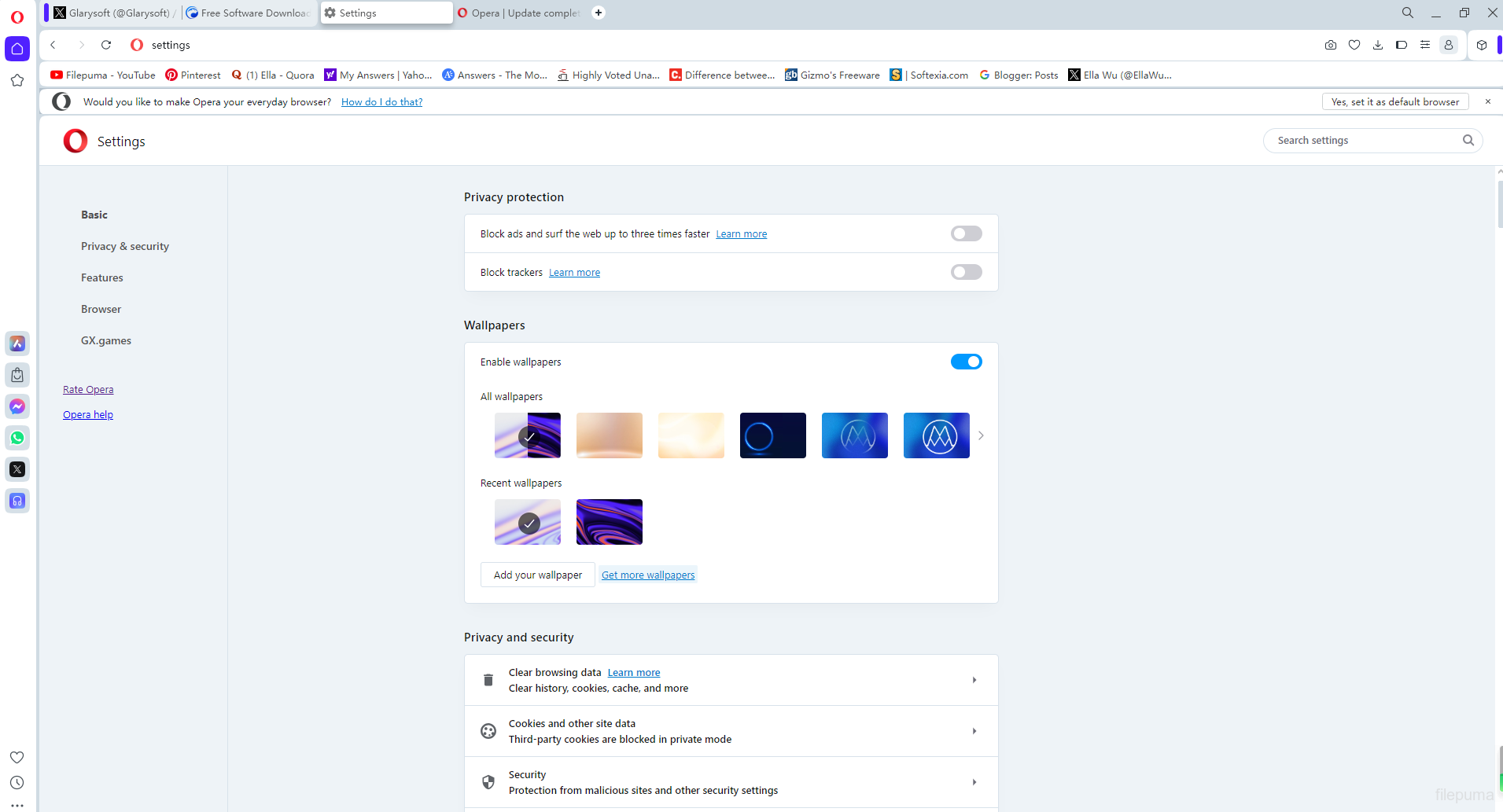
Vivaldi prides itself on its unparalleled customization options, allowing users to tailor their browsing experience to suit their preferences perfectly. To supercharge Vivaldi, consider the following optimizations:
- Customize Start Page: Personalize Vivaldi’s start page with speed dials and quick access buttons to streamline navigation and access frequently visited sites with ease.
- Utilize Tab Stacking: Vivaldi’s tab stacking feature enables you to group related tabs together, reducing clutter and improving browsing speed, particularly when dealing with numerous open tabs.
- Experiment with Keyboard Shortcuts: Vivaldi offers extensive keyboard shortcut support, allowing for lightning-fast navigation and actions without relying on the mouse.
- Optimize Speed Dial Thumbnails: Customize Speed Dial thumbnails to display relevant images or icons for quicker visual identification of your favorite sites.
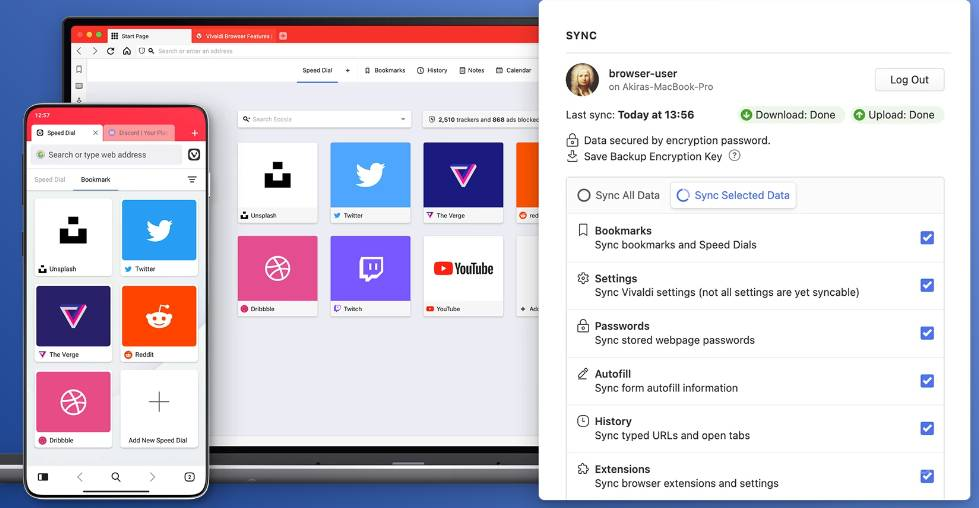
Maxthon sets itself apart with its cloud-powered features, enabling seamless synchronization across devices and lightning-fast browsing. To maximize Maxthon’s speed, consider the following optimizations:
- Leverage Cloud Sync: Maxthon’s cloud sync feature synchronizes bookmarks, settings, and browsing history across devices, ensuring a consistent and speedy browsing experience wherever you go.
- Utilize Resource Sniffing: Maxthon’s resource sniffer automatically detects and blocks resource-intensive elements on web pages, resulting in faster loading times and smoother browsing.
- Enable Reader Mode: Maxthon’s reader mode strips away clutter from web pages, presenting content in a clean, distraction-free layout for enhanced readability and faster access to information.
- Explore Magic Fill: Maxthon’s Magic Fill feature securely stores and auto-fills form data, saving time and reducing typing effort, thus contributing to a smoother browsing experience.
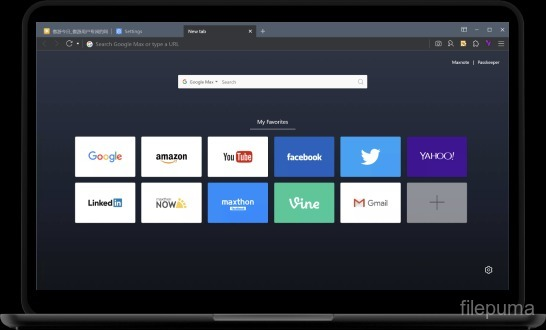
Brave distinguishes itself with its strong emphasis on privacy and security, coupled with innovative features designed to enhance browsing speed. To optimize Brave for maximum speed, consider the following tips:
- Utilize Brave Shields: Brave Shields block invasive ads and trackers, resulting in faster page loading times and improved overall browsing speed, while also enhancing privacy and security.
- Enable Brave’s Built-in VPN: Brave offers a built-in VPN feature for added privacy and security, as well as the potential to bypass region-based restrictions, resulting in faster and more unrestricted browsing.
- Experiment with Brave Rewards: Brave Rewards incentivizes users to view privacy-respecting ads, potentially leading to faster access to premium content and services without compromising privacy.
- Regularly Clear Browsing Data: Periodically clearing browsing data, such as cache, cookies, and history, helps maintain optimal browser performance and ensures faster loading times.
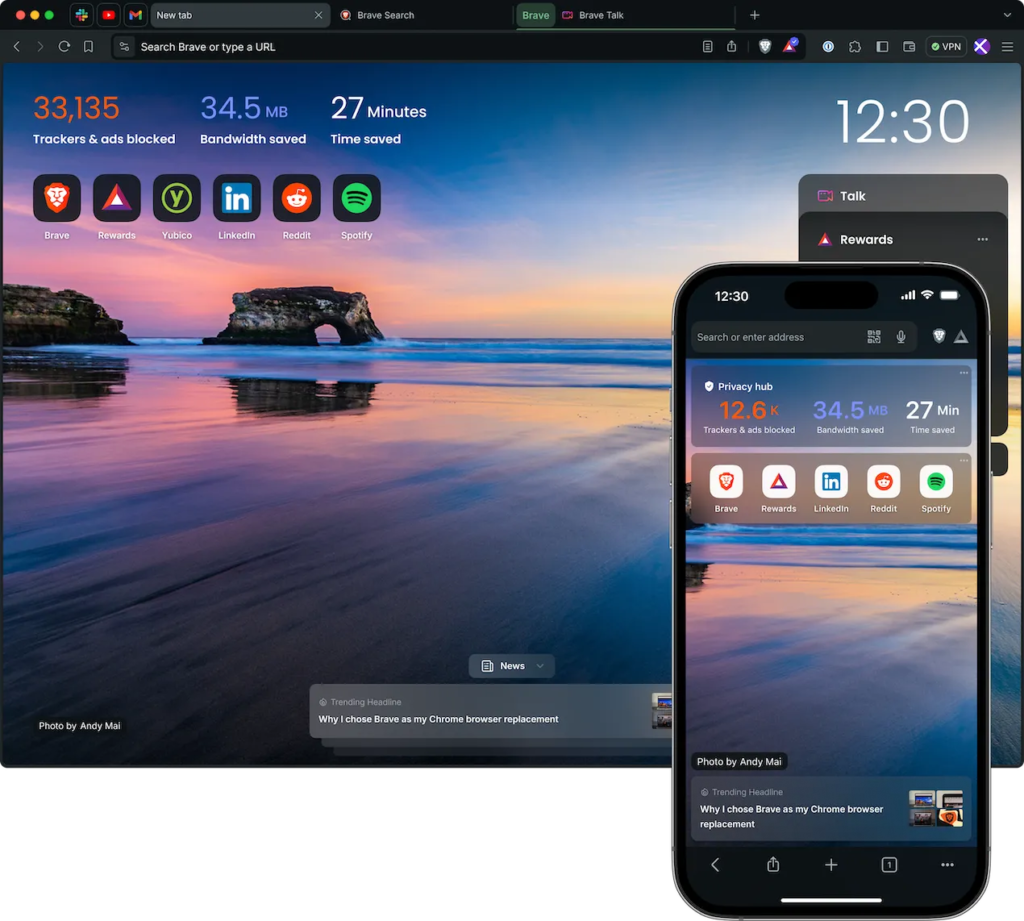
Regardless of your preferred web browser, optimizing its performance is crucial for a seamless and efficient browsing experience. By implementing the aforementioned strategies and techniques, you can unlock the full potential of Google Chrome, Firefox, Opera, Vivaldi, Maxthon, or Brave, ensuring blazing-fast speeds and enhanced productivity in your online endeavors.
