On the standard Windows operating system, you can capture the screen by clicking on the Print-Screen key or with the screen capture utility pre-installed. Here I recommend you 4 better screen capture programs:
SnagIt
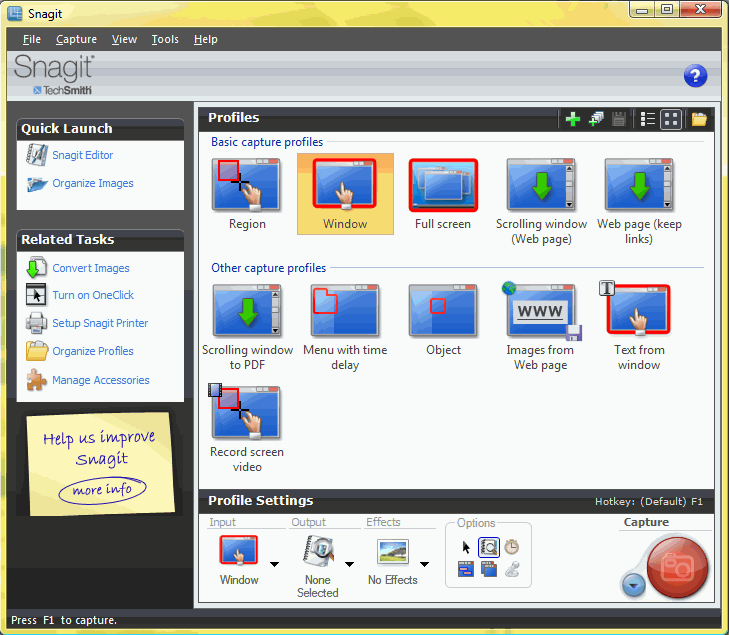
Snagit is a great screen capture software which has smart window detection so you can automatically select to capture a window or part of the window instead of cropping the image. You can also use it to capture video and upload them directly to YouTube, Facebook or Twitter. Easyshare and great interface make Snagit stand out from capture programs. Its biggest advantage is brought up speed capture.
SnapShot
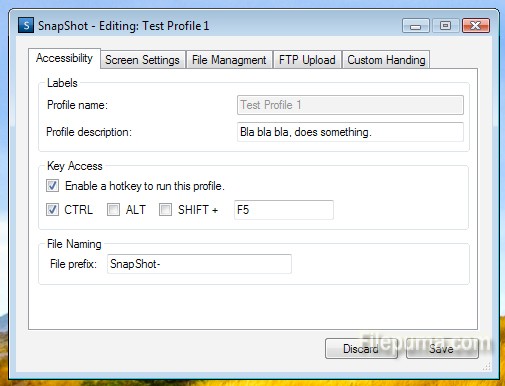
SnapShot is a lightweight, yet powerful, full-featured screen capture tool. With straightforward interface, SnapShot can capture the screen and store it as JPG or PNG (all the usual popular formats are available) or send it straight to your favorite editor, for further editing.
WinSnap
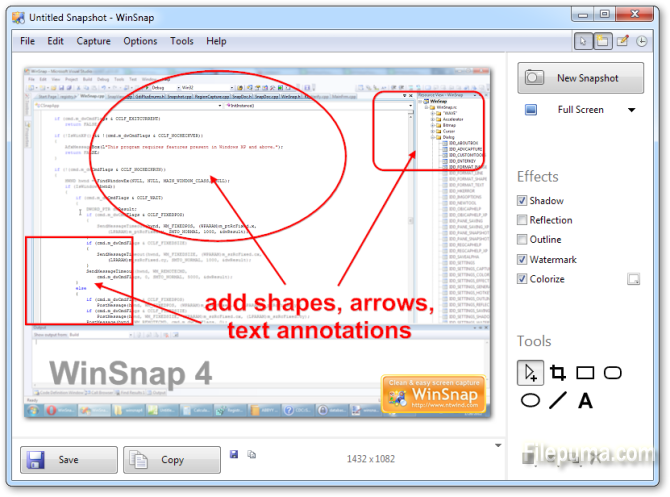
WinSnap is a fast user-friendly utility for taking and editing screenshots. It can easily capture windows of non-rectangular form with customized and transparent backgrounds, including Aero Glass on Windows 7 and Vista. With nice preview window, it can capture multiple windows in one go. Although it has not many advanced configuration options, it’s easy to configure external editing tools.
Greenshot
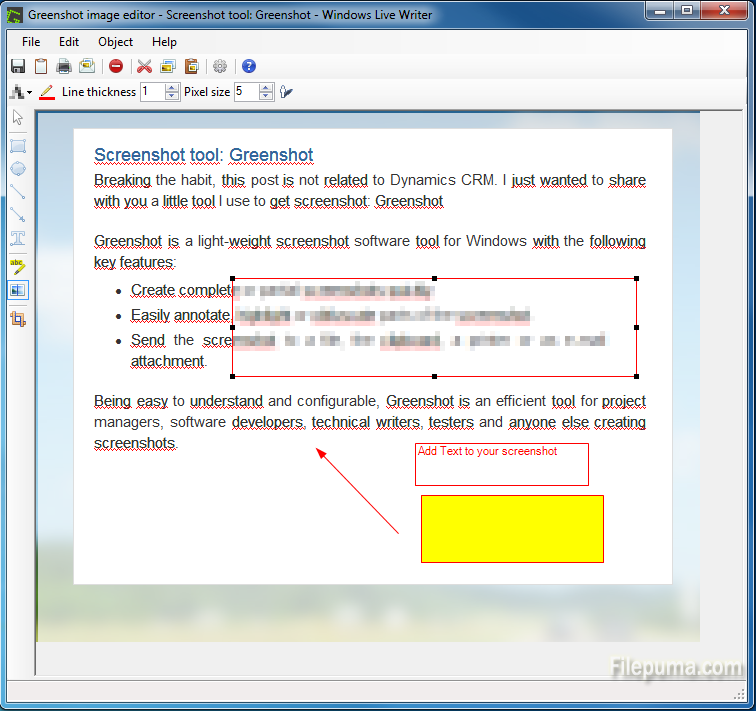
Greenshot is a light-weight screenshot software tool for Windows. It has four main hot key combinations for the different ways of recording the image you wish to capture. These include : “Impr” to capture and share, “Shift + Impr” to select the region, “Alt + Print” for recording the active window and “Control + Impr” to capture the full screen. This program is called Greenshot because the selected area turns green once selected.

Leave a Reply