
When it comes to video editing on Windows, there is a plethora of software available to suit different needs and skill levels. From professional-grade editors to beginner-friendly tools, the options cater to a wide range of creators. This review explores eight of the best video editing software for Windows: Lightworks, Shotcut, OpenShot Video Editor, Movavi Video Editor, VideoPad Video Editor, VSDC Free Video Editor, CapCut for PC, and Kdenlive.
1. Lightworks

Lightworks is a professional-grade video editing tool used in the creation of many Hollywood films. Its intuitive interface and advanced features make it ideal for both professionals and aspiring editors. Key highlights include:
- Professional Tools: Multi-cam editing, real-time effects, and extensive export options.
- Flexibility: Supports a wide range of video formats.
- Free Version: A free tier with limited export options (720p resolution) but full access to essential tools.
Lightworks‘ learning curve may be steep for beginners, but its comprehensive tutorials help bridge the gap. The paid version unlocks 4K exports and additional features, making it suitable for high-end projects.
2. Shotcut

Shotcut is an open-source video editor that’s highly popular among beginners and hobbyists. It’s free to use and offers an array of robust features, including:
- Advanced Filters: Includes audio normalization, video transitions, and color grading.
- Wide Format Support: Accepts a variety of video and audio formats without the need for conversion.
The straightforward interface makes Shotcut accessible to newcomers. While it lacks some of the advanced capabilities of professional editors, it’s perfect for basic to intermediate editing tasks.
3. OpenShot Video Editor

OpenShot Video Editor is another open-source tool that balances simplicity with functionality. Designed with beginners in mind, its drag-and-drop interface makes video editing a breeze. Key features include:
- Unlimited Tracks: Supports multiple layers for video, audio, and effects.
- Dynamic Effects: Offers animations, keyframes, and time mapping.
- User-Friendly: Clean and intuitive UI for straightforward editing.
Though OpenShot Video Editor occasionally struggles with performance on complex projects, its ease of use and consistent updates make it a valuable tool for casual users and small projects.
4. Movavi Video Editor

Movavi Video Editor strikes a balance between simplicity and advanced functionality, making it suitable for a broad audience. Its key features include:
- Templates and Effects: A wide range of pre-designed effects and transitions.
- AI Tools: Includes motion tracking, AI noise removal, and automated editing options.
- Quick Export: Optimized for fast rendering and direct sharing to platforms like YouTube.
Movavi‘s intuitive design allows beginners to create polished videos effortlessly. However, advanced users might find the software’s features somewhat limiting compared to professional-grade tools.
5. VideoPad Video Editor

VideoPad Video Editor is a lightweight and beginner-friendly video editing solution. It’s particularly appealing to hobbyists and small business owners. Standout features include:
- Ease of Use: Drag-and-drop functionality for quick edits.
- Basic Effects: Includes transitions, overlays, and text options.
- Audio Tools: Offers sound effects, narration, and background music integration.
While VideoPad Video Editor excels in simplicity, its limited advanced features may not satisfy professional editors. Nevertheless, it’s a great choice for quick, straightforward projects.
6. VSDC Free Video Editor
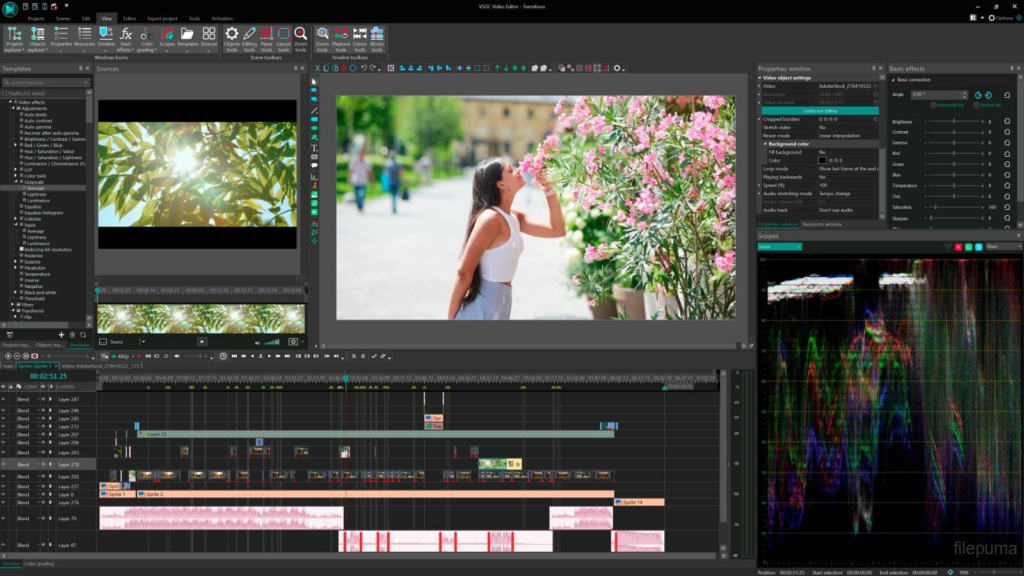
VSDC Free Video Editor is a powerful, non-linear editing tool designed for advanced users who need professional features without the cost. Highlights include:
- Comprehensive Toolset: Includes motion tracking, color correction, and blending modes.
- Export Options: Allows export in various formats, including 4K and HD.
- Visual Effects: Features a rich library of video and audio effects.
While VSDC‘s interface might seem daunting to beginners, its versatility and capabilities make it a favorite among budget-conscious professionals.
7. CapCut for PC
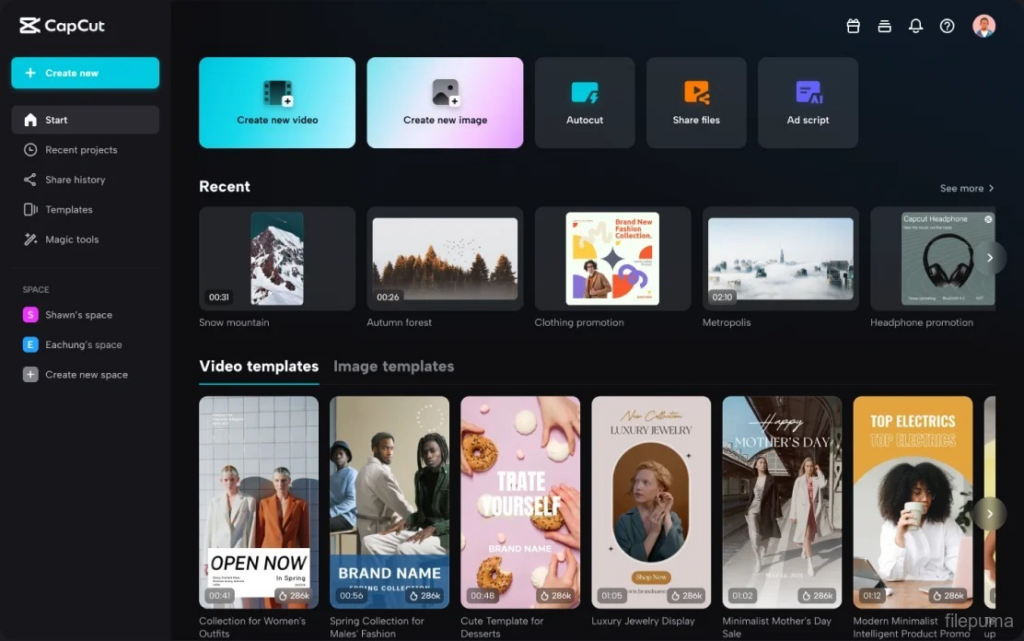
Initially known for its mobile app, CapCut for PC brings simplicity and creativity to desktop video editing. Its main features include:
- Intuitive Design: Simple drag-and-drop interface with basic and advanced tools.
- Trend-Focused Features: Optimized for creating social media content with filters and effects.
- Fast Export: Streamlined processes for exporting videos in various formats.
CapCut‘s focus on social media makes it ideal for content creators looking to produce engaging videos quickly. However, it lacks some of the advanced features found in other professional tools.
8. Kdenlive

Kdenlive is a free, open-source video editor with a robust set of features. It’s a favorite among advanced users and indie filmmakers. Key highlights include:
- Customizable Interface: Flexible layout tailored to user preferences.
- High-Performance Features: Proxy editing, multi-track timeline, and keyframe controls.
Kdenlive is an outstanding option for users who need a feature-packed editor without any cost.
Each of these video editing software options offers unique strengths tailored to specific needs. Lightworks, Kdenlive, and VSDC Free Video Editor are excellent for professionals seeking advanced tools. For beginners, OpenShot Video Editor, Shotcut, and VideoPad Video Editor provide accessible solutions. Social media creators will find CapCut for PC an invaluable tool, while Movavi Video Editor bridges the gap with a balance of simplicity and functionality.
Choosing the right software depends on your requirements, skill level, and project scope. With the options listed here, you’re sure to find a perfect fit for your video editing journey.
