
Photo viewers are essential tools for anyone working with images on their computer. Whether you’re a professional photographer or a casual user, having the right photo viewer can make a significant difference in how you interact with and manage your image library. The Windows operating system offers a wide range of photo viewing software, each with unique features and functionalities. This guide explores some of the best photo viewers available for Windows, discussing their strengths, weaknesses, and the features that make them stand out.
IrfanView
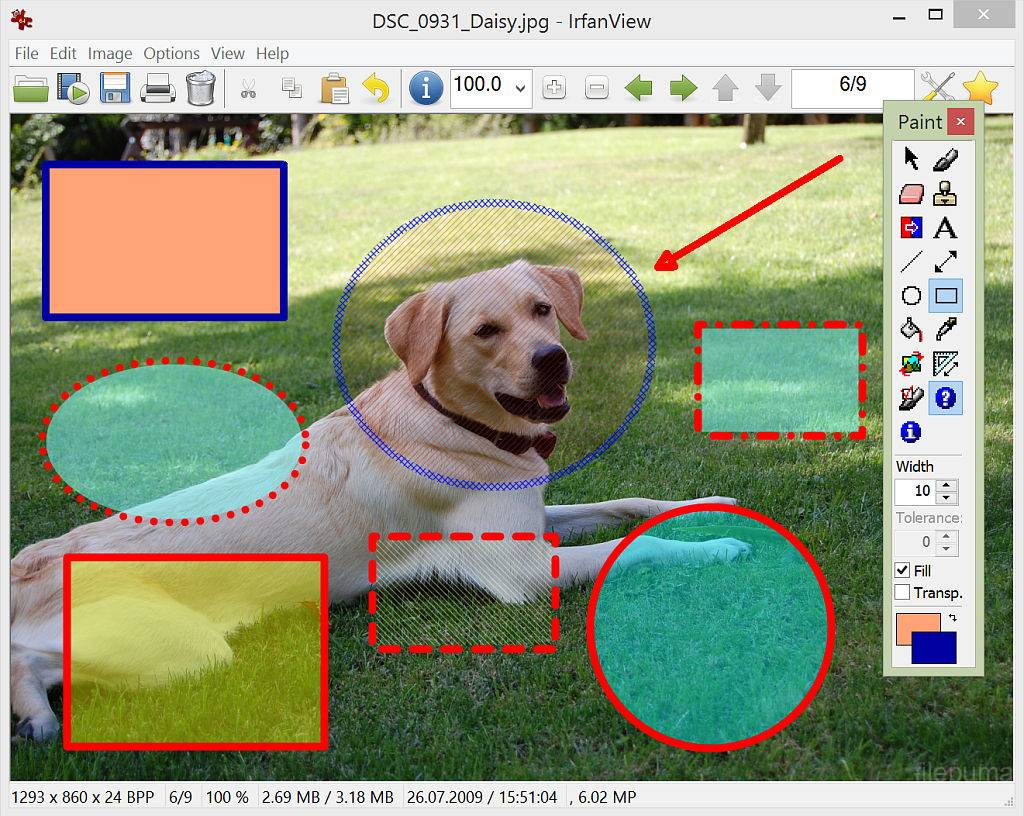
IrfanView is a fast, compact, and versatile image viewer that has been around for decades, making it one of the most trusted names in photo viewing. Its lightweight design ensures that even large photo collections can be browsed through quickly without the software bogging down your system.
Pros:
- Extremely lightweight and fast.
- Free for personal use.
- Regularly updated with new features and bug fixes.
- Highly customizable with various plugins.
Cons:
- The interface can seem outdated compared to more modern tools.
- Not as user-friendly for beginners due to the abundance of options.
IrfanView is perfect for advanced users who need a lightweight, fast tool with a wide range of supported file formats and additional plugins. It’s especially useful for those who frequently process large batches of images.
FastStone Image Viewer
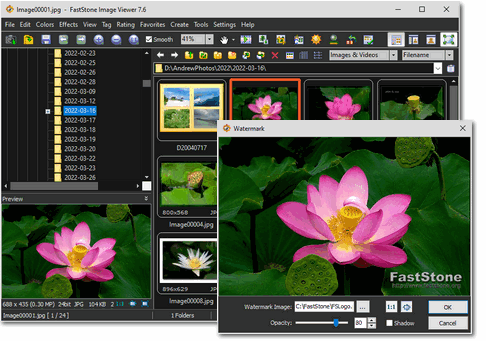
FastStone Image Viewer is another popular choice for Windows users, known for its user-friendly interface and a rich set of features. More than just a photo viewer, FastStone also functions as a basic image editor, offering tools for resizing, cropping, color adjustments, and more.
Pros:
- Clean, intuitive interface.
- Built-in file management system for organizing images.
- Includes a variety of viewing modes, including fullscreen and zoom.
- Excellent slideshow capabilities with numerous transition effects.
Cons:
- Editing tools, while decent, are not as powerful as those found in dedicated photo editors.
- Interface, though functional, could benefit from modern design improvements.
FastStone Image Viewer is ideal for casual users who need a powerful viewer with basic editing capabilities. Its intuitive design makes it accessible for beginners while offering enough features to satisfy more advanced users.
XnView
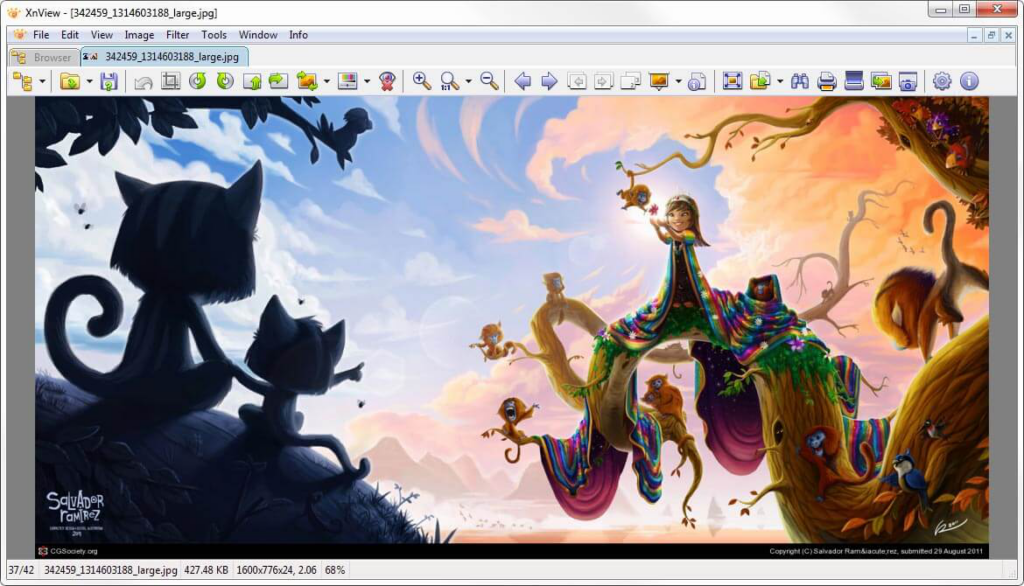
XnView is a robust photo viewer that can handle over 500 image formats, making it one of the most versatile options available. It’s designed to be a comprehensive media management tool, featuring not only viewing and organizing options but also powerful editing tools.
Pros:
- Supports a huge range of file formats, including some very obscure ones.
- Free for non-commercial use.
- Excellent batch processing capabilities.
- Includes image management tools like metadata editing.
Cons:
- The interface is packed with features, which may overwhelm beginners.
- Some advanced features require a learning curve.
XnView is an excellent choice for photographers or users with large, diverse image collections. Its powerful batch processing capabilities and extensive format support make it particularly useful for professional use.
ImageGlass
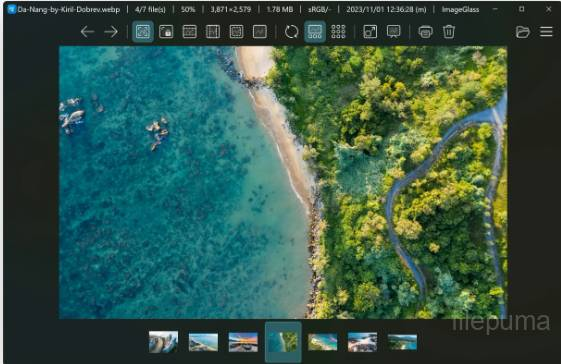
ImageGlass is a modern, open-source image viewer with a clean, customizable interface. It’s designed to be a fast, lightweight solution for viewing images, supporting a wide range of formats and offering some customization options to enhance the user experience.
Pros:
- Sleek, modern interface that can be customized.
- Open-source and free to use.
- Supports a broad range of image formats.
- Regular updates and active community support.
Cons:
- Lacks advanced editing tools.
- Does not support some less common image formats.
ImageGlass is a great option for users who prioritize a clean, modern interface and fast performance. It’s especially well-suited for casual users who want a no-nonsense photo viewer that works well with most common image formats.
HoneyView
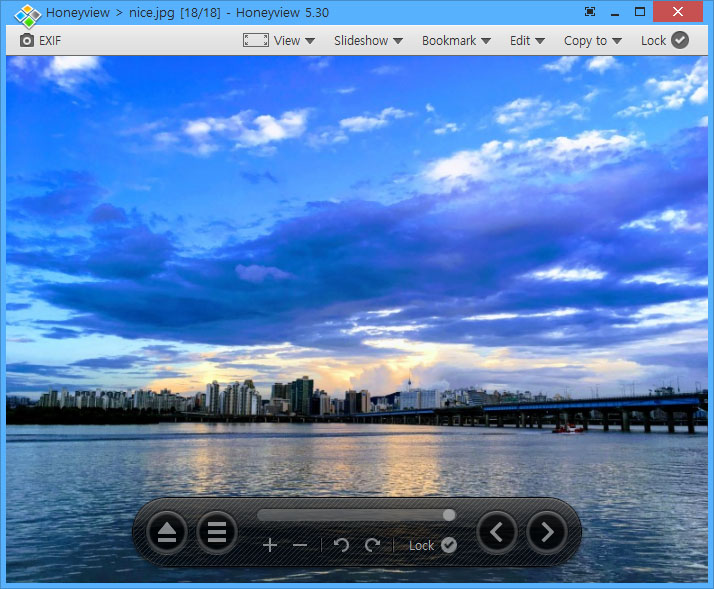
HoneyView is a lightweight photo viewer with a focus on speed and efficiency. While it doesn’t offer the same range of features as some of the more comprehensive tools, it’s perfect for users who just need a fast, reliable image viewer with a few essential features.
Pros:
- Fast and lightweight, with low resource consumption.
- Supports viewing images directly from ZIP or RAR archives.
- Simple interface with easy-to-access features.
- Free to use with regular updates.
Cons:
- Limited editing capabilities.
- Does not support as many formats as other viewers.
HoneyView is perfect for users who need a lightweight, straightforward image viewer that prioritizes speed. It’s an excellent option for those who frequently work with compressed image archives and need a quick, efficient viewer.
Choosing the best photo viewer for Windows depends largely on your individual needs. If you’re looking for a feature-rich solution with extensive format support and editing capabilities, IrfanView, FastStone Image Viewer, or XnView might be your best bet. For users who prioritize speed and simplicity, HoneyView offer lightning-fast performance with a focus on the essentials. Lastly, if a modern, customizable interface is important to you, ImageGlass is a sleek, user-friendly option.
Ultimately, all of these photo viewers are capable tools, each offering a unique combination of features. Whether you need batch processing, slideshow creation, or basic editing, these applications provide the functionality to make viewing and managing your photo collection an effortless task.
