In the realm of digital productivity, having access to efficient office software is essential for individuals and businesses alike. Windows users are often on the lookout for free yet robust office suites that can handle a variety of tasks seamlessly. In this article, we will delve into some of the best free office software options available for Windows users, exploring their features, usability, and overall suitability for different needs.

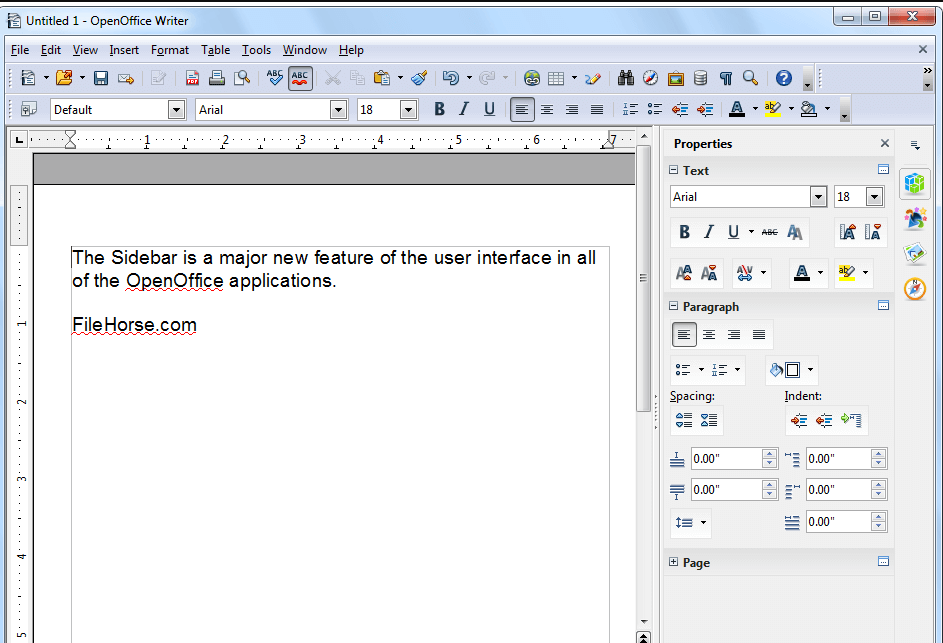
Apache OpenOffice is a popular open-source office software suite that offers a range of applications for word processing, spreadsheets, presentations, graphics, and databases. It features Writer, Calc, Impress, Draw, Base, and Math applications, providing users with comprehensive tools for various tasks.
- Writer: OpenOffice’s word processor, akin to Microsoft Word, offers rich formatting options, spell checking, and support for multiple document formats.
- Calc: This spreadsheet program is similar to Excel, allowing users to perform complex calculations, create charts, and analyze data effortlessly.
- Impress: With Impress, users can create dynamic presentations with various slide transitions, animations, and multimedia support.
- Draw: Draw enables users to create diagrams, flowcharts, and vector graphics with ease.
- Base: OpenOffice’s database management tool allows users to create and manage databases, forms, queries, and reports.
- Math: Math is a formula editor that facilitates the creation of mathematical equations and formulas for inclusion in documents.
Despite its robust feature set, Apache OpenOffice has faced criticisms regarding its outdated user interface and slower development pace compared to other office suites. However, for users seeking a free, fully-featured office suite, OpenOffice remains a solid choice.
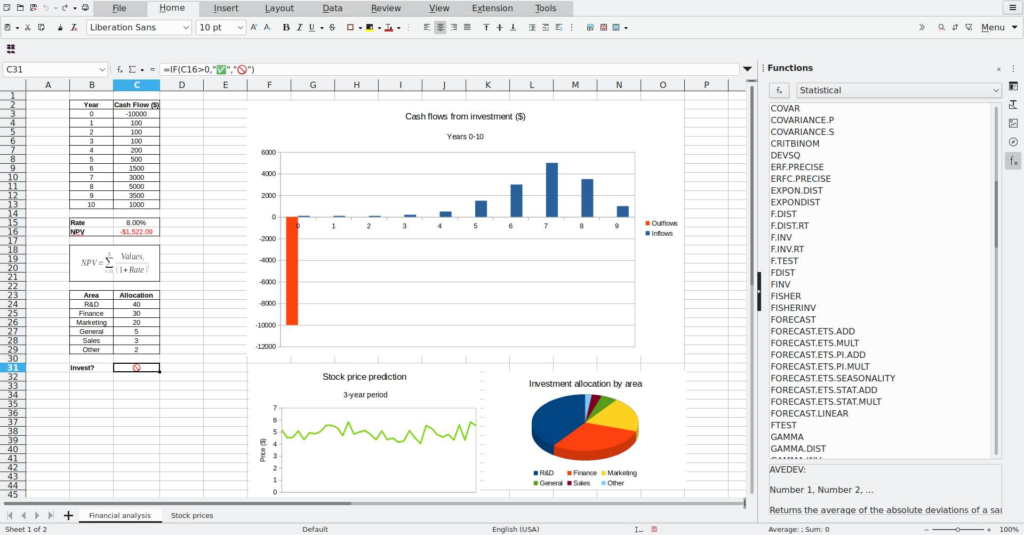
LibreOffice, a fork of OpenOffice, has gained popularity for its active development community, regular updates, and modern user interface. Like OpenOffice, LibreOffice offers a comprehensive suite of productivity applications, including Writer, Calc, Impress, Draw, Base, and Math.
- Writer: LibreOffice Writer boasts advanced formatting tools, styles, templates, and extensive language support, making it suitable for professional document creation.
- Calc: Similar to its OpenOffice counterpart, Calc in LibreOffice provides powerful spreadsheet capabilities for data analysis and visualization.
- Impress: LibreOffice Impress offers a wide range of presentation features, including slide transitions, animation effects, and multimedia integration.
- Draw: With intuitive drawing tools and diagramming features, LibreOffice Draw is ideal for creating illustrations, diagrams, and flowcharts.
- Base: LibreOffice Base offers a user-friendly interface for creating and managing databases, forms, queries, and reports.
- Math: Math in LibreOffice provides a simple interface for creating mathematical equations and formulas within documents.
One of LibreOffice’s notable strengths is its compatibility with Microsoft Office file formats, ensuring seamless interoperability with documents created in Word, Excel, and PowerPoint. Additionally, LibreOffice‘s extensions and templates repository further enhances its functionality and customization options.
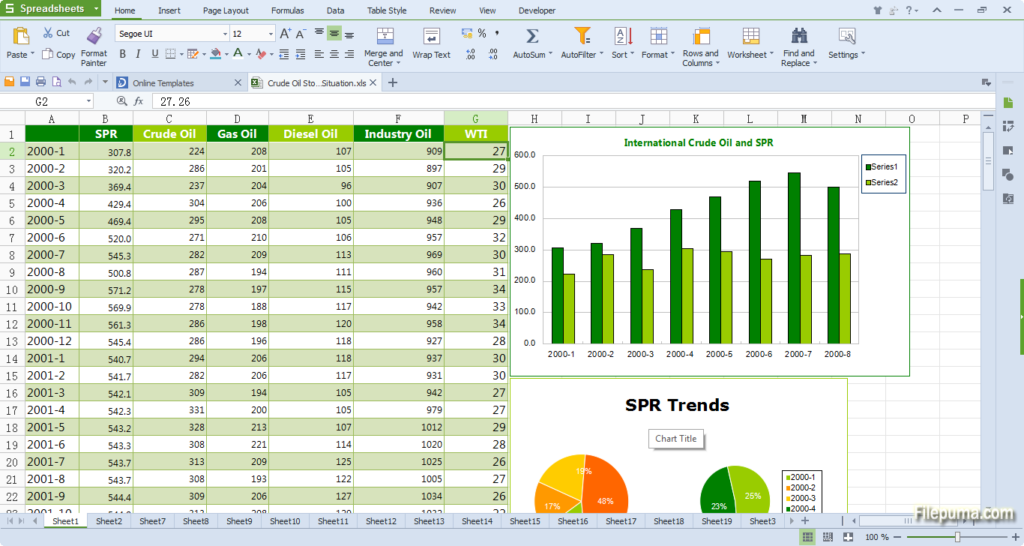
WPS Office Free, developed by Kingsoft Office Software Corporation Limited, is a feature-rich office suite that aims to provide users with a complete productivity solution. Available in both free and premium versions, WPS Office offers Writer, Presentation, and Spreadsheets applications for Windows users.
- Writer: WPS Writer offers a familiar word processing experience with a clean and intuitive interface, supporting a wide range of document formats.
- Presentation: With WPS Presentation, users can create professional-looking slideshows with various templates, animations, and slide transition effects.
- Spreadsheets: WPS Spreadsheets provides powerful data analysis tools, pivot tables, and support for complex formulas, similar to Microsoft Excel.
WPS Office Free distinguishes itself with its user-friendly interface, compatibility with Microsoft Office file formats, and cloud storage integration. However, the free version includes advertisements and lacks some advanced features available in the premium version.
Windows users have access to several excellent free office software options that cater to different needs and preferences. Apache OpenOffice and LibreOffice offer comprehensive suites of productivity applications, while WPS Office provides a streamlined solution with essential features for word processing, presentations, and spreadsheets. Ultimately, the choice of office software depends on individual requirements, preferences, and compatibility with existing workflows. Whether it’s creating documents, analyzing data, or delivering presentations, these free office suites empower users to enhance their productivity without breaking the bank.
