
Downloading files has become an essential part of the modern internet experience, but managing large files or numerous simultaneous downloads can be challenging. Free download managers simplify this process, enabling faster speeds, better organization, and smoother resuming in case of interruptions.
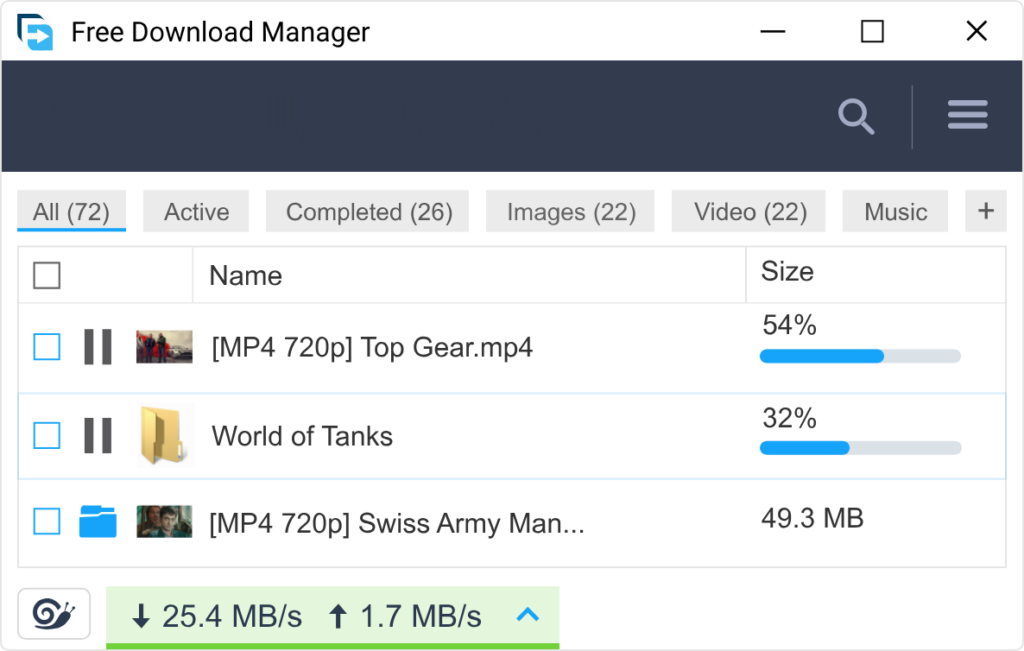
Free Download Manager is a popular open-source choice, highly regarded for its user-friendly interface and comprehensive features. FDM’s interface is clean, making it accessible for users of all levels. The dashboard provides detailed insights into download progress, and users can set up limits to avoid slowing down other internet activities.
Pros:
- Open-source and constantly updated
- Handles large files and resumes broken downloads
- Supports multiple protocols
Cons:
- Ads may appear in the free version
- Setup can be extensive for beginners
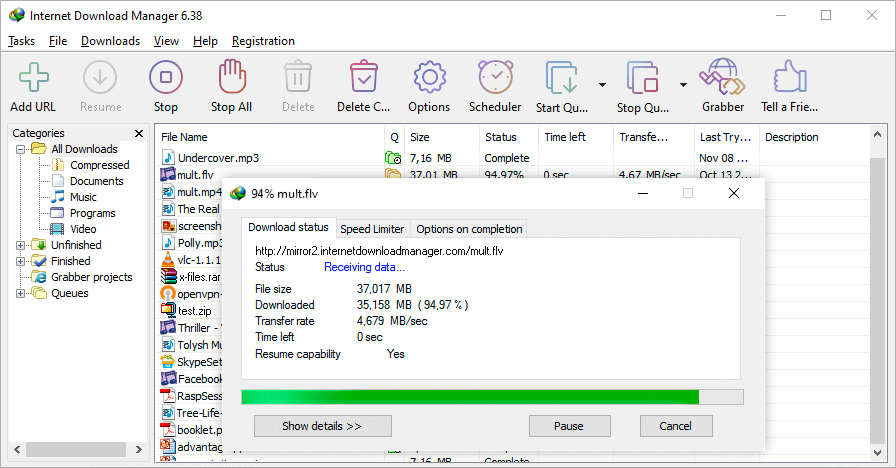
Internet Download Manager is a widely used tool designed to enhance download speeds and manage files effectively. IDM’s standout feature is its ability to increase download speeds by up to five times, thanks to dynamic file segmentation technology. It also allows users to pause and resume downloads, which is especially useful for large files or slow connections. Additionally, IDM supports a wide range of file types and integrates with most browsers, making it convenient for diverse download needs.
Pros:
- Accelerates downloads up to 5x, saving time on large files.
- Offers pause and resume functions for interrupted downloads.
- Integrates with popular browsers for seamless use.
Cons:
- Not free; requires a paid license after a trial period.
- Limited compatibility with some less-common browsers.
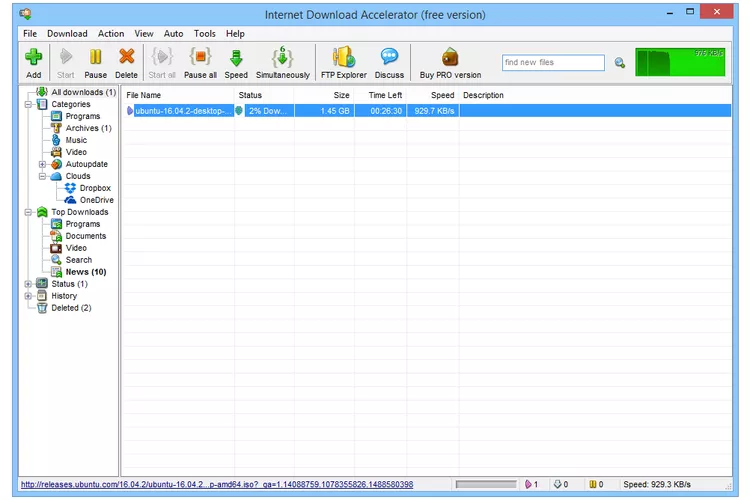
Internet Download Accelerator is a tool designed to boost download speeds by splitting files into segments and downloading them simultaneously, which makes it highly effective for managing large files. IDA supports various file protocols like HTTP, HTTPS, and FTP, making it versatile for a range of downloads. It also integrates well with popular browsers, allowing users to resume interrupted downloads, which can save time and prevent data loss.
Pros:
- Speeds up downloads by segmenting files
- Compatible with HTTP, HTTPS, and FTP
- Allows for download resumption, reducing the risk of data loss
- Integrates smoothly with major browsers for easy use
Cons:
- Free version displays ads, which may be distracting
- Limited features compared to some premium download managers
- User interface could feel outdated for some users
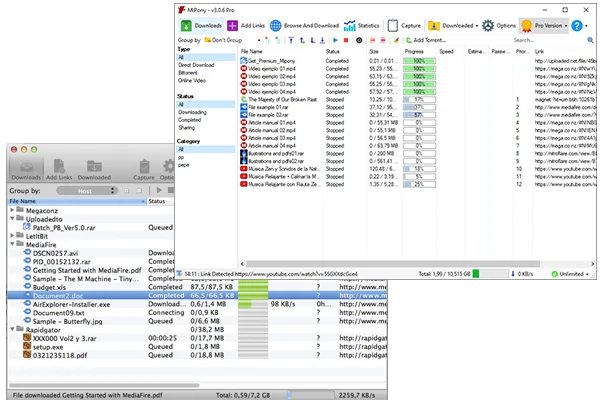
MiPony is a free download manager designed to simplify file downloads from various hosting sites. It allows users to manage multiple downloads with ease, especially for files hosted on sites like Mega, Mediafire, and 4Shared. MiPony’s key advantage is its ability to handle waiting times and captcha codes automatically, so users can queue files for downloading without constant monitoring. Additionally, the built-in browser allows users to find links directly and initiate downloads quickly.
Pros:
- Automates captcha and waiting times, streamlining the download process.
- Supports multiple simultaneous downloads and can resume interrupted downloads.
- Compatible with a range of popular file-hosting sites, enhancing versatility.
Cons:
- The free version includes ads, which may disrupt the user experience.
- Some premium features require a license, limiting full functionality.
- May encounter occasional compatibility issues with less-known hosting sites.
Free download managers for Windows are essential tools that make downloading large files easier, faster, and more organized. These programs help users by accelerating download speeds, managing multiple downloads simultaneously, and offering features like pause, resume, and scheduled downloads. Popular options often support integration with web browsers, handle large files seamlessly, and even include features for downloading videos from streaming sites.
