Avira Premium Security Suite protect you against viruses, worms, Trojans, rootkits, adware, and spyware that has been tried and tested over 100 million times worldwide. Its firewall can block or allow individual programs depending on application and adapter settings. ” White-listed ” can help you to run some programs you trust. Here is the instruction to tell you how to while-list programs.
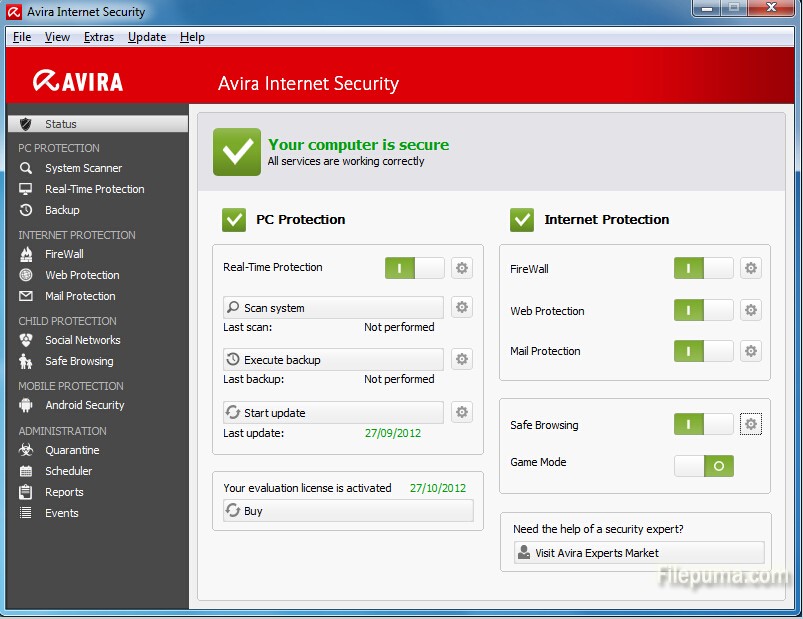
1. Click “Configuration” to open Avira Control center.
2. Select “Expert Mode” to access a wider range of settings.
3. Click “+” to open “Firewall” menu and then click “Application rules”. Then you could configure all of the privileges for individual applications.
4. Click “Add Application” to open a list of recently used programs. Select “Browse for other applications…” to find the program you want. Select the program and click the “Add” tab.
5. Change the program mode to “Privileged” and change the action to “Allow.” Apply the settings and changes.

Leave a Reply