Sometimes you may want to work on a document and watch a movie at the same time on your computer. The problem is that when you click on another application, such as Microsoft word, the movie player goes in the background and cannot be seen. But there is a way to keep the video on top while working on your document.
Here is how to keep watching a movie while working on your documents or files:
Step One. Open the movie with Windows Media Player:
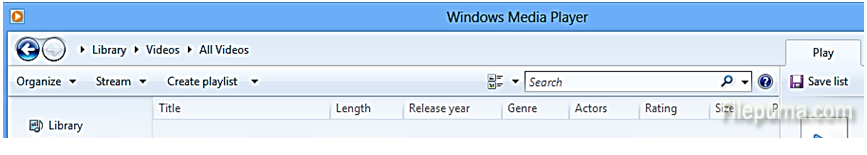
Step Two. Click on the ”Organize” dropdown menu:
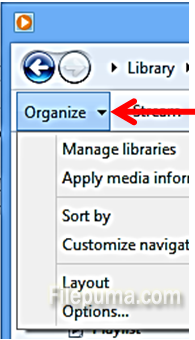
Step Three. Click on “Options”:
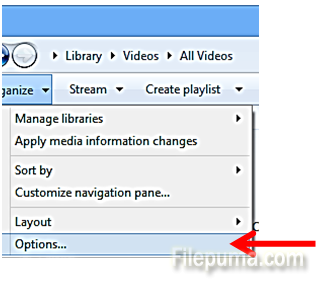
Step Four. In the new window, select “Player” tab:
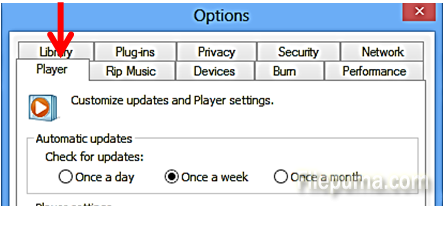
Step Five. Tick the box which says “Kepp Now Playing on top of other windows”:
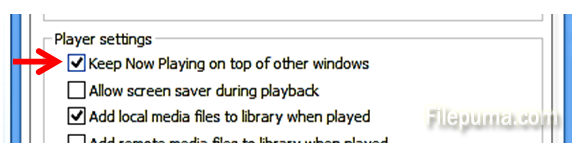
Don’t forget to click “OK” and your movie will always be on top while you work on other things on your computer!

Leave a Reply