When you make a presentation, you may want to add some animation for emphasis. Microsoft Powerpoint has very useful animation features, and the easiest way to work on animation is to use the animation pane.
Here is how to use the animation pane in MS Powerpoint:
Step One. Open your Microsoft Powerpoint document, place all the elements you want to appear in the animation, and select “Animations” tab from the top menu:
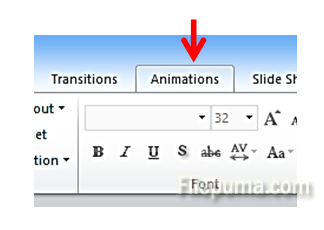
Step Two. Click on the button “Animation pane” on top:
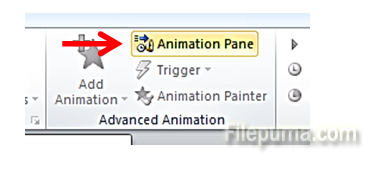
Step Three: A side pane with the animation controls will appear on the right side. Select one item to which you want to add a movement effect. Then click on “Add Animation”:
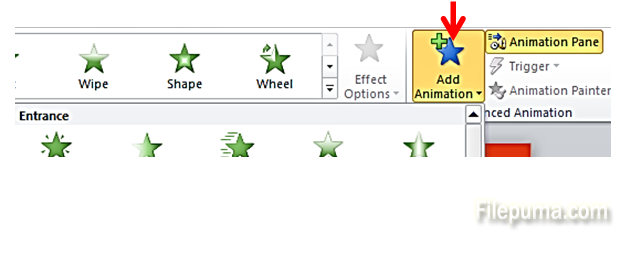
Step Four. From the dropdown options, select the type of animation you want to add, for example “Wipe”:

Step Five. Right click on the item’s name in the Animation pane. You will now be able to easily control the animation effects, such as when to start (upon click, or automatically, what should be the timing of the animation effect, or to remove the effect):

Using the animation pane in Powerpoint, it is easy and accessible to control the animation options.

Leave a Reply