Revo Uninstaller is a innovative freeware uninstall utility much faster than Windows Add/Remove applet. After the program’s regular uninstaller runs, Revo Uninstaller allows you to remove additional unnecessary files, folders and registry keys that are usually left over on your computer. Here are the steps how to completely uninstall programs with Revo Uninstaller.
Steps:
1. Download and install Revo uninstaller from here: http://www.filepuma.com/download/revo_uninstaller_1.95-3464/ 
2. Run this program and choose the program you want to delete. Here I make Sothink Logo Maker as an example to delete. Click on this icon.
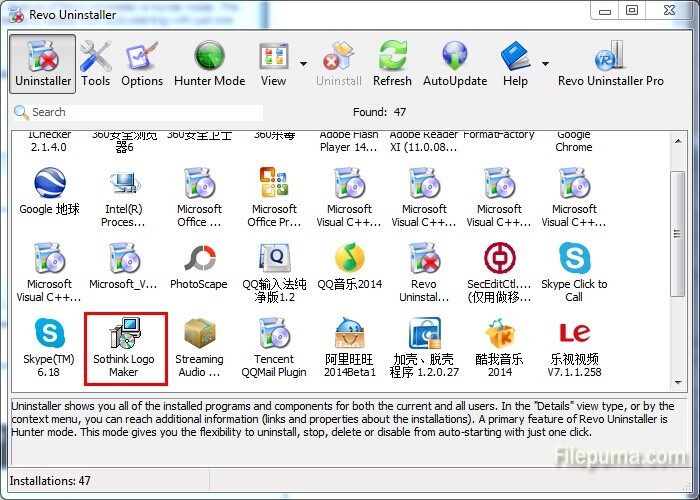
3. It will prompt you to uninstall the program or not. Click on Yes.
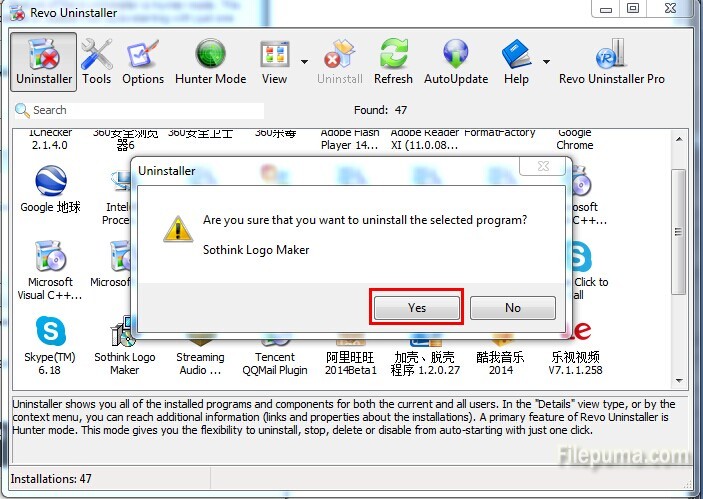
4. Select an uninstall mode. The best mode is the advanced mode which removes all the traces of the program completely.
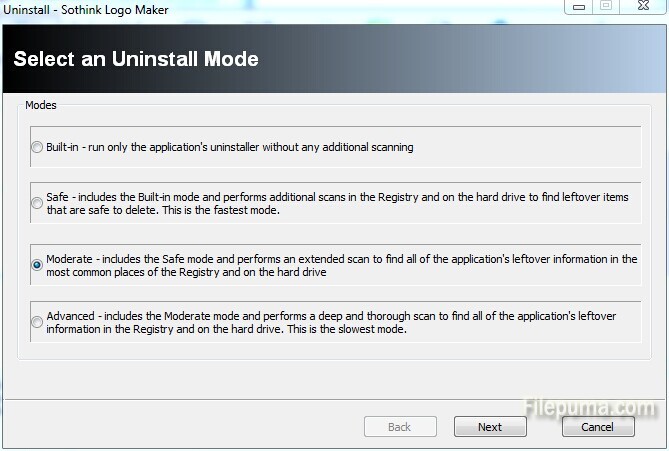
5. Now click the Next button. Revo uninstaller will check all the leftover items related to programs such as registry keys, unwanted files and folders etc. It’ll then show you the remaining traces of the program. Check the items you want to remove and then click Next until finish the uninstall procedure.
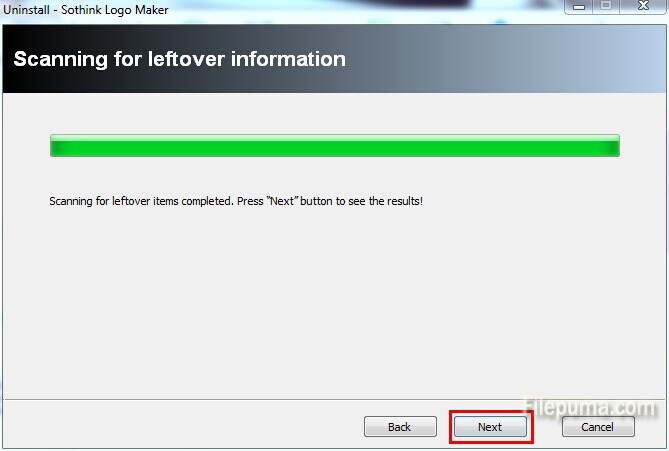
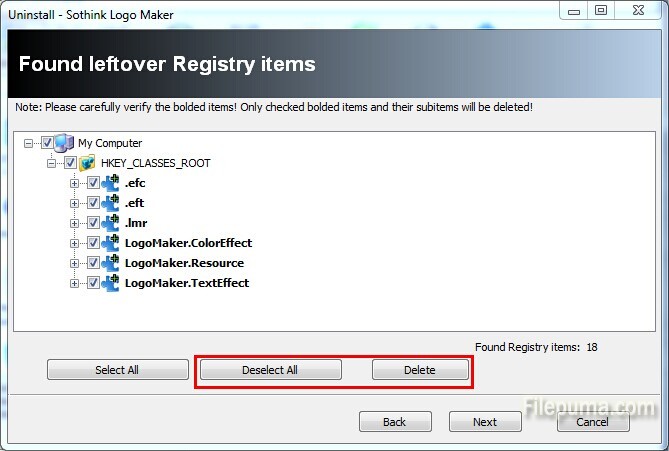
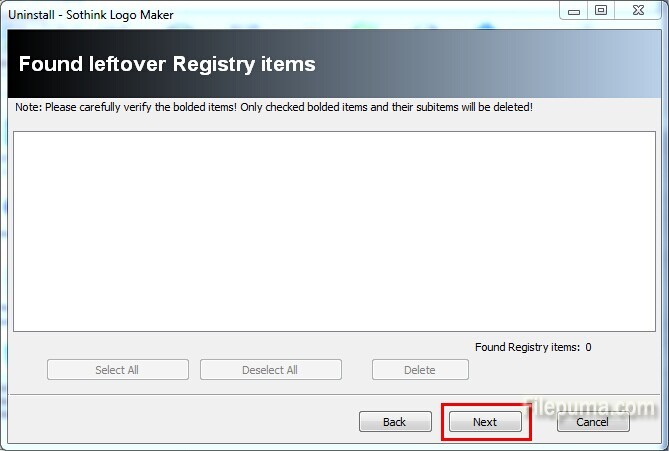
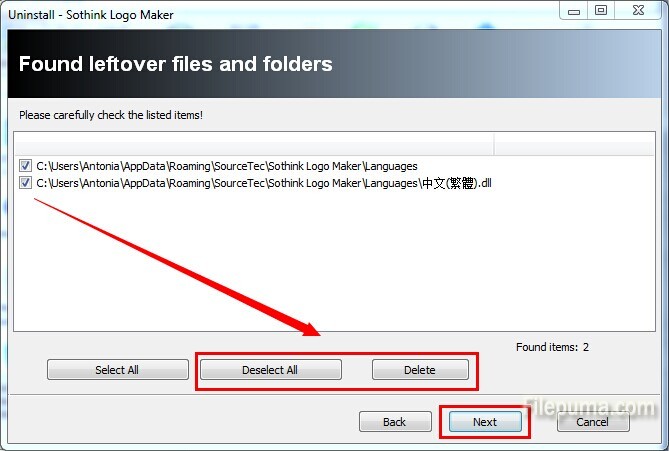
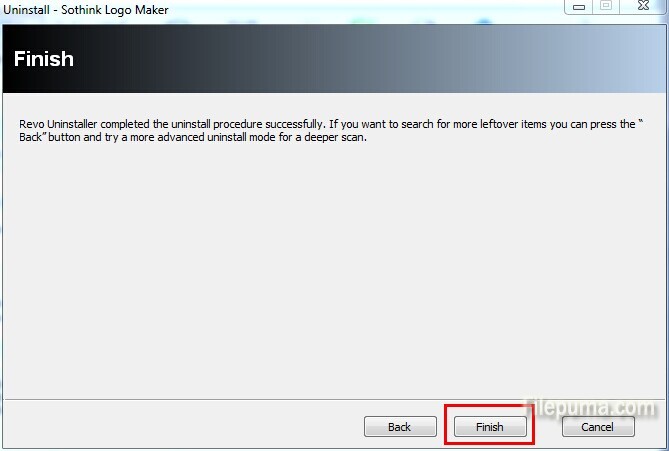

Leave a Reply