PhotoFiltre 7 is a complete image retouching program. It allows you to do simple or advanced adjustments to an image and apply a vast range of filters on it. It is simple and intuitive to use, and has an easy learning curve.
1. Download and install PhotoFiltre from here:
http://www.filepuma.com/download/photofiltre_7.2.0-7816/
2. Open your desired digital image from “File—-Open”.
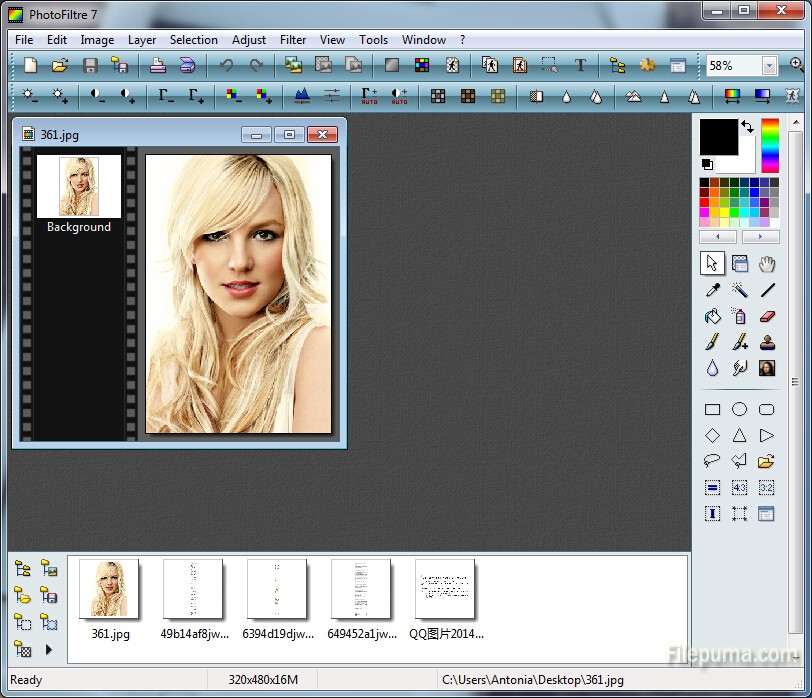
3. Zoom in the picture with your mouse or a “+” sign until the eye portion is appropriate for you.
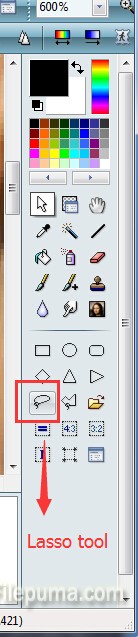
4. Click on the “Lasso” tool, place your mouse over the iris and draw an outline around the eye. Use the “Saturation,” “Contrast” and “Brightness” toolbar buttons to change the color of the eye.
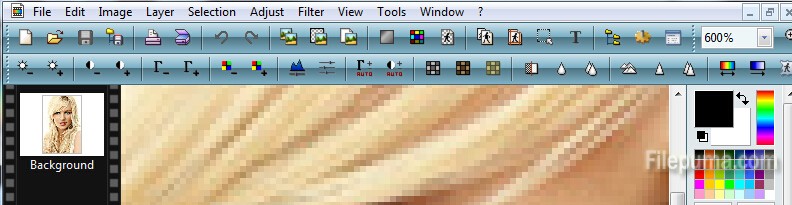

Leave a Reply