FastStone Capture is a powerful, lightweight, yet full-featured screen capture tool and screen video recorder. It allows you to easily capture and annotate anything on the screen including windows, objects, menus, full screen, rectangular / freehand / fixed regions as well as scrolling windows / web pages. Here is the instruction to tell you how to use FastStone Capture for screenshots.
1. Download and install FastStone Capture from here:
http://www.filepuma.com/download/faststone_capture_8.2-8679/
2.Run the software. You will see dialogue box which is the main interface of this program.

3. Click on Print Screen from your keyboard. This will bring up the screenshot in the FastStone software.
4. Here are the useful options of this software for you:
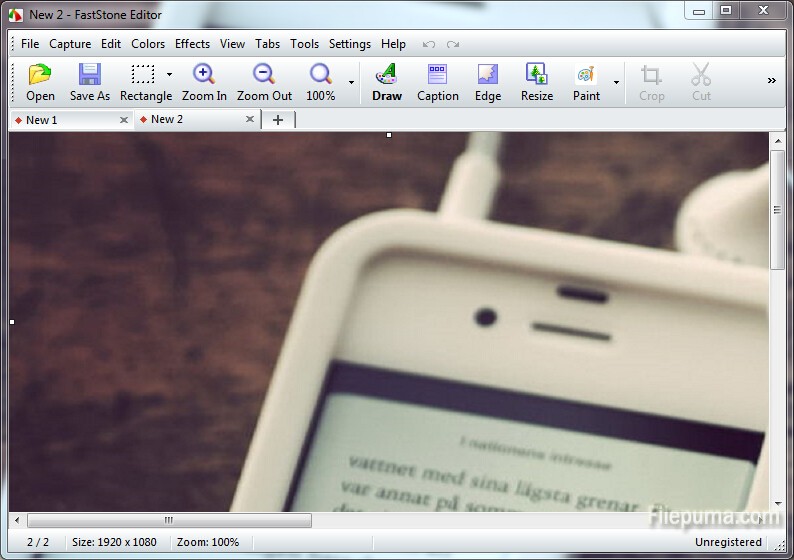
Save As
Rectangle
Zoom In / Out
100%
Draw
Caption
Edge
Resize
Paint
Crop
Cut/Copy/Paste
Word (Allows you to send it to Word, PowerPoint, or the Internet using FTP)
Close
5. You could do more than just copy the screenshot with it.

Leave a Reply