The K-Lite Codec Pack is a collection of DirectShow filters, VFW/ACM codecs, and tools. Codecs and DirectShow filters are needed for encoding and decoding audio and video formats. The K-Lite Codec Pack is designed as a user-friendly solution for playing all your audio and movie files. With the K-Lite Codec Pack you should be able to play all the popular audio and video formats and even several less common formats.
As we know, K-Lite Codec Pack can help you when there is problem during playing the video. But how to put it in use? Here we would tell you how to use K-Lite Codec Pack to play a file.
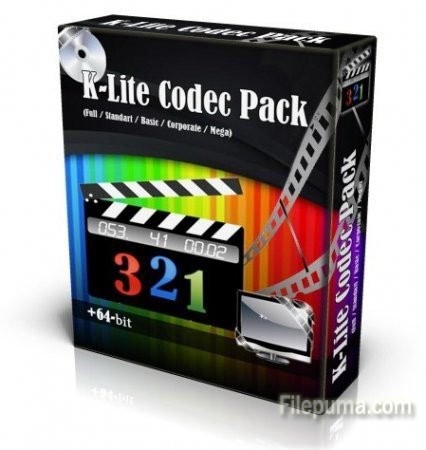
1. Download the K-Lite Codec Pack and install it from here:
http://www.filepuma.com/download/k_lite_codec_pack_full_10.7.5-6926/

2. Open a video file or load it through your video player. The codec pack would automatically adjust the file so your player can use it. Then your file can be played well.

Leave a Reply