You may have an annoying toolbar that for mandatory installation or you just do not want it anymore, so how to uninstall toolbar on Google Chrome? Here is the solution to this problem:

1. Click on the “Settings” button which is located on right top below close button.
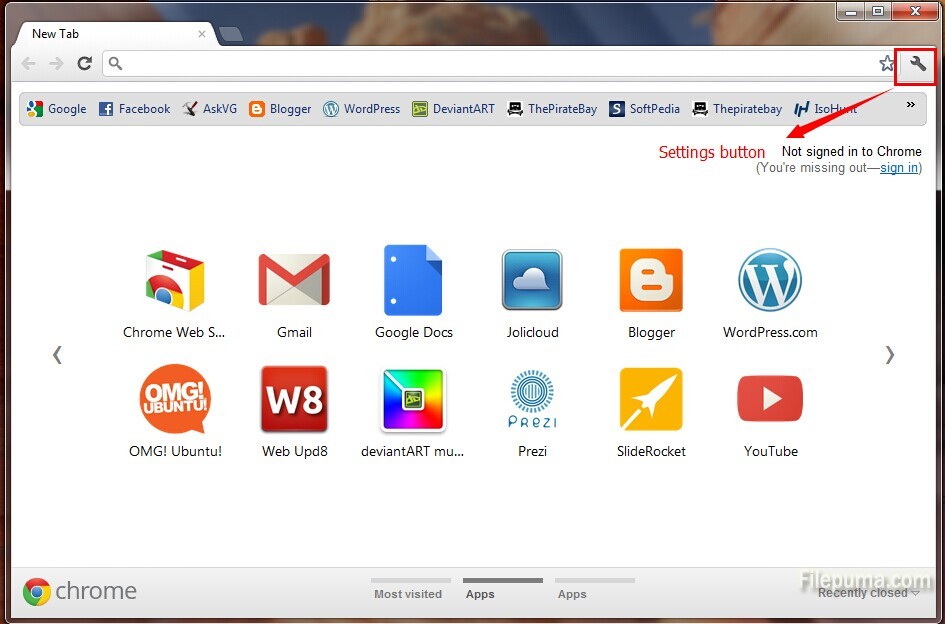
2. Go to “Tools”
3. Choose “Extensions” in the sub menu, uninstall the required Extension or toolbar
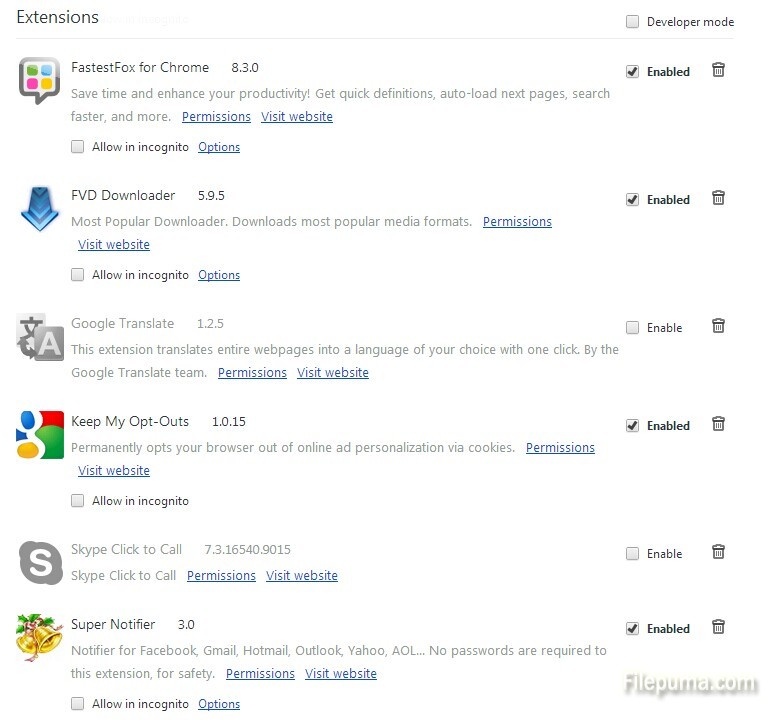
4. Restart Chrome and then the annoying toolbar has gone!

Leave a Reply