If any folders or files have been hidden from view in the tree view of your computer’s contents, you may want to have them back in view.
Here is how to un-hide files, documents and folders which have been hidden from view in Windows explorer:
Step One: Open Windows Explorer. Navigate to the place where you want to un-hide files or folders:
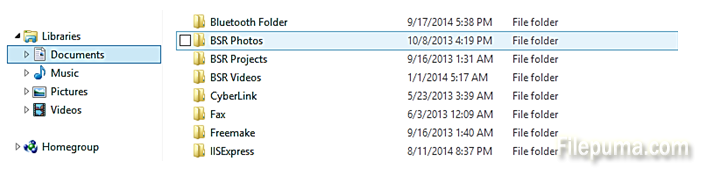
Step Two: Click on the “View” from the menu on top:
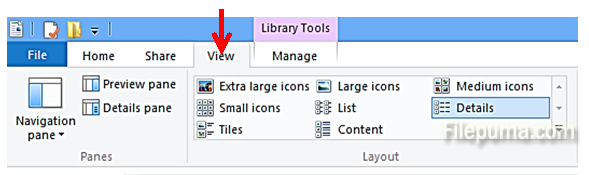
Step Three: Click on the button “Options” in the far right corner and select “Change folder and search options”:
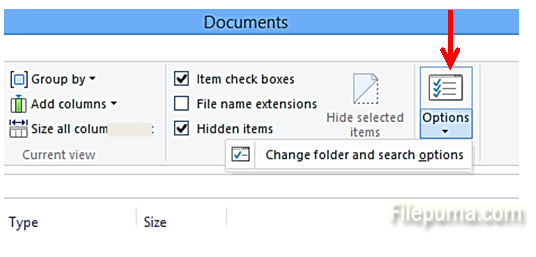
Step Four: In the new window, select the “View” tab:
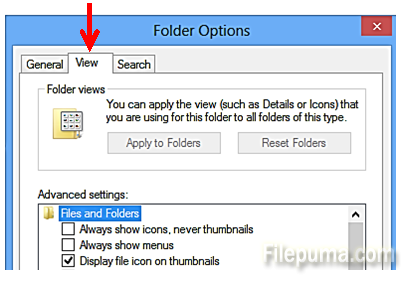
Step Five: From the radio buttons, select the one which says “Don’t forget to click “Apply” and your previously hidden files and folders will now be visible!
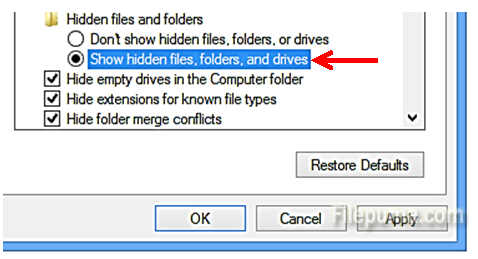

Leave a Reply