System Restore is a feature on Windows operating systems that tracks changes on your computer and allows you to restore system settings and get your computer running properly again if something breaks after updates or installing new software.System Restore is generally turned off when removing threats such as worms and Trojans. Follow these steps, you can easily turn off system restore.
Step One: Click the Windows “Start” button Right-click on the “Computer” icon, and choose “Properties”.

Step Two: Click on the System Protection on the left side.
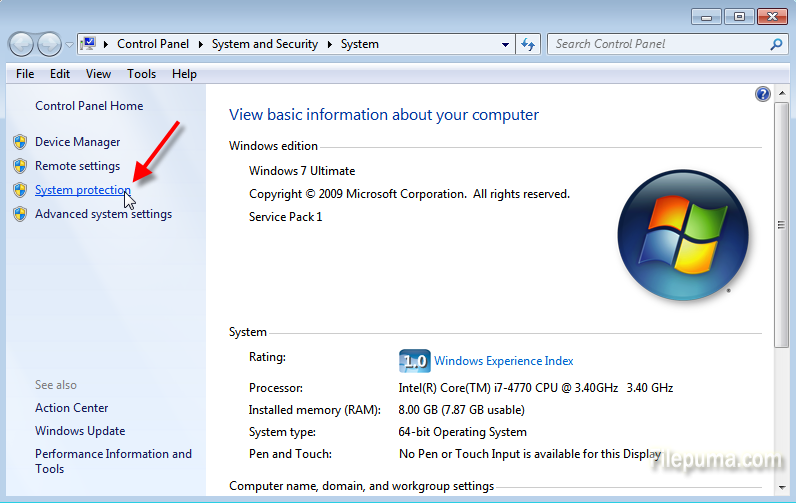
Step Three: Click the “Configure” button below the list of drives.

Step Four: Now check the “Turn off System Protection” item.


Leave a Reply