A powerful multimedia technology with a built-in media player, QuickTime lets you view Internet video, HD movie trailers, and personal media in a wide range of file formats. And it lets you enjoy them in remarkably high quality. Windows Media Player is also a great player which is liked by many uses. But sometimes we need to change the player to get a new function. Here are two easy instructions to tell you how to switch the QuickTime Player to Windows Media Player.
Instruction 1:
1. Right click on to the menu of the video, and then click on “Open with”.
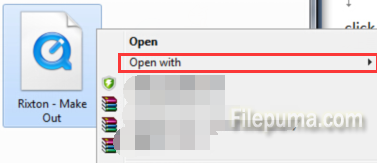
2. Click on “Choose Default Program…” . Choose “Windows Media Player” as its default player and click “OK” to save the change.
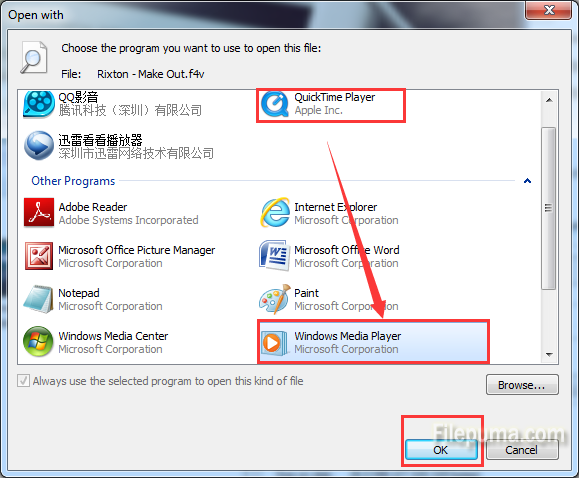

Instruction 2:
1. Go to “Start”, and then click “Control Panel”.
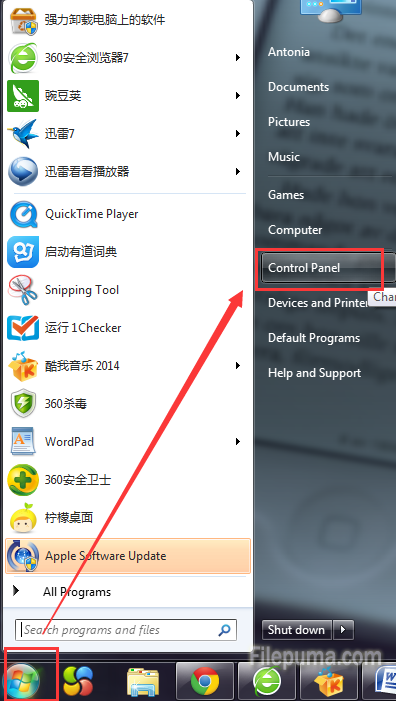 2. Click on Hardware and Sound.
2. Click on Hardware and Sound.
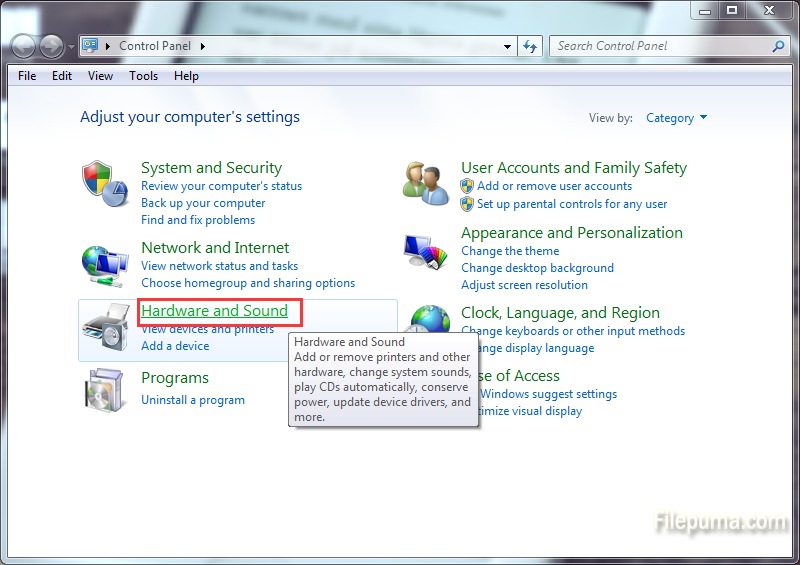
3. Go to “Play CDs or other media automatically”.
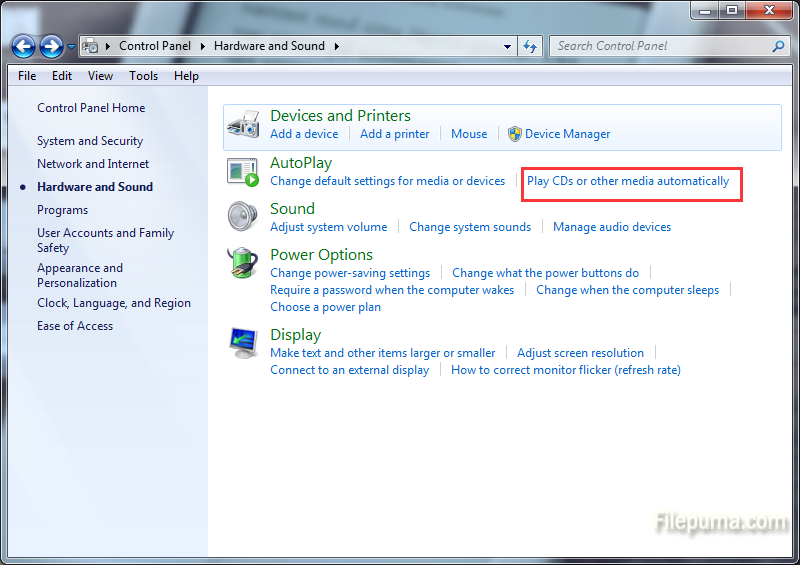
4. Now you could change the preference for video to Windows Media Player.
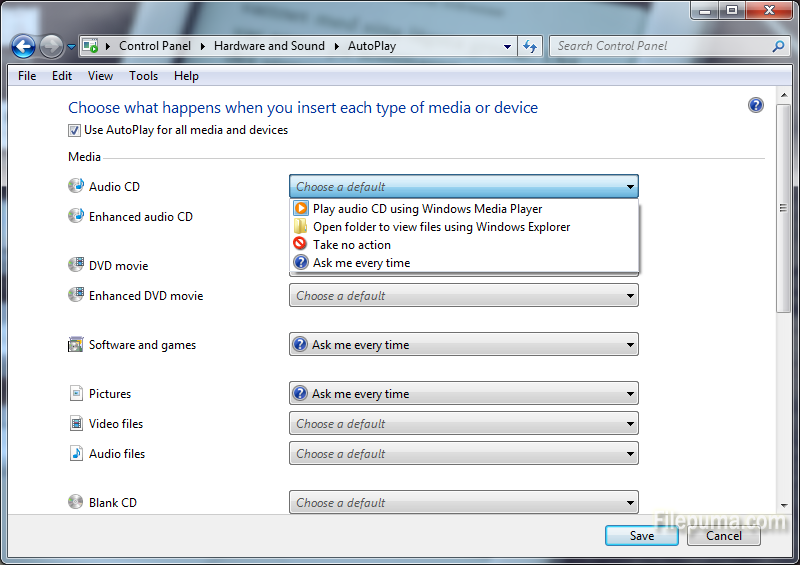
5. Remember to click the save button on the bottom of that screen before exiting to save the changes.

Leave a Reply