Sometimes an animated graphic will appear once you change the volume from the keyboard in HP computers. This would be very annoyed if you are playing games or watching a video in full-screen mode. How to solve this problem? Here is the instruction to tell you how to stop the HP Volume Graphic.
1. Click the “Start” button, type “msconfig” without the quotes into the search field, and then press “Enter”. And then you will open the System Configuration window.
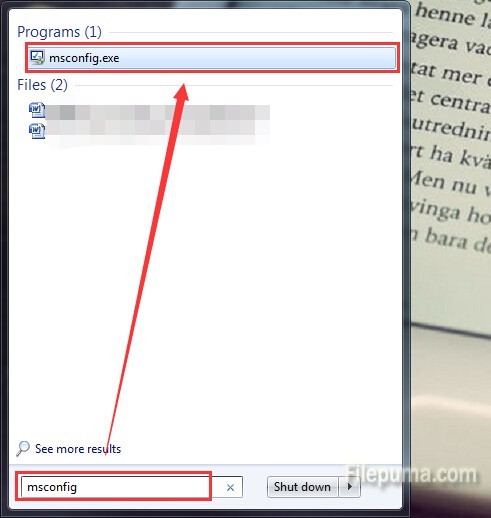
2. Select the “Startup” tab, clear the check mark next to “HP MediaSmart SmartMenu,” and then click “OK.”
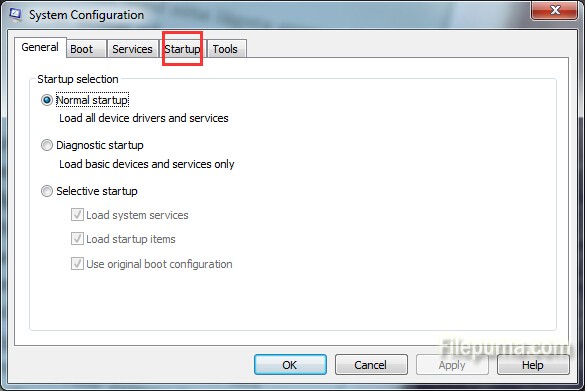
3. Restart your computer.
4. Now you can find that The SmartMenu feature is no longer activated, the graphic will not appear.

Leave a Reply