A powerful multimedia technology with a built-in media player, QuickTime lets you view Internet video, HD movie trailers, and personal media in a wide range of file formats. And it lets you enjoy them in remarkably high quality.
If you do not use QuickTime you could remove it from your system tray, you can disable the associated QuickTime startup program. It is a simple task that only takes a few minutes. It can speed your computer boot sequence up substantially.
1. Press the “Windows” +”R” key at the same time, and then the Windows Run dialog box will appear.
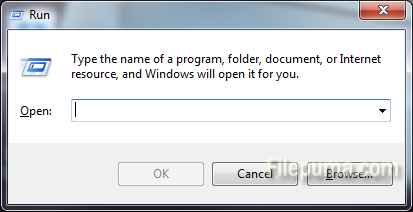
2. Enter “msconfig” into the Run dialog box and click “OK.”
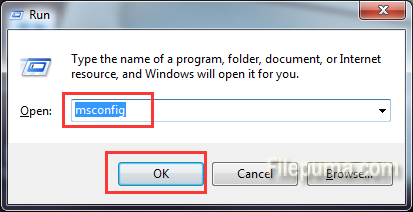
3. Click the “Startup” tab. Then you will view a list of all Windows startup programs will appear.
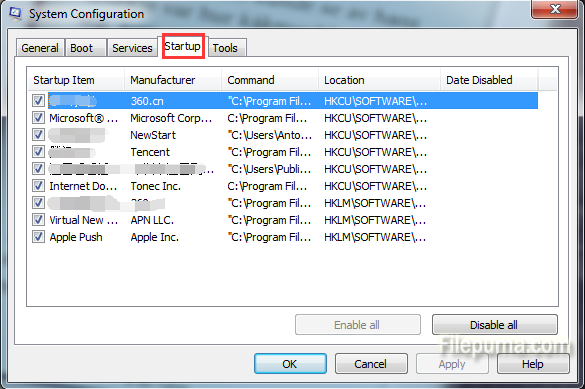
4. Find “Qtask.exe” and remove the check-mark next to the entry. Click “OK” then click “Restart.” Then QuickTime program has been stopped.

Leave a Reply