By default, Windows and Microsoft Word will correct the spelling of words that are commonly used in English. Sometimes you may actually NEED to make mistaken spelling, such as when creating sample writings, or when writing in a foreign language. The auto-correct can become a nuisance as you need to keep going back and un-doing the corrections.
Here is how to turn off auto-correct in Windows 8:
Step One. Swipe or use Ctrl + C to open the menu. Select ”Search”:
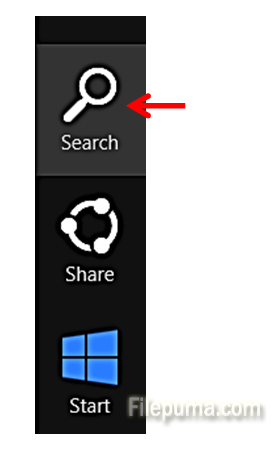
Step Two. Select the Settings icon:
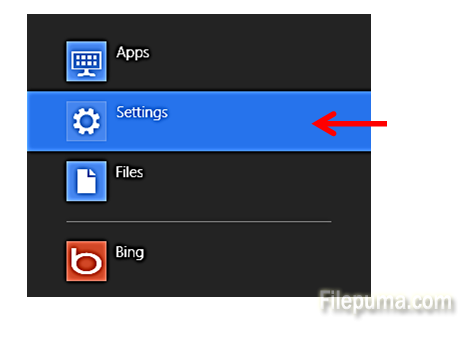
Step Three: Start typing “Autocorrect”:
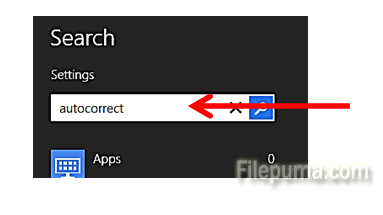
Step Four. From the left side of the screen, select “Autocorrect misspelled words”:
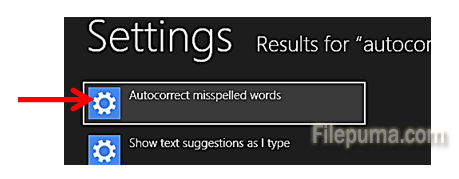
Step Five. Under “Spelling”, slide the sliders to “Off” position for “Autocorrect misspelled words”:
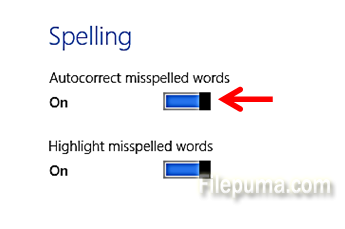
You can also choose to stop the red underline highlighting of misspelled words.

Leave a Reply