Sometimes, only a fraction of a certain picture is needed, so it is necessary to split a picture into several parts. Photoscape has the function of splitting a picture into different parts effectively.
Step One: Download Photoscape and install it on your computer.
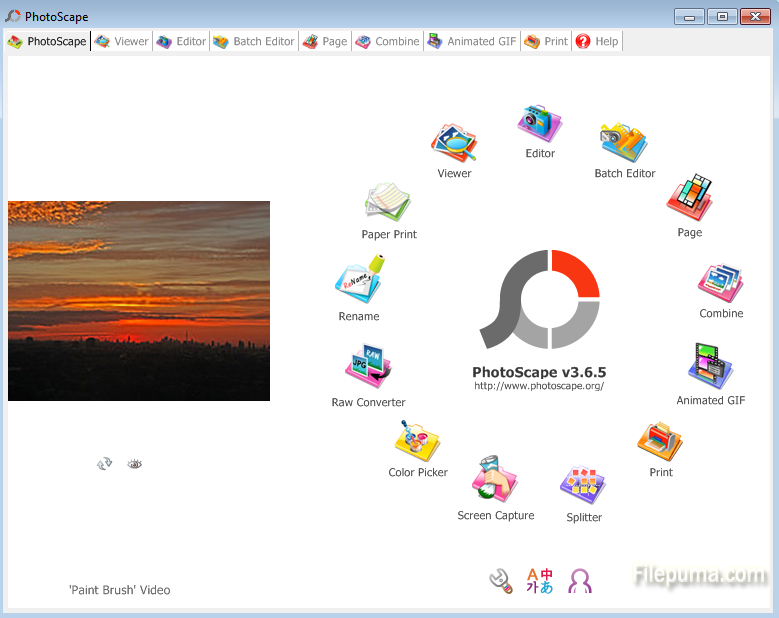
Step Two: Select “Splitter” at the bottom.
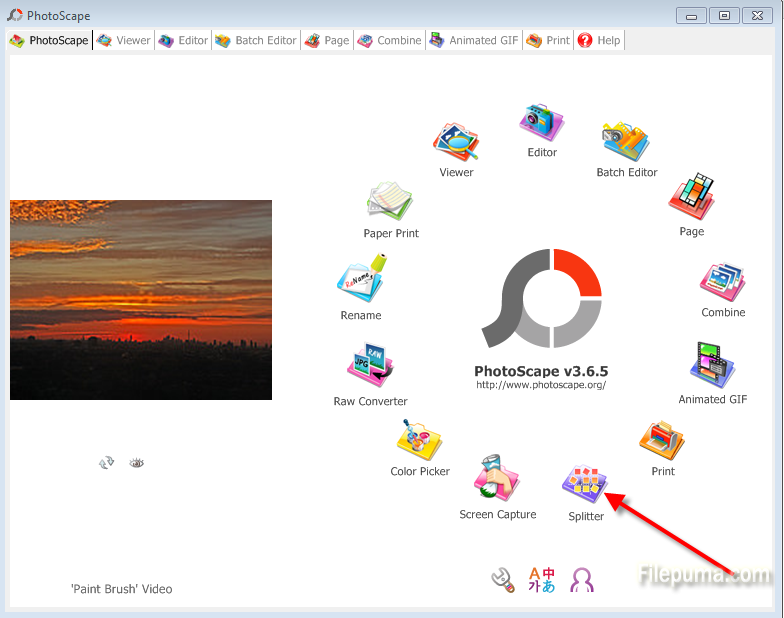
Step Three: Choose “Add” to add the picture you want to split.
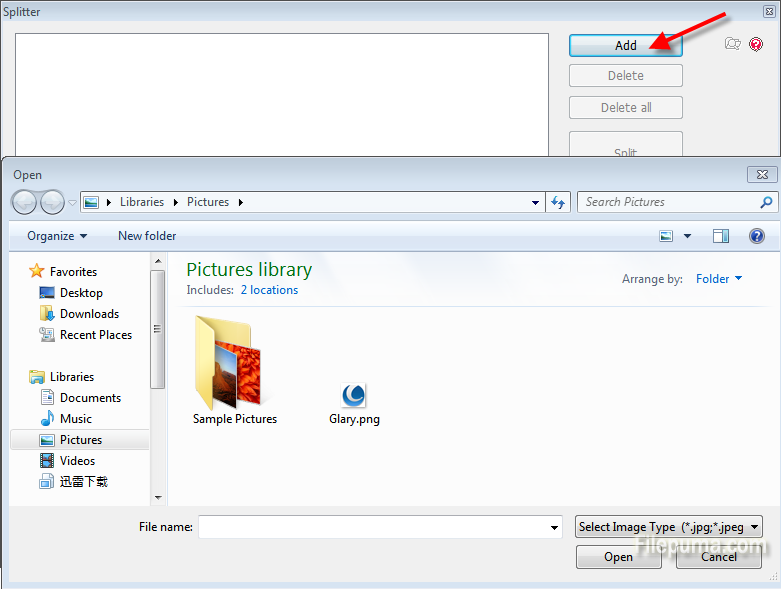
Step Four: There you can edit the columns and rows you want to edit and click “split”. Then there will pop up a window for you to choose where to put the splitted files.


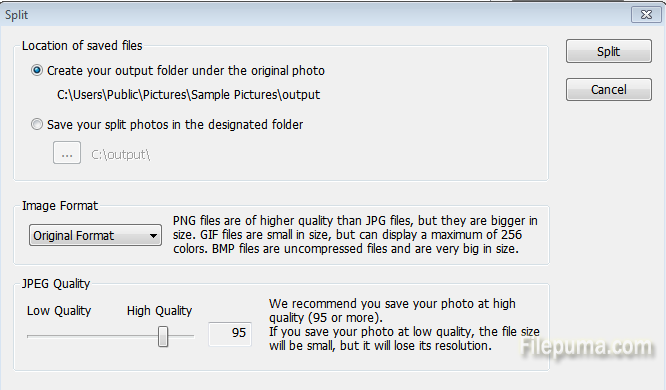

Leave a Reply