When using computers, we can see the clock in the Taskbar. But as default, it will not show the day of the week in the Taskbar. Here are severals steps that can help you to see the day of the week.
1. Go to the Control Panel, and then choose the “Change date, time, or number format” under the Clock and region section.
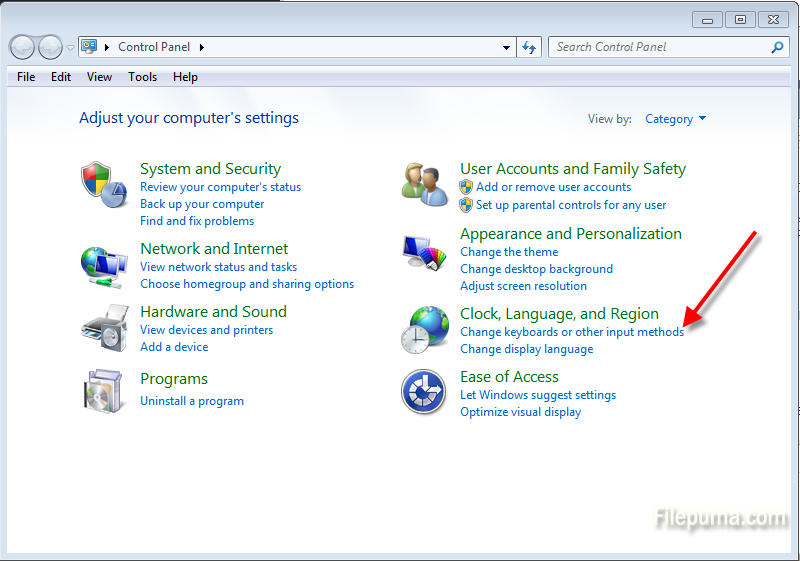
2. Click the Additional Settings button at the bottom of that dialog window.
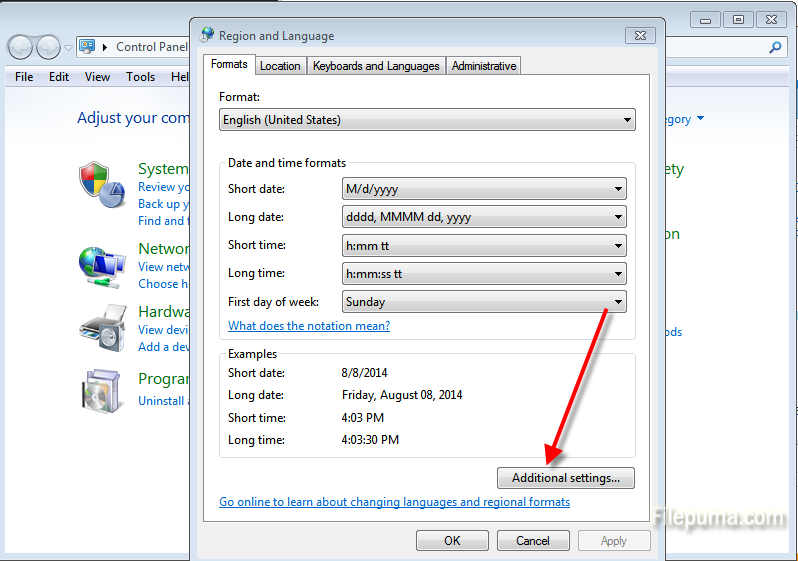
3. Then flip over to the Date tab.
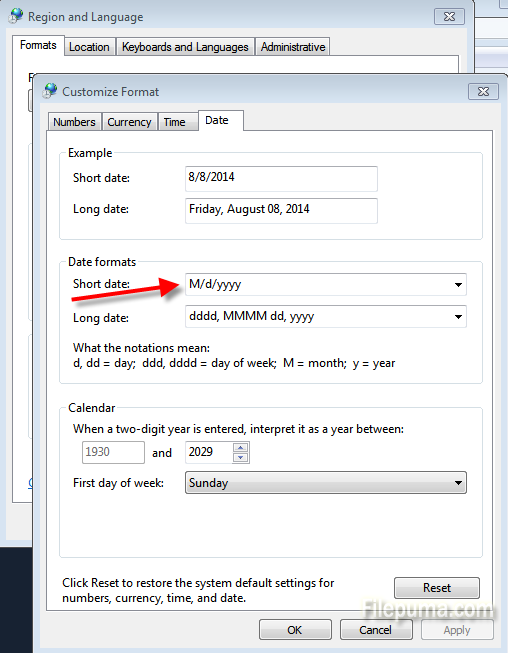
4. Then you can choose the Long Date format and copy the format to the Short date field.
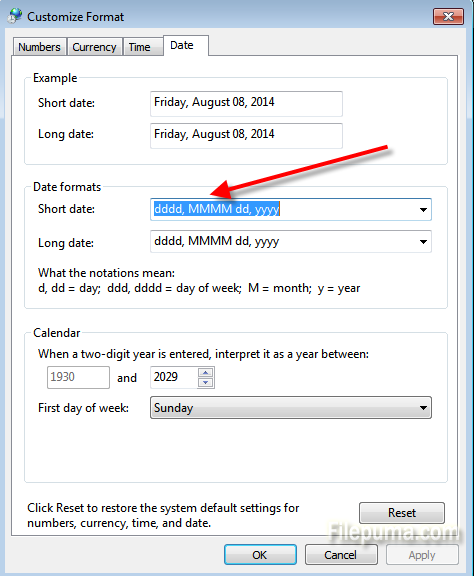
5. Click “OK” to apply the change and you will see day of the week in Taskbar now.
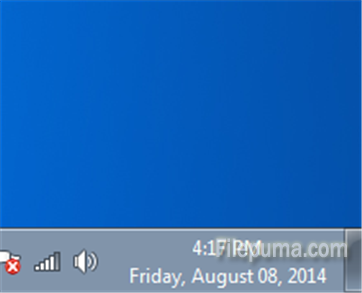

Leave a Reply