If you want to step away from your computer but are afraid that the wrong eyes might see what’s on your screen, it’s best to start a screen saver that can only be turned off with a password. This will add some privacy and security to your work and can give you peace of mind. For convenience, you can also set your screen to lock automatically. You can set up a screen saver that will start after your computer has been idle for a set interval. Here are the detailed steps:
Step One: Click “Start: menu and select “Control Panel”.
Step Two: Click “Personalization”, and then click “Change Screen Saver”.
Step Three: In the “Wait” box, choose 15 minutes.
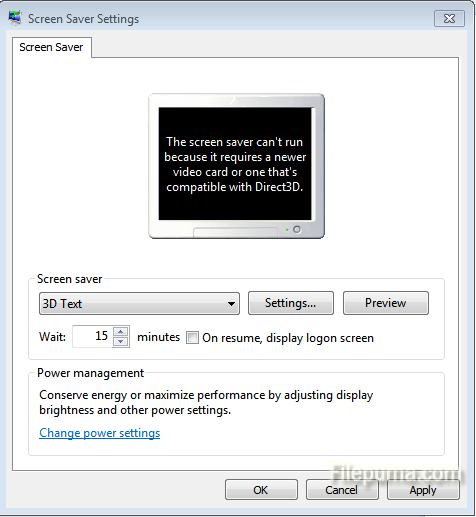
Step Four: Click “On resume, display logon screen”, and then click “OK”.

Leave a Reply