AVG Anti-Virus is one of the handiest free antivirus systems available for personal users. Set the virus vault maintenance as you need will help you to personalize your computer security system, and it would work for you better. Here is the instruction to tell you how to do this.
1. Download and install AVG Anti-Virus from here:
http://www.filepuma.com/download/avg_anti_virus_free_edition_2015.0.5557-7217/
2. Click the “Options” menu in AVG and select “Advanced Settings.”

3. Click ” Virus Vault ” on the left. And then you could limit virus vault size to a certain percent of your hard size as you need. You could also set the limit number of “maximum number of files to be stored” and “delete files older than…”
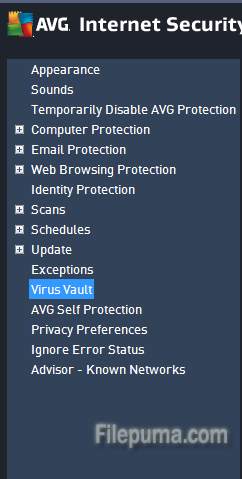
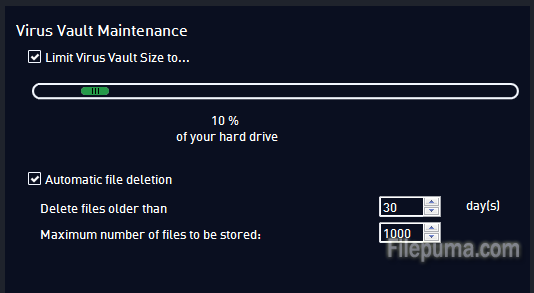
4. Click “OK” to save your settings.

Leave a Reply