When opening your pictures, you may want to only view them in a different program than the default “Windows Photo and Fax viewer” in Windows. You may wish to choose a different program, such as Paint, Photoshop, or even Microsoft Office Picture Manager to open your photos and pictures.
Here is how to set the default program for opening photos and pictures:
Step One. Open any folder with pictures or photos in it. The default windows folder is “My pictures”:

Step Two. Right-click on any picture to show this menu:
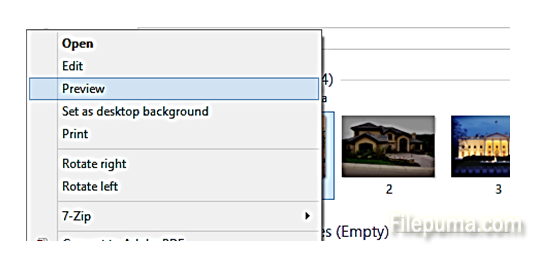
Step Three. Scroll down on menu to reach “Default browser”:
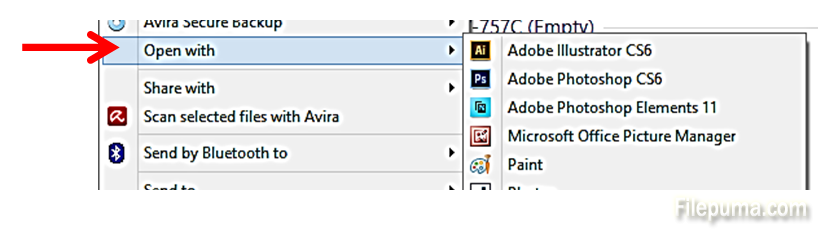
Step Four. Go to “Choose default program”:
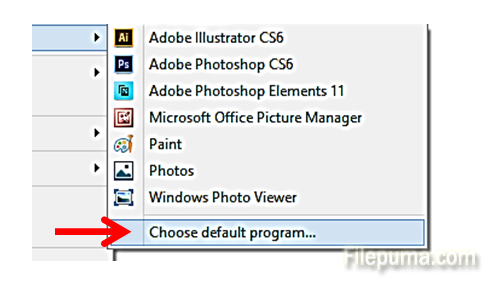
Step Five. Select your favorite program to open photos and pictures you are done:
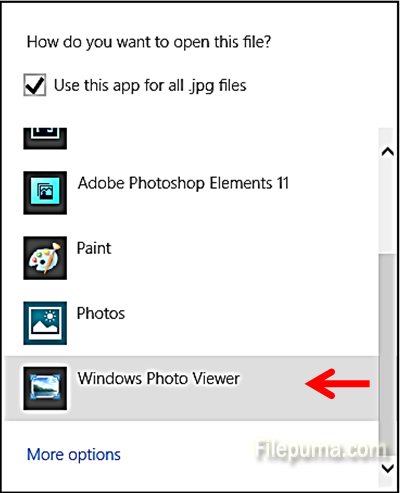

Leave a Reply