GOM Media Player is freeware video playback software developed by the South Korean company, Gretech Corp. Designed with both power and simplicity in mind, GOM Media Player is an ideal video player for both beginners and experts alike. You could also use it to capture screen. Here is the instruction.
1. Download and install GOM Media Player from here:
http://www.filepuma.com/download/gom_player_2.2.64.5211-7214/
2. Open the video you want screen capture with GOM video player.

3. Right click on screen. Click on “Video”. Select “Copy the Current Frame ” or just press “Ctrl” and “C” at the same time.
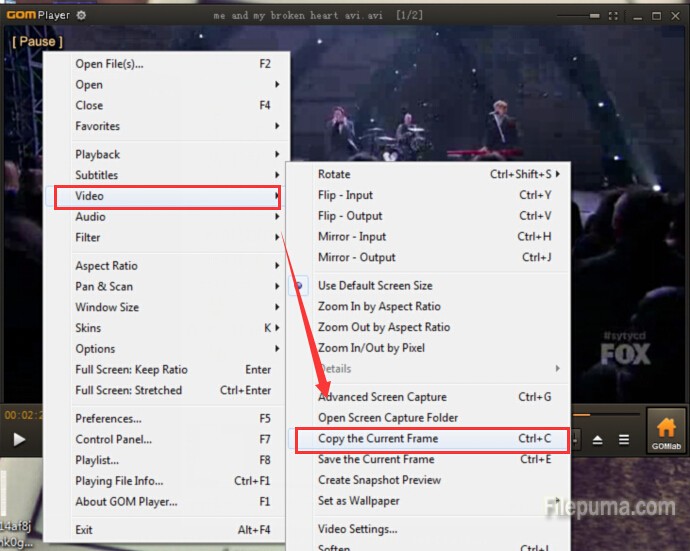
4. Open the image program you want to use, paste the copied frame into the program.
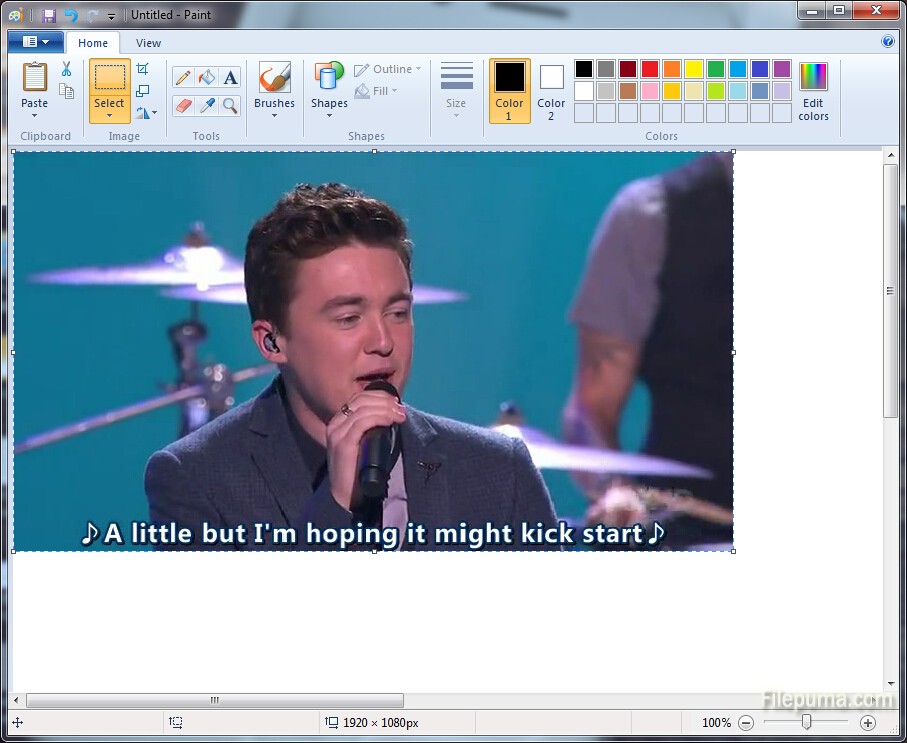
5. Save the image and type a file name.

Leave a Reply