Skype is software that enables you to make free calls anywhere in the world. You can communicate with other Skype users using audio, video or text. Sometimes we want to save the text conversations record, then we need to do some settings to operate this. After this, you will be able to get them just by clicking on a contact. Here is the instruction to tell you how to save Skype conversations.
1. Run Skype and sign in to your Skype account.
2. Select the “Tools” menu and click “Options.”

3. Select “Privacy” from the list and click “Privacy Settings.”
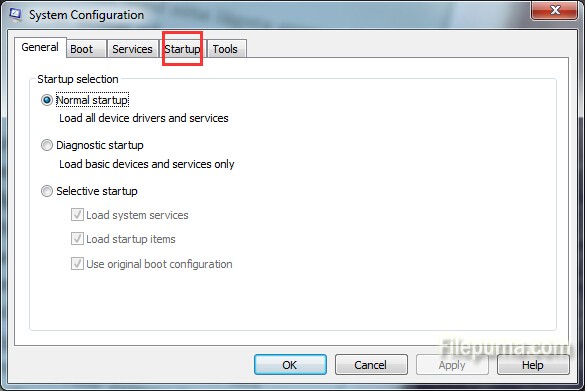
4. Choose the period of time from the drop-down menu.
5. Save your the settings.

Leave a Reply