If you want to pull a prank on a friend who doesn’t know his or her way around computers, the best way is to mess with his or her mouse. I’m not talking about cutting the cable with a scissors. You can easily solve it with a small software called Sakasa Mouse, made by the Japanese developer ARA.
Step one: Go on the Japanese download page and download the program. You will download a zip file which you have to extract to your desired location. You will get five files, three of them are some text files, one executable file and one dll file. Here is another download page from FilePuma.com.
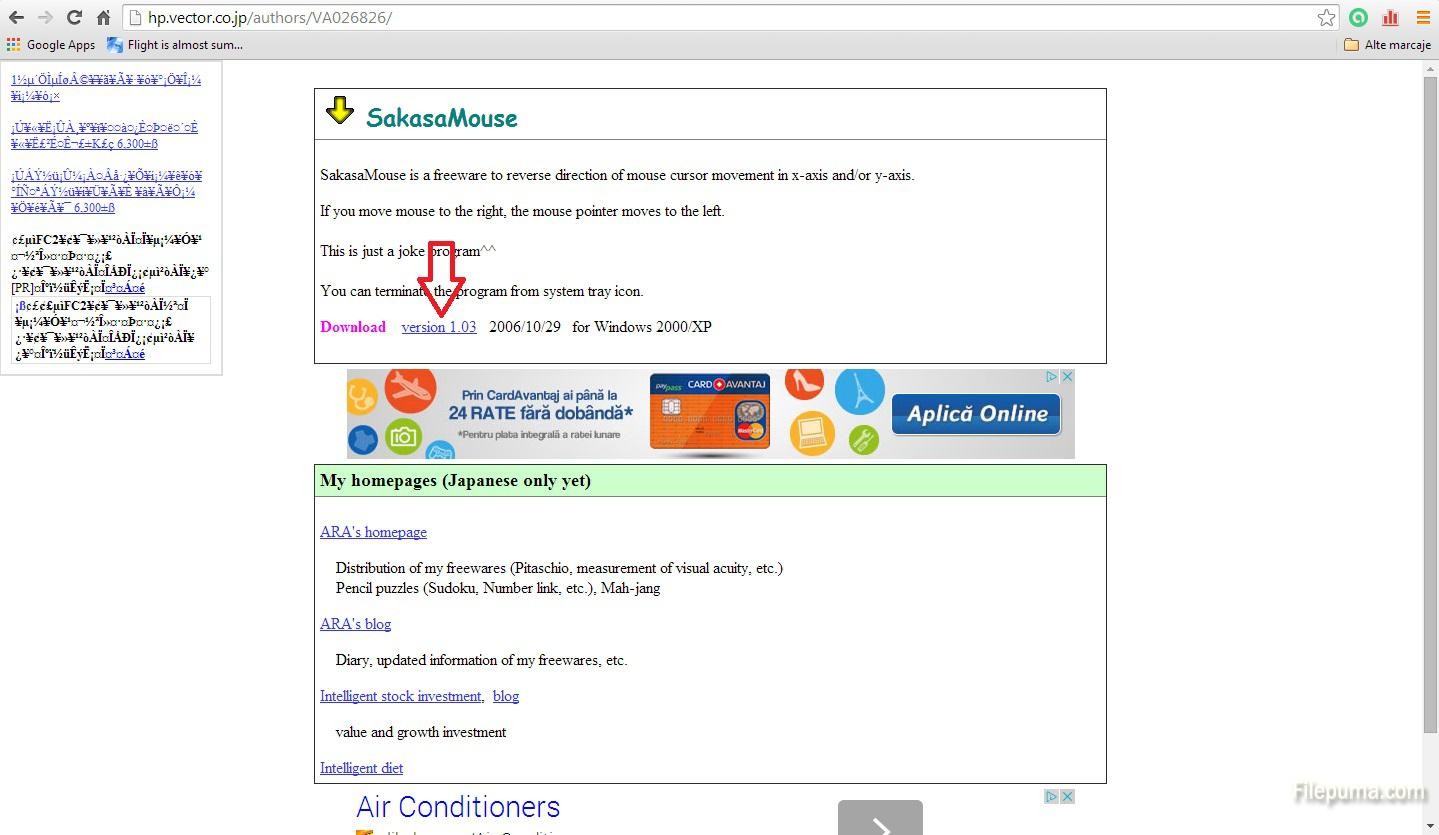
Step Two: If you click on the executable you will have a surprise because the software will revert both axis of the mouse by default and the yellow icon of the application will show up on the Notification Area Icons on the bottom right corner of the system window. You can stop here and your prank will be only a small joke. However, you can go a lot further.

Step Three: Right click on the icon and select Configuration. You will see that the reverse axis options are already checked. However, the third option is a lot more interesting. If you select it and input Ninety instead of the default you will have a different story. Then select apply and watch the show. I wasn’t able to get to the tray again because I couldn’t even figure out how it works. The solution is only to get to the Windows Task Manager and kill the process sakasa.exe using the keyboard. Good luck with the friend’s retaliation!
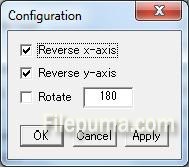

Leave a Reply