Have you ever had the problem of modifying a file and realize that you also need the original only AFTER you saved the new and modified one? Well, it’s a pretty common mistake but don’t panic because there is a simple solution to that.
Step 1: Find the file that you modified, or, if you deleted the file, the folder which contained that file and right click on it.

Step 2: Select the “Restore previous versions” from the drop down menu.

Step 3: Click on the earlier version that you prefer. There could be more then one versions available. Then click on the restore button on the bottom of the window. This trick works only if the Windows system protection is on.
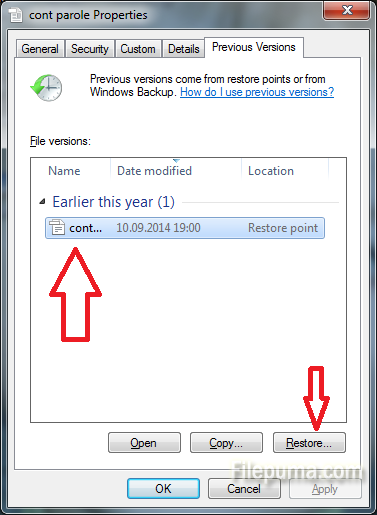

Leave a Reply