phpMyAdmin is a free software tool written in PHP intended to handle the administration of MySQL over the World Wide Web. phpMyAdmin supports a wide range of operations with MySQL. If you forget your password, you will need a new one to enter. Here is the instruction to tell you how to reset a password for phpMyAdmin.
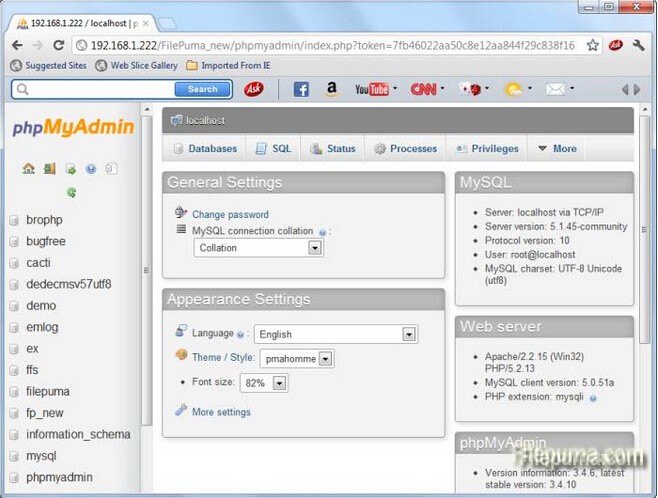
1. Log into your “phpMyAdmin” account and go to “Database” list.
2. Click “Word Press” and the “Small” icon.
3. The first line on the next screen is a list of people registered on your blog. User ID 1 is yours and the numbers under the “User_pass” column is your password.
4. Click the “Pen” icon, and clear the “Value” box.
5. Type a new password in the box and select “MD5″from menu.
6. Click the “Go” button, and then your new password will display under the Changed Password section. Now you’ve successfully reset your phpMyAdmin password.

Leave a Reply