If you have a photo where you have lost the original image and only have one with watermark, you can use Photoshop to restore the original.
Here is how to remove watermarks in Photoshop:
Step One. Open image with watermark in Photoshop and click on the marquee tool:
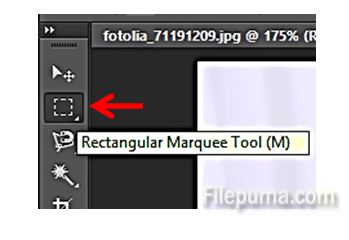
Step Two. Zoom in on the area where the watermark is. With the marquee tool, carefully select the area, staying as close as possible:
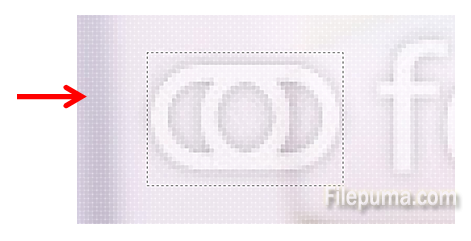
Step Three. Press the “Delete” button on your keyboard:

Step Four. In the new dialog box, click on the dropdown options next to “Use:”:
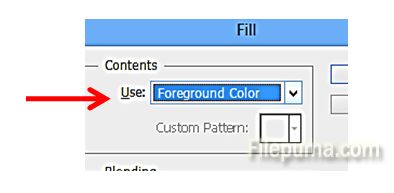
Step Five. Select “Content-Aware” and click “OK”:
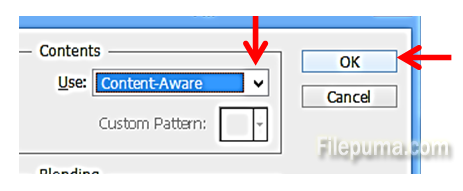
Photoshop will automatically fill in the deleted part and restore the image:
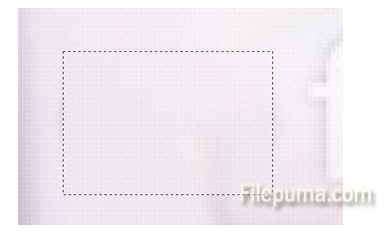

Leave a Reply