Microsoft PowerPoint is a slide show presentation program developed by Microsoft. It was a part of the Microsoft Office suite. You could put graphical effects on a wide range of PowerPoint objects with sections of WordArt and text. But once you want to delete it , you may need to do more than just click “Delete”. Here is the instruction to tell you how to remove text reflections in PowerPoint 2010.
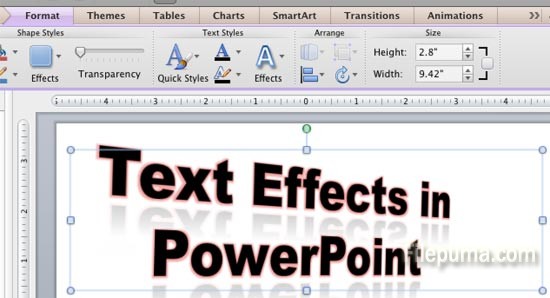
1. Run the PowerPoint 2010 and open the file with text image you want to remove.
2. Move your cursor inside the box by clicking the texts. And then hold “Ctrl+A” to elect all the text in the box.
3. Go to the top of the PowerPoint window and click the “Format” tab. Locate the “WordArt Styles” area of the ribbon at the top of the window. Click the “Text Effects” button to open up a drop-down menu.
4. In “Reflection” option, click the “A” at the top of the pop-up menu.
5. Now the reflection effect on your text will disappear.

Leave a Reply