There is a little tune which Microsoft windows plays when it starts. After many restarts, it may be a little too much to keep hearing the same tune.
Here is how to remove the startup tune of Microsoft Windows:
Step One. Open the Control Panel:
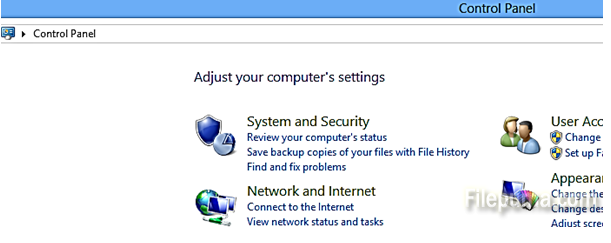
Step Two. Click on ”Hardware and Sound”:
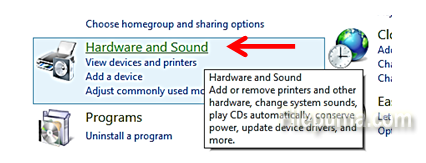
Step Three. Click on “Change system sounds” under the “Sound” line:
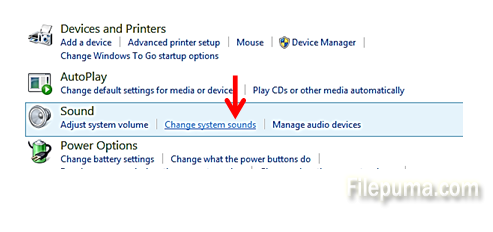
Step Four. In the “Sounds”, click on the dropdown next to “Windows default” and select “No Sounds”:
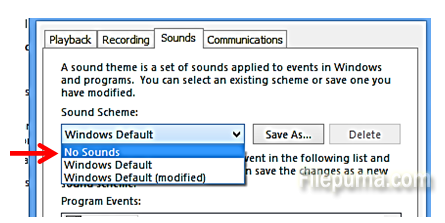
Don’t forget to click “Apply” and the startup tune will be gone once you restart your Windows!

Leave a Reply