Sometimes, you love how a song sounds but in order to sing along with it you need to remove the lyrics. Remove the lyrics from a track can be a good way to make a custom karaoke playlist. Audacity is great choice for you. It is a free audio-editing program that can be used as a basic tool for creating your own karaoke CDs.
Step One: Download Audacity and install it on your computer.
Step Two: Click “File” at the top and choose “Open” to load the desired song.
Step Three: Click on the little arrow on the left and Select “Split Stereo Track” near the bottom of the menu.
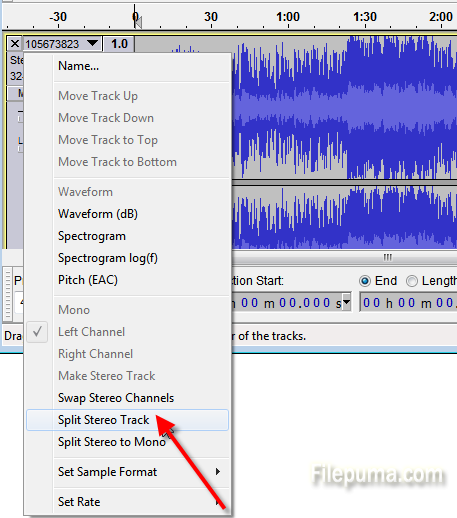
Step Four: Double-click the bottom track to select it and then click “Effect”. In the pop-up menu, select “Invert”.
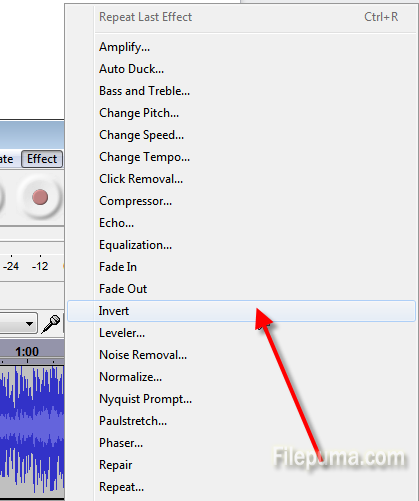
Step Five: Click on the small drop-down arrow on the left and choose “Mono”. Operate the top track in the same way and choose “Mono”. In this way, the inverted track and the non-inverted track will be played through the same channel. Then the vocals will be removed.
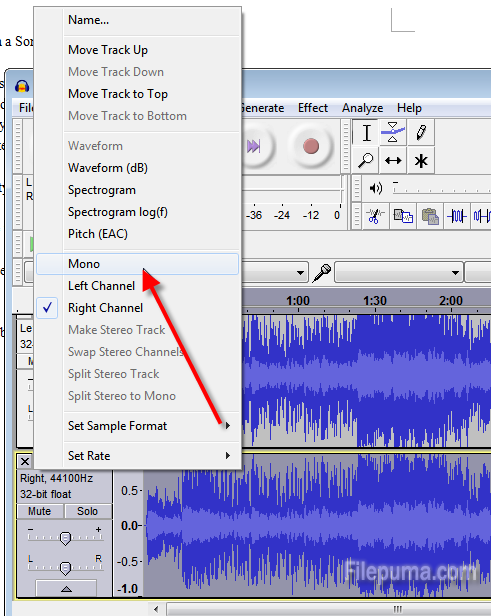

Leave a Reply